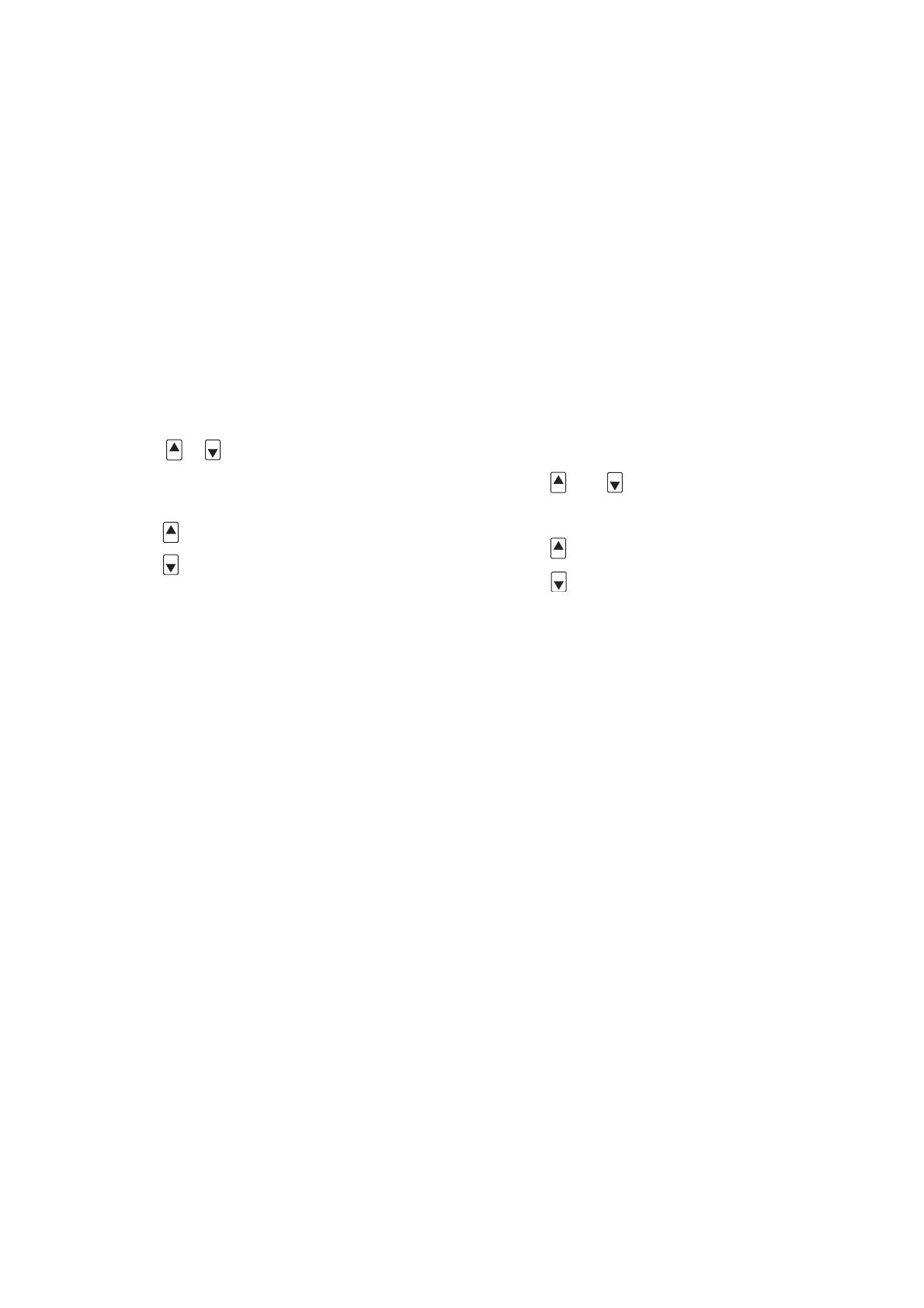6.9 Modifica parametri da telecomando
Accesso senza codice
1) abilitazione del controllo alla ricezione Infrarosso
• premere il tasto “Inizio” per abilitare l’uso del
telecomando;
• sul controllo viene visualizzato il primo parametro
disponibile (P1).
2a) modifica dei parametri principali tramite i tasti diretti
• premere ‘+’ o ‘-’ relativo al parametro di cui si vuole
modificare il valore. Alla prima pressione, il display
visualizza il codice del parametro, alla successiva
pressione viene visualizzato il valore del parametro.
A questo punto:
• premendo ‘+’ il valore aumenta;
• premendo ‘-’ il valore diminuisce.
2b)modifica dei parametri per cui non è previsto il tasto diretto
Per i parametri che non sono riproposti direttamente nel teleco-
mando, o, per tutti i parametri in genere, procedere come segue:
• eseguire le operazioni descritte al punto 1 visualizzando
il primo parametro P1;
• premere
e fino a visualizzare sul display il
parametro desiderato;
• premere SEL per visualizzare il valore corrispondente
al parametro selezionato;
• premere
per aumentarne il valore;
• premere
per diminuirne il valore;
• premere SEL per confermare provvisoriamente il
nuovo valore e tornare alla visualizzazione del codice
del parametro;
• per modificare un altro parametro ripetere dal secondo
punto della presente procedura;
• per uscire dalla programmazione si veda la sezione seguente.
3) Per uscire dalla programmazione:
• premere MEMO per uscire salvando le modifiche;
• premere ANNULLA per uscire senza salvare le modifiche;
• non premere alcun tasto per almeno 60 secondi (uscita per
TIME OUT): in questo caso le modifiche apportate
ai parametri non vengono salvate.
Accesso con codice
4) abilitazione del controllo all’uso del telecomando.
Qualora nel controllo sia stato inserito un codice di accesso, ovve-
ro C51>0, l’abilitazione è prevista da questa procedura:
• premere il tasto “Inizio” per abilitare la comunicazione;
• il controllo (o tutti i controlli che si trovano nel raggio di
azione del telecomando) risponde visualizzando il
proprio codice di accesso;
• digitare correttamente tale codice mediante la tastiera
numerica del telecomando;
• a codice correttamente digitato il controllo risponde
visualizzando il primo parametro P1;
• proseguire ora come elencato ai punti 1, 2
e 3 precedenti.
6.9 How to modify parameters via remote control
Access without code
1) To enable the controller to receive the remote control
transmission:
• press ‘START’ to operate the remote control;
• the first parameter ‘P1’ appears on the display.
2a) To modify the main parameters using the buttons:
• press either the ‘+’ or ‘-’ button of the parameter you
want to modify. The display will show the code of the
selected parameter.
Press the button a second time to display its actual value;
• press + to increase it;
• press - to decrease it.
2b) To modify the parameters not directly indicated by a specific
button on the remote control:
• perform the same operations described in point 1
above until the first parameter ‘P1’ appears on the
display;
• press
and until the display shows the parameter
you want to modify;
• press SEL to display the actual value of the parameter;
• press
to increase its value;
• press
to decrease its value;
• press SEL to confirm temporarily the new value and
display again the code of the parameter;
• to modify another parameter repeat the operations
described above starting from the second point;
• exit the programming procedure as described below.
3) To exit the programming procedure:
• press MEMO to exit and save all modifications;
• press CANCEL to exit without storing the previous
modifications;
• do not press any button for at least 60 seconds (TIME OUT).
In this way the previous modifications will not be stored.
Access with code (password)
4) To enable the controller to receive the remote control tran-
smission mwhen the controller has been given an access code
(C51>0), follow these indications:
• press “Start” to operate the remote control unit;
• all the controllers exposed to the beam of the remote
control will display their own access code;
• digit the access code on the keypad of the remote
control;
• the first parameter P1 appears on the display;
• perform the same operations described in points 1) 2)
and 3) above.
15
