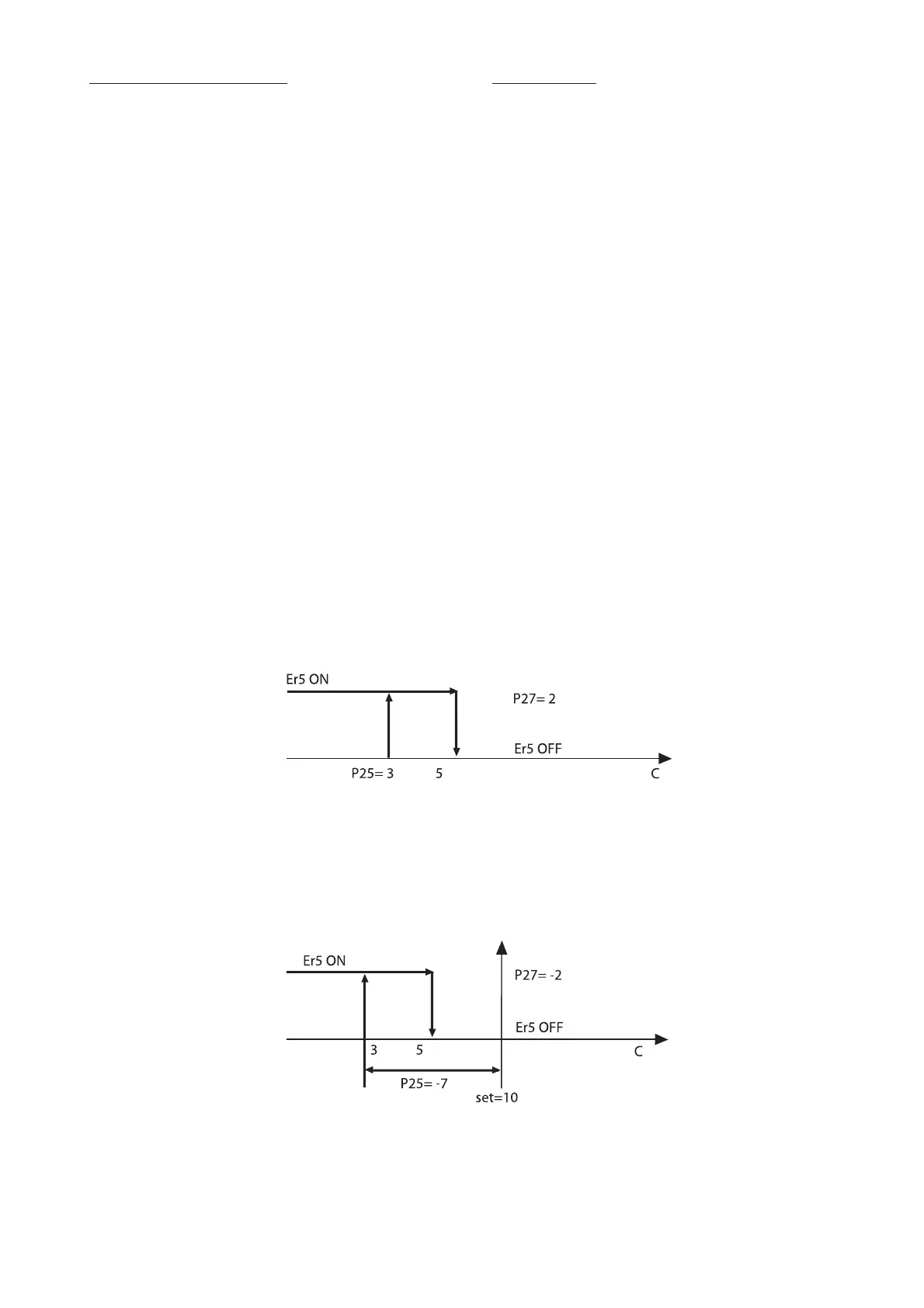New versions
Relative alarm:
Controllers having a serial number above 100,000 allow you to
set also a relative High/Low alarm set-point
through P27:
P27 negative = relative alarm thresholds
P27 positive = absolute alarm thresholds
The differential corresponds to the absolute value of the selec-
ted value. When setting relative alarm thresholds remember to
pay attention to the values given to P25 and P26: the negative
sign makes the alarm appear for values lower than the set-point
(“Low” temperature threshold, P25); the positive sign generates
an alarm condition for values higher than the set-point (“High”
temperature threshold, P26).
• the sign of P27 (+ or -) does not change the type of
alarm reset: automatic reset when P27 is given a small
absolute value; manual reset when P27 is given a great
absolute value.
• P27 must not be 0;
• when C0= 6, 7, 8 the alarm set-points refer to St1 if the
digital input is open, they refer to St2 if the digital input
is closed.
Example no. 5: Absolute Low Temperature Alarm
Suppose your IR controller has to manage a cold storage room
with a temperature of 10°C. The low temperature alarm has been
set at 3°C. The alarm condition will disappear when the tempe-
rature rises to 5°C.
In short: P25=3, P27=2.
Example no. 6: Relative Low Temperature Alarm
The same result can be obtained setting a relative alarm thre-
shold:
Set-point =10 °C, P25=-7, P27=-2.
Important: as you can note, the two examples above produce the
same results. In the first one, however, the selected alarm threshold
is completely independent from the value given to the set-point
while in the second example the alarm threshold depends entirely on
it and changes as the set-point varies.
Nota per la nuova versione
Allarme relativo:
Nei controlli con numero di serie maggiore di 100.000, è pos-
sibile impostare il set di allarme (“Alta” e “Bassa”) anche di tipo
relativo (oltre che assoluto), selezionabile tramite il parametro
P27.
L’impostazione di P27 stabilisce il tipo di allarme:
P27 negativo – soglie di allarme relativo;
P27 positivo – soglie di allarme assoluto.
Il differenziale è nei due casi pari al valore assoluto del valore
impostato. Qualora si utilizzino soglie di allarme relative, prestare
attenzione anche ai segni di P25 e P26: infatti il segno negativo
indica l’intervento del rispettivo allarme prima del set-point (vali-
do quindi per una soglia di “Bassa”, P25), mentre il segno positivo
indica l’intervento dopo il set-point (normalmente utilizzato per
l’”Alta”, P26).
In modo particolare ricordare che:
• il segno di P27 non cambia il tipo di azione sul rientro
dell’allarme:
automatico con P27 piccolo in valore assoluto;
manuale con P27 grande in valore assoluto.
• P27 non deve essere impostato 0;
• con C0= 6, 7, 8 i set di allarme sono relativi a St1 se l’ingresso
digitale è aperto, mentre sono relativi a St2 se l’ingresso
digitale è chiuso.
Esempio 5: allarme di “Bassa” assoluto
Supponiamo di dover controllare una cella alla temperatura di
10 °C, con un allarme di “Bassa” a 3 °C e rientro a 5 °C. I parametri
impostati saranno i seguenti: P25=3, P27=2
Esempio 6: Allarme di “Bassa” relativo
Lo stesso risultato dell’esempio superiore, può essere ottenuto
con una gestione di allarme di tipo relativo. In questo caso i valori
da impostare saranno i seguenti: set=10 °C, P25=-7 e P27=-2.
Avvertenza: come si può notare dagli esempi sopra riportati, il
risultato ottenuto è lo stesso. Esiste però una differenza sostanzia-
le: nel primo caso l’allarme impostato è totalmente indipendente dal
set, mentre nel secondo la soglia di allarme ne è strettamente legata,
seguendone le eventuali variazioni.
37
Fig.26
Fig.27
