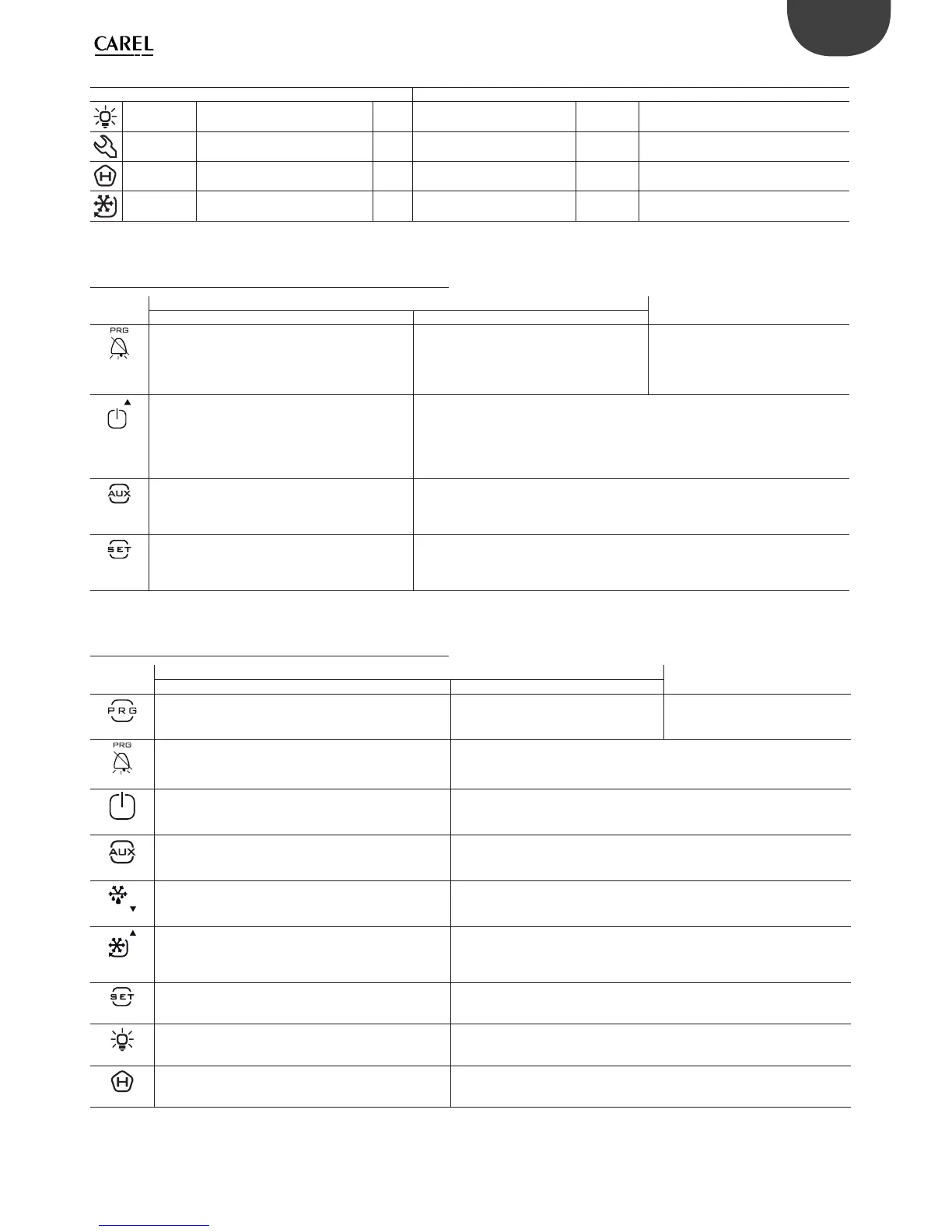17
ENG
ir33plus +0300028EN rel. 1.1 - 05.05.2017
Icon Function Normal operation Start-up Notes
ON OFF Flashing
Light Auxiliary output (1 and/or 2) con -
gured as light active
- Anti-sweat heater function active
Service Malfunctions, e.g. EEPROM errors
or faulty probes
HACCP HACCP function enabled - HACCP alarm saved (HA and/
or HF)
Continuous
cycle
Continuous cycle function active - Function called Flashes when activation is delayed or inhibi-
ted by protection times
Tab. 3.c
3.2 ir33+ keypad
Button
Normal operation
Start-up
Pressing the button alone Pressing together with other buttons
PRG/MUTE
If pressed for more than 3 seconds, accesses the type “F”
parameters (frequent) or the menu for setting the pas-
sword to access the type “C” parameters (Con guration);
if there is an active alarm: mutes the audible alarm (buz-
zer).
PRG+ON-OFF/UP: if pressed together for more
than 3 seconds, resets any alarms with manual
reset
if pressed and held for more than 5 secon-
ds at start-up, activates the procedure for
setting the default parameters
ON-OFF/
UP
If pressed for more than 3 seconds, switches the con-
troller OFF;
if pressed for more than 1 s switches the controller ON;
when setting the parameters, increases the value displa-
yed or scrolls to the next parameter.
ON-OFF/UP+AUX/DOWN: if pressed together for more than 3 seconds, activates/deactivates
the continuous cycle;
ON-OFF/UP+ SET/DEF: if pressed together for more than 3 seconds, displays the temperature
read by the defrost probe;
ON-OFF/UP+ PRG/MUTE: if pressed together for more than 3 seconds, resets any alarms with
manual reset.
AUX/
DOWN
If pressed for more than 1 s, activates/deactivates the
auxiliary output;
when setting the parameters, decreases the value di-
splayed or scrolls to the previous parameter.
AUX/DOWN + ON-OFF/UP: if pressed together for more than 3 seconds, activates/deactivates
the continuous cycle;
AUX/DOWN + SET/DEF: if pressed together for more than 1 second, displays a submenu used
to access the HACCP alarm parameters.
SET/DEF
If pressed for more than 1 s, displays and/or lets the user
set the set point;
if pressed for more than 5 s, starts a manual defrost.
SET/DEF+ AUX/DOWN: if pressed together for more than 1 second, displays a submenu used to
access the parameters relating to the HACCP alarms;
SET/DEF+ ON-OFF/UP: if pressed together for more than 3 seconds, displays the temperature read
by the defrost probe.
Tab. 3.d
3.3 ir33+ wide, ir33+ small wide keypad
Button
Normal operation
Start-up
Pressing the button alone Pressing together with other buttons
PRG
If pressed for more than 3 seconds, accesses the type “F”
parameters (frequent) or the menu for setting the password to
access the type “C” parameters (Con guration)
PRG+UP/CC: if pressed together for more
than 3 seconds, resets any alarms with
manual reset
if pressed and held for more than 5 se-
conds at power on, activates the proce-
dure for setting the default parameters
MUTE
Mutes the audible alarm (buzzer) and deactivates the alarm
relay
MUTE+UP/CC: if pressed together for more than 3 seconds, resets any alarms with
manual reset
ON-OFF
If pressed for more than 3 seconds, switches the controller
ON/OFF
AUX
If pressed for more than 1 s, activates/deactivates the auxiliary
output
DOWN/DEF
If pressed for more than 3 seconds, activates/deactivates the
manual defrost
UP/CC
If pressed for more than 3 seconds, activates/deactivates the
continuous cycle
UP/CC+MUTE or PRG+UP/CC: if pressed together for more than 3 seconds, resets any
alarms with manual reset;
UP/CC+SET: if pressed together for more than 3 seconds, displays the defrost tem-
perature
SET
If pressed for more than 1 s, displays and/or sets the set point SET+UP/CC: if pressed together for more than 3 seconds, displays the defrost tem-
perature
LIGHT
If pressed for more than 1 s, activates/deactivates the auxiliary
output 2
HACCP
Accesses the menu to display and delete the HACCP alarms
Tab. 3.e
