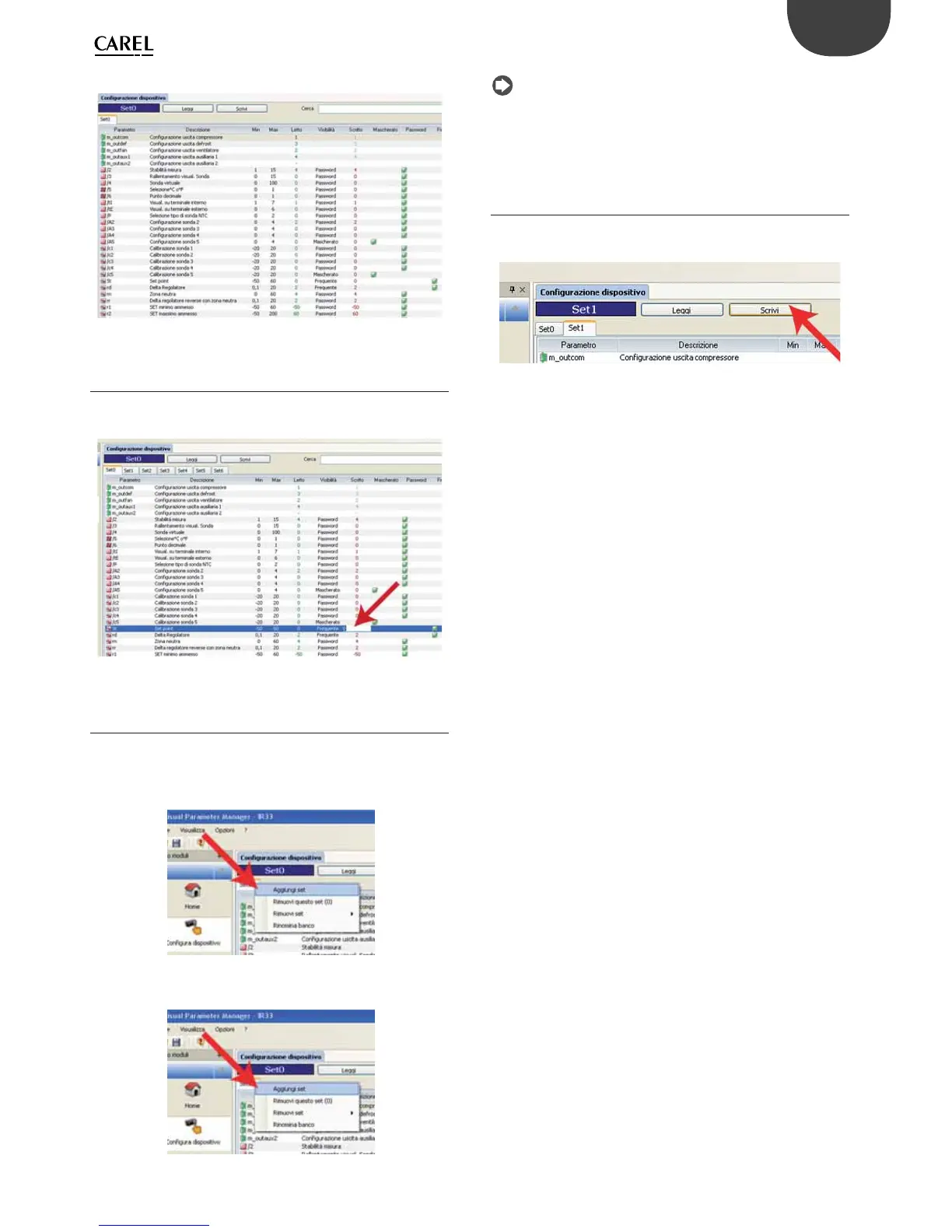51
ENG
ir33plus +0300028EN rel. 1.1 - 05.05.2017
At the end, the list of parameters read is displayed.
Fig. 10.g
10.5 Modify a parameter
Move the cursor to the “Written” column and double click the cell: enter
the new value.
Fig. 10.h
10.6 Add a set of parameters
Up to 6 set of parameters can be added to Set0: Set0, Set1, Set2, Set3,
Set4, Set5, Set6. To do this:
• move the cursor to Set0 and click the right button; choose “Add set” for
each additional set;
Fig. 10.i
• Set1 is displayed
Fig. 10.j
Note:
• on the controller, Set0, Set1, …, Set6 are named bn0 to bn6 respectively;
• Set0 is the default set on the controller, i.e. the default con guration.
When loading a di erent set (Set1...Set6), Set0 is overwritten with the
new set and is consequently erased.
10.7 Write parameters
To write the parameters to the controller:
• Write the parameters to the key by selecting “Write”;
Fig. 10.k
• Transfer the parameters from the key to the controller using the
“Download” function, as described in the chapter on “Installation”.
