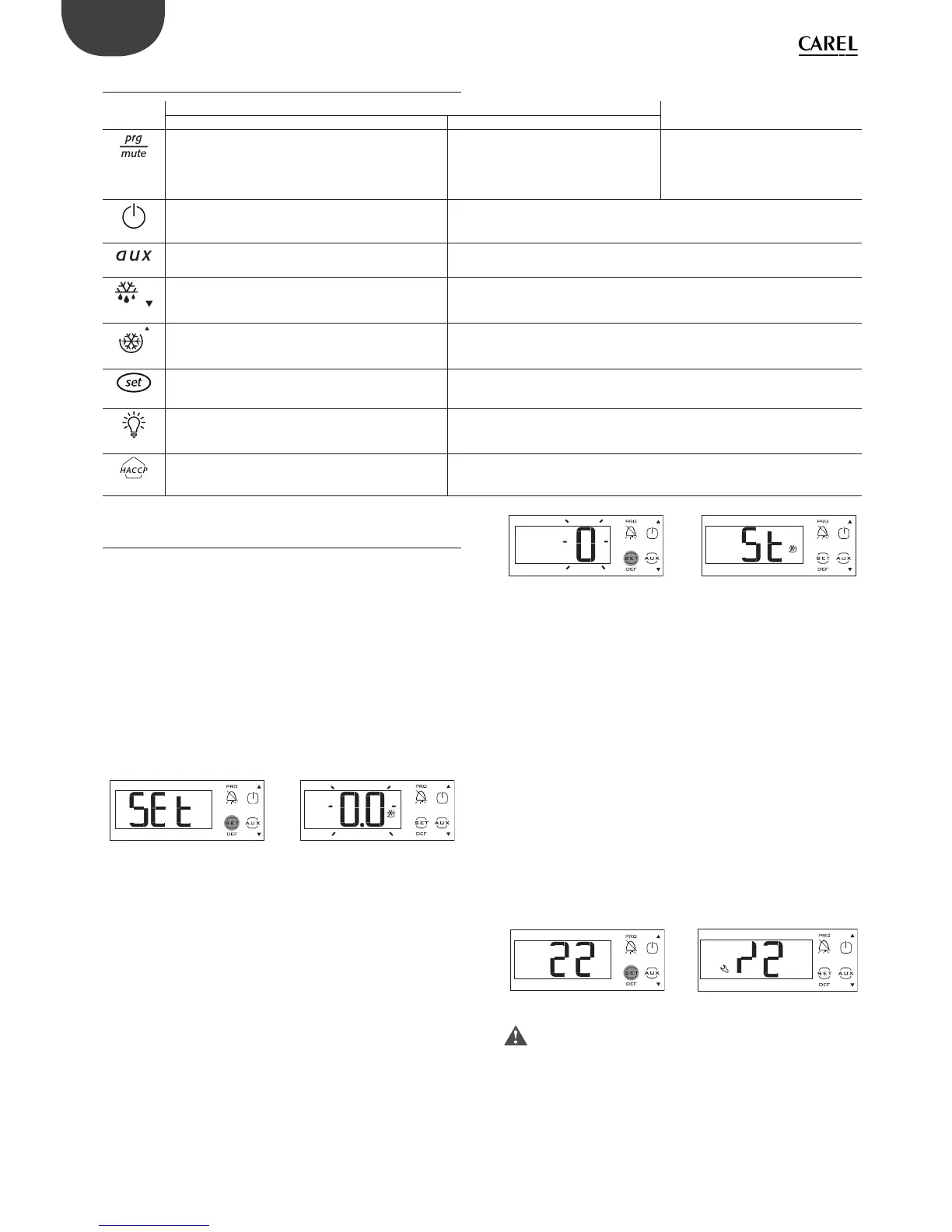18
ENG
ir33plus +0300028EN rel. 1.1 - 05.05.2017
3.4 easy wide, easy small wide keypad
Button
Normal operation
Start-up
Pressing the button alone Pressing together with other buttons
PRG/MUTE
If pressed for more than 3 seconds, accesses the type “F” pa-
rameters (frequent) or the menu for setting the password
to access the type “C” parameters (Con guration);
mutes the audible alarm (buzzer) and deactivates the alarm
relay
PRG/MUTE+UP/CC: if pressed together for
more than 3 seconds, resets any alarms with
manual reset
If pressed for more than 3 seconds, at po-
wer on, activates the procedure for setting
the default parameters
ON-OFF
If pressed for more than 3 seconds, switches the controller
ON/OFF
AUX
If pressed for more than 1 s, activates/deactivates the
auxiliary output
DOWN/DEF
If pressed for more than 5 s, activates/deactivates the
manual defrost
UP/CC
If pressed for more than 3 seconds, activates/deactivates
the continuous cycle
UP/CC+MUTE: if pressed together for more than 3 seconds, resets any alarms with manual
reset;
UP/CC+SET: if pressed together for more than 3 seconds, displays the defrost temperature
SET
If pressed for more than 1 s, displays and/or sets the set
point
LIGHT
If pressed for more than 1 s, activates/deactivates the
auxiliary output
HACCP
Accesses the menu to display and delete the HACCP alarms
Tab. 3.f
3.5 Programming
The operating parameters can be modi ed using the front keypad. Access
di ers depending on the type: set point, frequently-used parameters (F)
and con guration parameters (C). The type of parameter is speci ed in the
table of parameters. Access to the con guration parameters is protected
by a password for the con guration parameters that prevents unwanted
modi cations or access by unauthorised persons. The password can be
used to access and set all the control parameters.
Setting the set point
To change the set point St (default =0°C):
• press Set for more than 1 s: the display shows Set and then the current
value of St;
• press UP/DOWN until reaching the desired value;
• press Set to save the new value of St.
Setting type F parameters
Type F parameters include the set point, di erential, temperature
monitoring interval, interval between defrosts, end defrost temperature,
dripping time, alarm thresholds, alarm bypass times, etc. See the
parameter table.
Procedure:
1. press Prg/Mute one or more times to return to the standard display;
2. press Prg/Mute for more than 3 seconds (if an alarm is active, the
buzzer is muted): the display will show the code PS (Password) and
the number 0;
3. press Set, the display shows parameter St;
4. press UP or DOWN until reaching the desired parameter: when
scrolling, an icon is displayed that represents the category the
parameter belongs to (see the table below and the parameter table);
5. press Set to display the value of the parameter;
6. press UP/DOWN until reaching the desired value;
7. press Set to temporarily save the new value and display the parameter
code again;
8. Repeat steps 4) to 7) to set other parameters;
9. To permanently save the new values of the parameters, press Prg/
Mute for 5 seconds. This exits the parameter setting procedure.
Setting type C parameters
Type C parameters include the type F parameters plus all the other
control parameters.
Procedure:
1. press Prg/Mute one or more times to return to the standard display;
2. press Prg/Mute for more than 3 seconds (if an alarm is active, the
buzzer is muted): the display will show the code PS (Password) and
the number 0;
3. press UP/DOWN and enter the password: 22. Press Set, the display
shows parameter /2;
4. press UP or DOWN until reaching the desired parameter: when
scrolling, an icon is displayed that represents the category the
parameter belongs to (see the table below and the parameter table);
5. press the SET button to display the value of the parameter;
6. press UP/DOWN until reaching the desired value;
7. press Set to temporarily save the new value and display the parameter
code again;
8. repeat steps 4) to 7) to set other parameters;
9. to permanently save the new values of the parameters, press Prg/
Mute for 5 seconds. This exits the parameter setting procedure.
Important:
• If the controller is powered down before pressing Prg/mute, all the
changes made to the parameters will be lost;
• In the two parameter setting procedures (F and C), the new values are only
saved after having pressed Prg/mute for 5 seconds. When setting the set
point, the new value is saved after con rming with Set.
