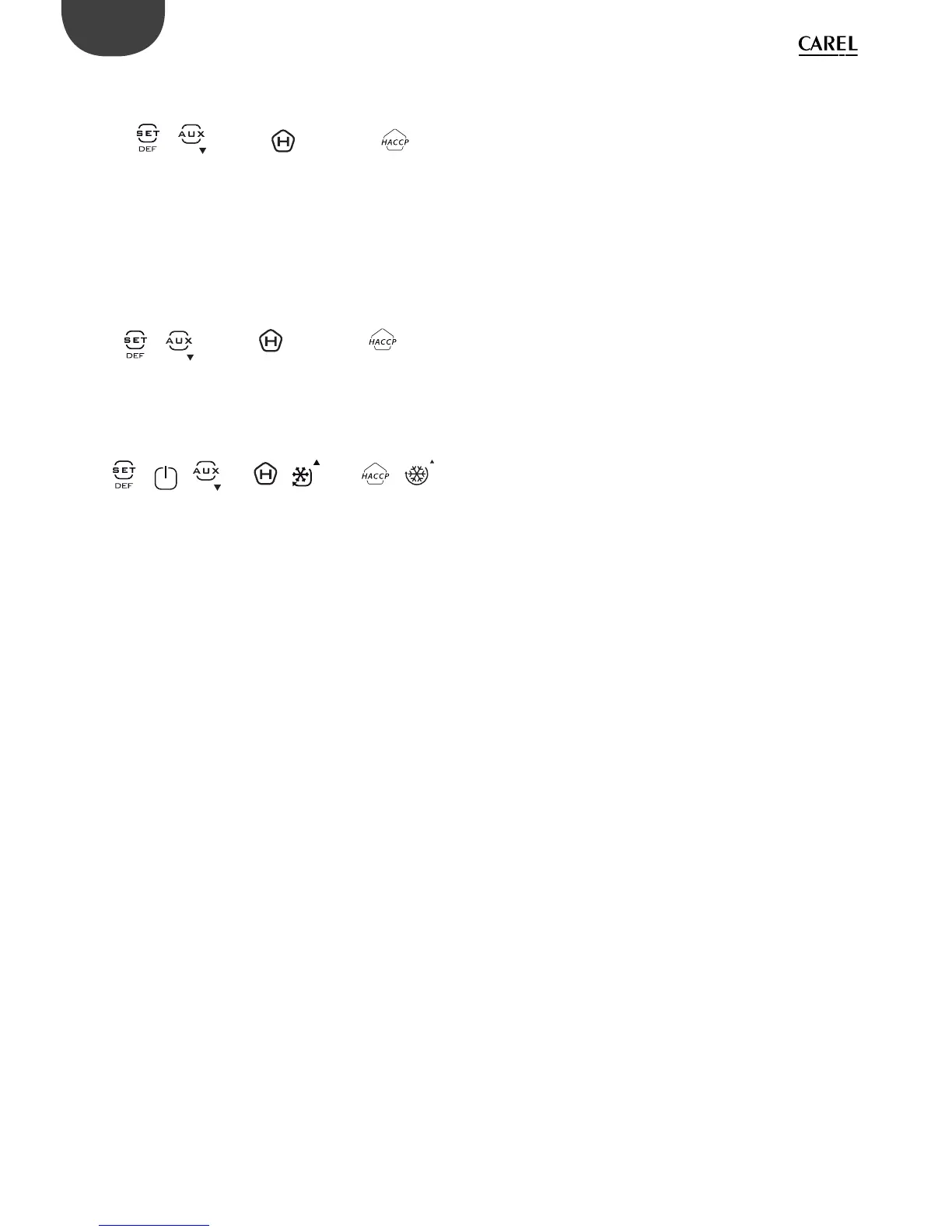42
ENG
ir33plus +0300028EN rel. 1.1 - 05.05.2017
To display the HA and HF alarms:
• enter the HACCP menu by pressing:
ir33+
+
ir33+ wide Easy wide
• scroll the list of alarms by pressing UP and DOWN;
• press Set to select the required alarm (HA, HA1, HA2/HF, HF1, HF2);
• use UP or DOWN to see the description of the alarm: year, month, day,
hours, minutes and duration in minutes of the selected alarm;
• press Prg/mute again to return to the previous list.
In addition, the HACCP alarm menu allows the following operations:
• delete the HACCP alarm signal by pressing, for 5 seconds:
ir33+
+
ir33+ wide Easy wide
• delete the HACCP alarm and all the alarms saved by pressing, for 5
seconds:
ir33+
+ +
ir33+ wide
+
Easy wide
+
This procedure displays the message rES, deletes the entire memory of
alarms and reinitialises monitoring of the HACCP alarms.
