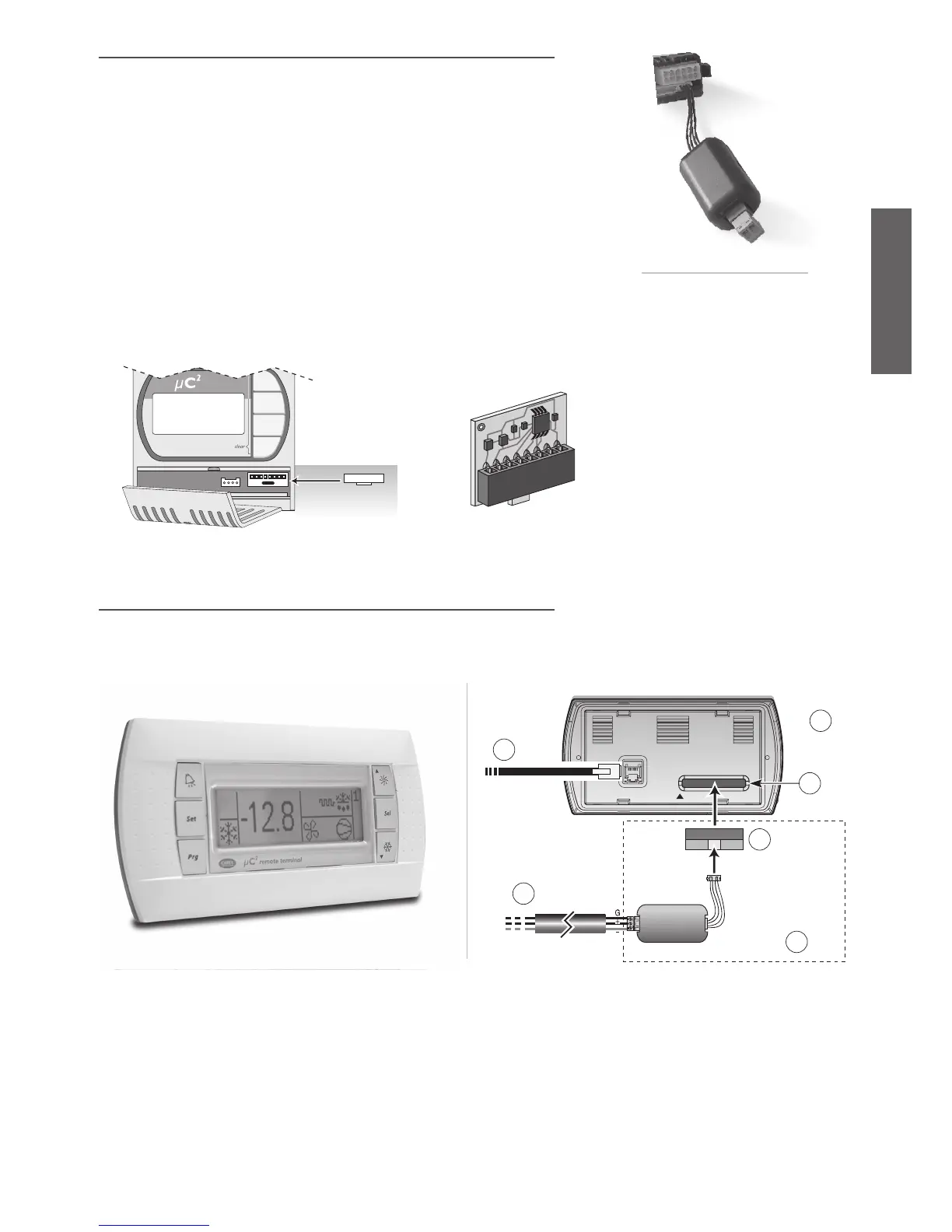E N G L I S H
µC
2
- +030220731 - rel. 1.2 - 26.10.2007
7.9 RS485 serial options
RS485 serial option for µC
2
panel version (code MCH2004850)
The MCH2004850 serial option is used to connect the µC
2
controller to a supervisor network via a
standard RS485 serial line.
This option uses the input normally associated with the programming key, which has the dual function of
key connector/serial communication port.
RS485 serial option for µC
2
DIN rail version (code FCSER00000)
The FCSER00000 serial option is used to connect the µC
2
controller to a supervisor network via a standard
RS485 serial line. To access the connector and insert the serial board, open the cover, as shown in
Fig. 7.n.
Fig. 7.l.a
Fig. 7.l.b
7.10 Remote terminal for µC
2
The remote terminal for µC
2
(MCH200TP* panel version and MCH200TW* wall-mounting version), is
an electronic device that allows the remote control of an air-conditioning unit managed by the µC
2
. The
functions allowed are the same as those available on the display and the local keypad of the µC
2
.
Fig. 7.m
Key:
1. rear view;
2. 15-way pin strip;
3. adapter for pin strip;
4. optional;
5. RS485 serial line from the supervisor;
6. to the MCH2 through “RJ12 power supply”.
