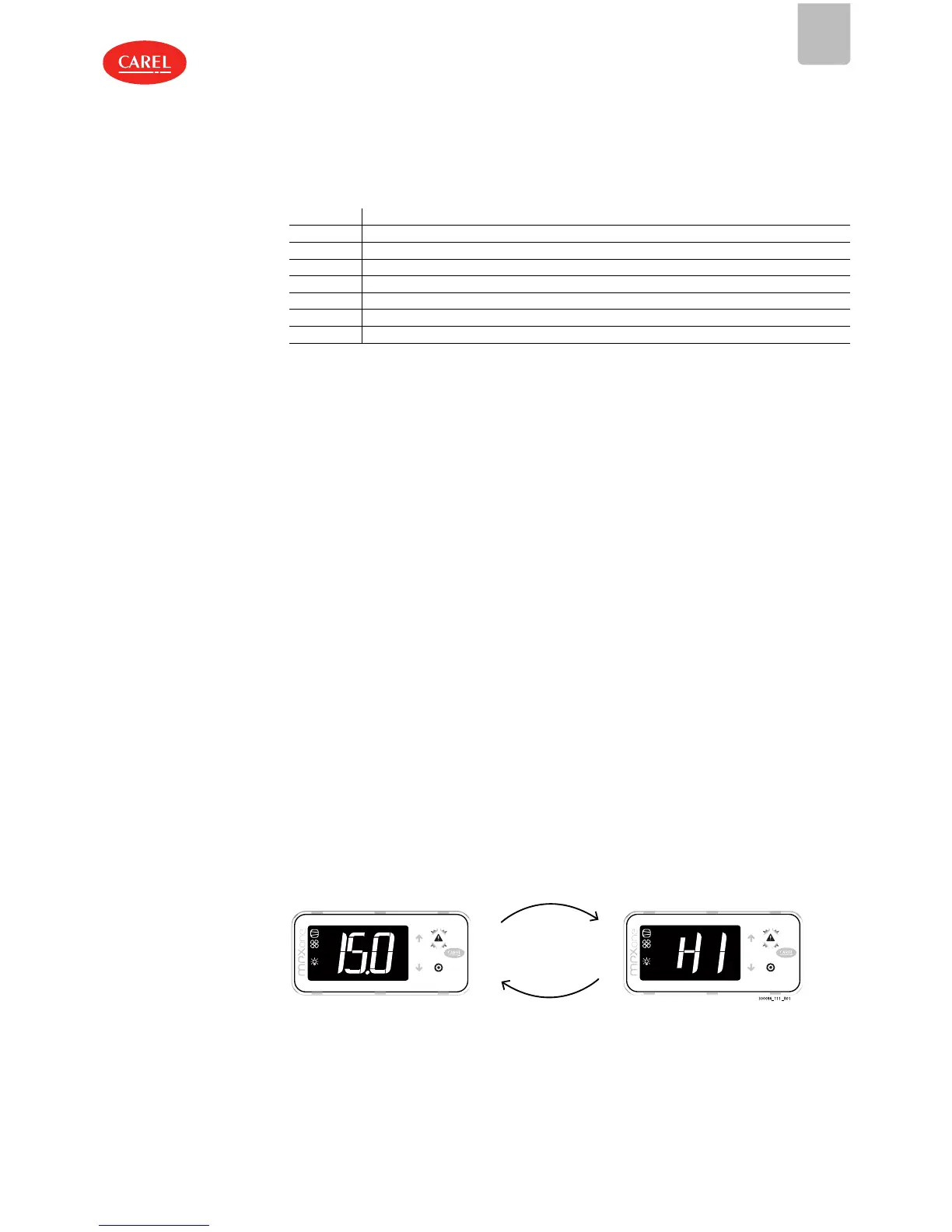8. Alarms and signals
8.1 Signals
The signals are messages shown on the display to notify the user of the control procedures in progress
(e.g. defrost) or to confirm keypad input.
Code Description
dEF Defrost running
Ed1 Defrost on evaporator 1 ended by timeout
Ed2 Defrost on evaporator 2 ended by timeout
OFF Switch OFF
Act Control of Slaves serving Master via LAN
Stb Standby status
CLn Clean status
8.2 Types of
alarms
There are two types of alarms:
l system: EEPROM, communication, HACCP, high (HI and HI2) and low (LO and LO2) temperature, valve
motor alarm;
l control: low superheat (LowSH), low evaporation pressure (LOP), high evaporation pressure (MOP), low
suction temperature (LSA).
The EEPROM memory alarm always shuts down the controller. The digital outputs can be configured to
signal the alarm status, normally open or normally closed. See "Digital outputs". The controller indicates
alarms due to faults on the controller itself, on the probes or in network communication between the
Master and Slaves. An alarm can also be activated from an external contact, immediate or delayed. See
"Digital inputs". The display shows “IA” and at the same time the alarm icon (triangle) flashes and the
buzzer is activated. If more than one error occurs, these are displayed in sequence. A maximum of 5 errors
can be saved, in a FIFO list. The error log can be accessed via supervisor or Applica app (BLE connection
only).
8.2.1 Active alarms
Active alarms are signalled by the buzzer and the flashing of the ALARM button. Pressing ALARM will
mute the buzzer and display the alarm code. Alarm activation is recorded in the alarm log.
If the alarm is reset automatically, the ALARM button goes off, the alarm code is cleared from the list and
the alarm reset event is recorded in the alarm log.
Procedure (alarm acknowledgement):
1. press ALARM: the buzzer is muted, the alarm code is shown on the display;
2. press UP/DOWN to scroll through the list of alarms;
3. when finished, press ESC and then PRG to exit.
Example:
Display after HI error.
Fig.8.a
A single alarm can be reset by pressing ALARM for more than 3 s. If the condition that generated the
alarm is still present, the alarm will be reactivated. The alarm log can be deleted via APPLICA on a
