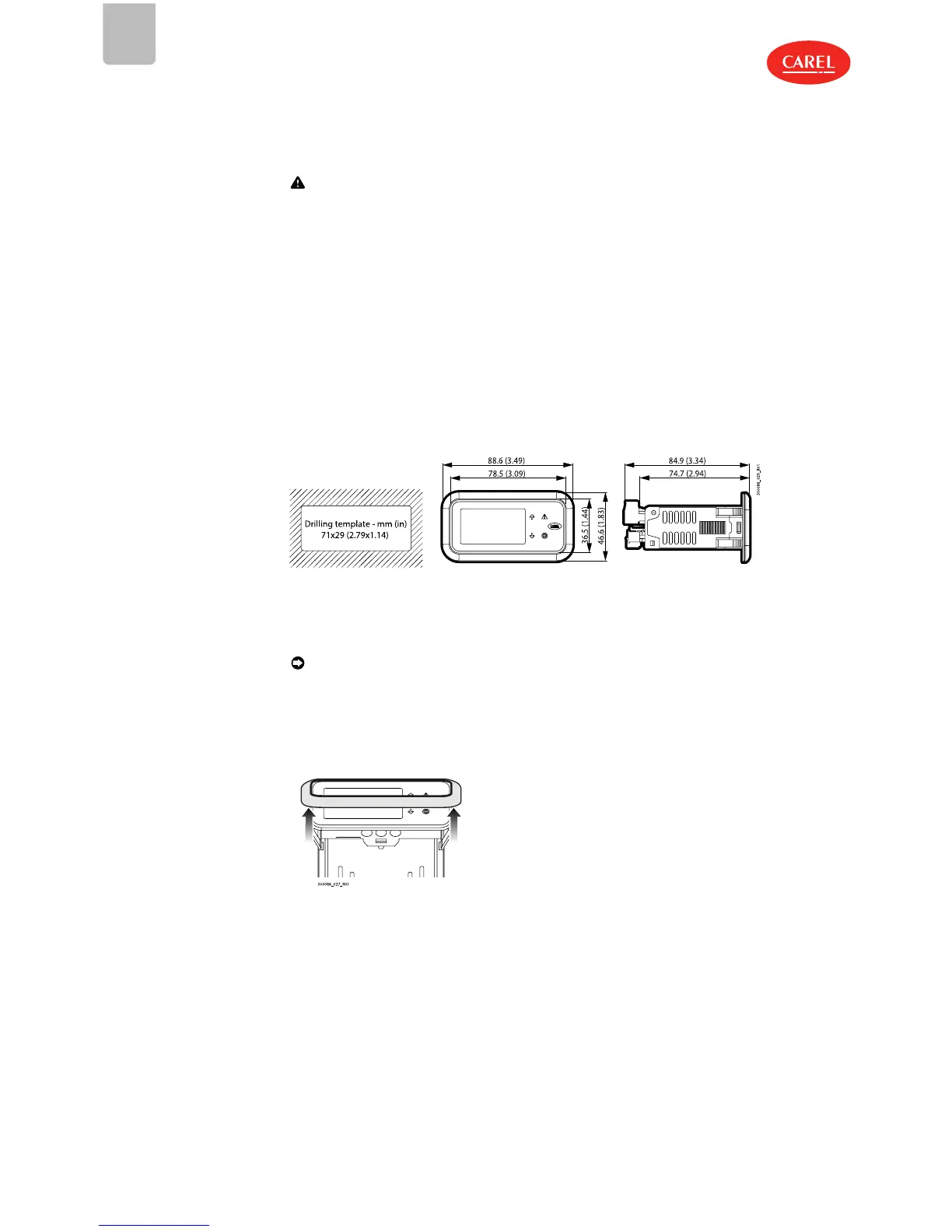2. Installation
2.1
Warnings
Important: avoid installing the controller in environments with the following characteristics:
l temperature and humidity that do not comply with the ambient operating conditions (see
"Technical specifications");
l strong vibrations or knocks;
l exposure to water sprays or condensate;
l exposure to aggressive and polluting atmospheres (e.g.: sulphur and ammonia gases, saline mist,
smoke) which may cause corrosion and/or oxidation;
l strong magnetic and/or radio frequency interference (thus avoid installation near transmitting
antennae);
l exposure to direct sunlight and the elements in general;
l wide and rapid fluctuations in ambient temperature;
l exposure to dust (formation of corrosive patina with possible oxidation and reduction of insulation).
2.2
Panel version
2.2.1 Dimensions – mm(in)
Fig.2.a
Removing the frame
Note: the panel version is supplied with the frame already fitted. Nonetheless, this can be easily
removed without affecting the IP protection rating.
Press the frame gently upwards at one of the points indicated by the arrows in the figure until hearing a
click, and repeat the operation at the other points so as to detach the frame.
Fig.2.b
12|2. Installation
MPXone +0300086EN rel. 1.0– 04.09.2018
