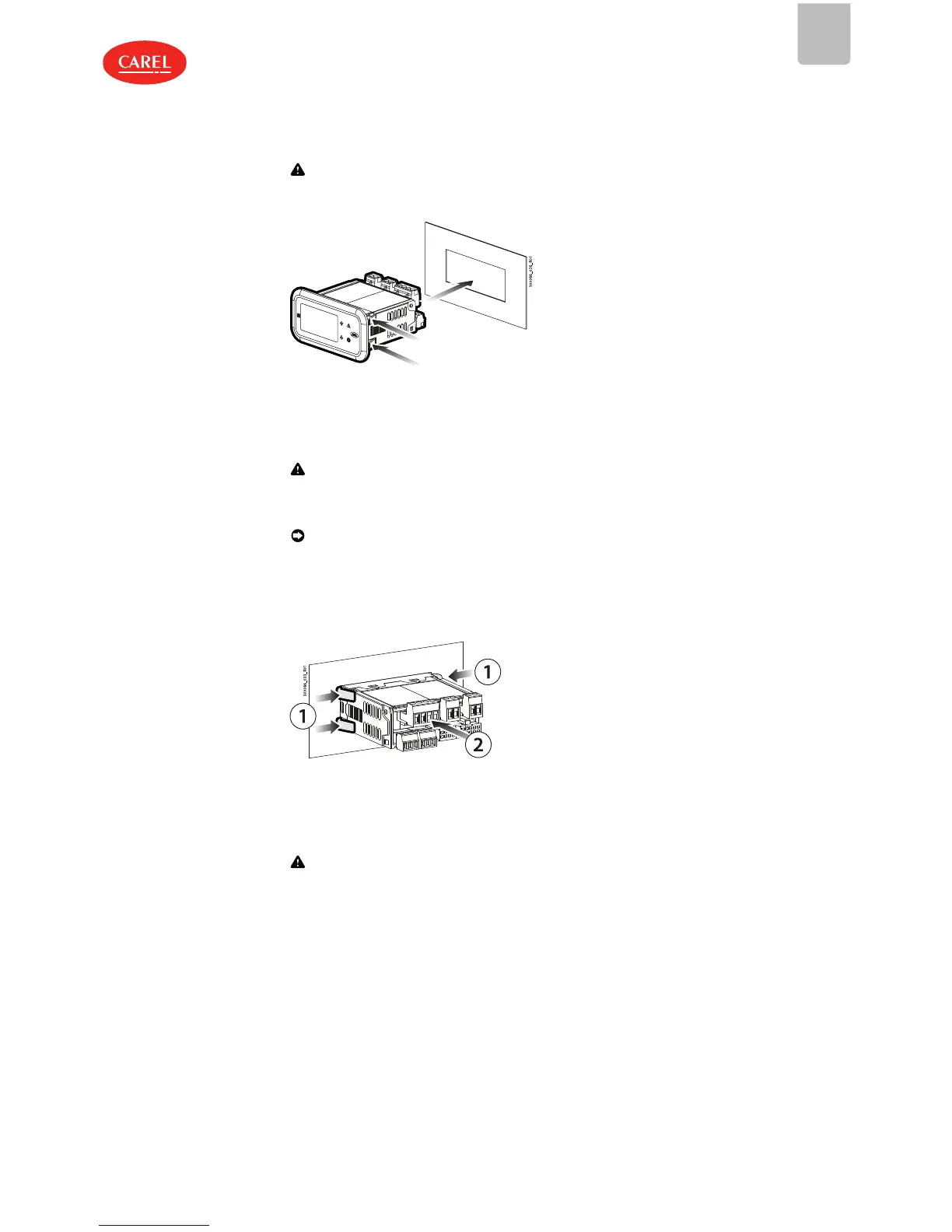2.2.2 Mounting
Important: before carrying out any maintenance, disconnect the controller from the power supply by
moving the main system switch to “off”.
Fig.2.c
1. Place the controller in the opening, pressing lightly on the side anchoring tabs.
2. Then press on the front until fully inserted (the side tabs will bend, and the catches will attach the
controller to the panel).
Important: IP65 front protection is guaranteed only if the following conditions are met:
l maximum deviation of the rectangular opening from flat surface: ≤ 0.5 mm;
l thickness of the electrical panel sheet metal: 0.8-2 mm;
l maximum roughness of the surface where the gasket is applied: ≤ 120 μm.
Note: the thickness of the sheet metal (or material) used to make the electrical panel must be
adequate to ensure safe and stable mounting of the product..
2.2.3 Removal
Fig.2.d
Open the electrical panel and from the rear:
1. gently press the side anchoring tabs on the controller;
2. exert slight pressure on the controller until it is removed.
Important: the operation does not require the use of a screwdriver or other tools.
