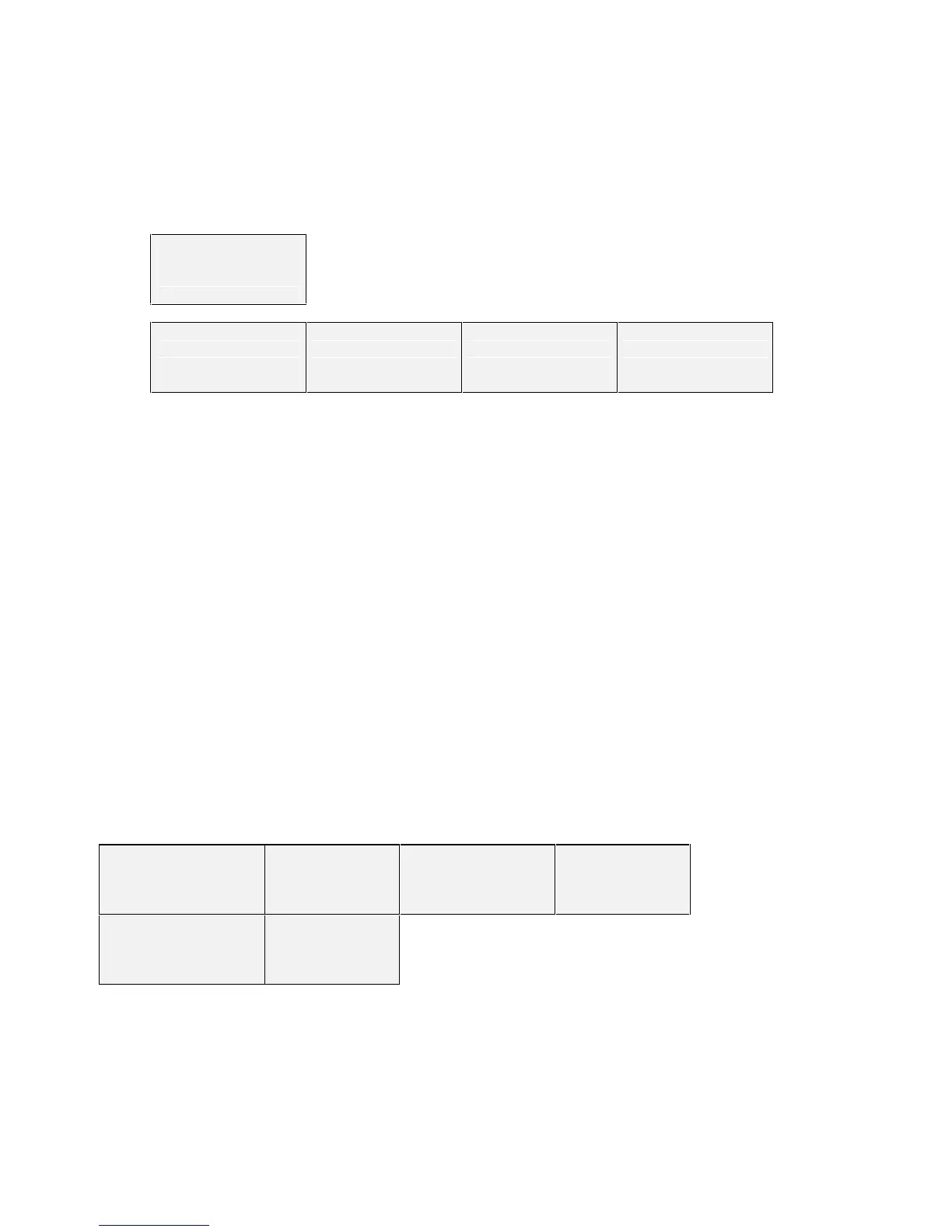3ODQW:DWFK
Cod. Carel. +030221221 – rel. 1.0 dated 20/02/01
10
'LVSOD\HYHQWORJ
The event log can be displayed from the menu “Display event log”. Selecting “All” displays all the events saved, from the oldest
to the most recent; the ⇓ ⇑ buttons can be used to scroll the list backwards and forwards, while the symbol ! indicates the active
alarms. If selecting “Only active”, the list will only contain the active alarms, and the PlantWatch start-up event.
The list of active alarms can also be displayed directly by pressing the % button. If alarms are saved that are no longer active and
have not yet been displayed, accessing this function using the “Alarm” button will switch off the red LED (see alarm
management). In the latter case, the display will stop at the last alarm not yet displayed.
Display event log
>All
>Only active
! 2/01/2000 18:34:23
START ALARM
15: Vegetable cabinet 1
High temperature
28/02/2000 13:31:23
START ALARM
PW: modem
initialisation error
29/02/2000 14:34:10
PW: Change param.
User name
28/02/2000 18:34:56
End alarm
PW: modem
initialisation error
Row 1
Row 1 shows the date and time at which the event occurred. If the first character displayed in the top left is an exclamation mark,
the alarm is still active.
Row 2
If there is an alarm, the second row displays the text “START ALARM” or alternatively “end alarm”. In the case of a display-
only event, it is blank.
Rows 3 and 4
Rows 3 and 4 may have 2 meanings, depending on whether the event is a peripheral alarm or alternatively an event/alarm
generated internally by PlantWatch (for example, modem initialisation error, printer offline,...):
Peripheral alarm
row 3: QQSHULSKHUDOQDPH
Where: QQ physical address of the peripheral and SHULSKHUDO QDPH = name assigned to the peripheral by the user during
configuration (category + description + progressive number)
row 4: DODUPGHVFULSWLRQ
Internal event/alarm
row 3: “PW: alarm/event description”
row 4: alarm/event description
3ULQWPHQX
Print events
From: 3/11/2000 15:25
To: 3/11/2000 16:25
Start: No
Print daily log
Day: 3/11/2000
Interval 10min
Start: No
Print grouped daily log
Day: 3/11/2000
Start: No
Print weekly log
Day: 27/10/2000
Fri
Start: No
Print values
Start: No
Print menu
Cancel print?
No
This menu allows the immediate printing of the event log, the variables log and the current values read by the instruments. The
variables log is printed as described in the chapter 3ULQWHU0DQDJHPHQW. To cancel an unwanted print procedure, intervene by
responding yes to the “Cancel print?” question in the corresponding screen. The print can also be cancelled directly from the
printer module by pressing and holding the button for more than 4 seconds.
