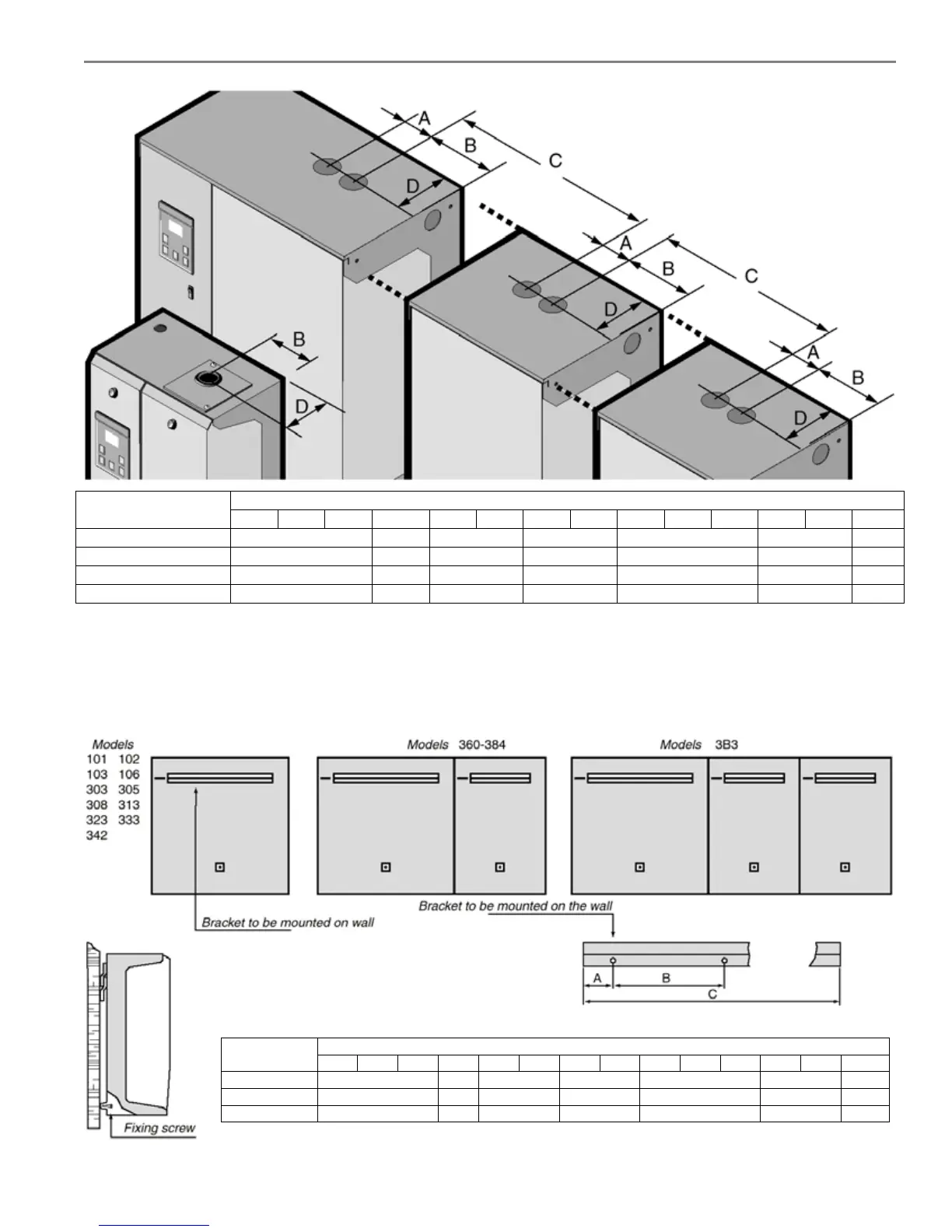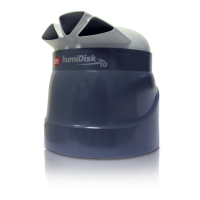SD Carel USA
7
2.1. Position of Steam Outlets
UNIT MODEL NUMBER: DIMENSIONS
DIMENSION
101 102 103 106 303 305 308 313 323 333 342 360 384 3B3
A - - - - 3.2” 3.2” 3.2”
B 3.2” 4.1” 3.2” 4.1” 6.7” 6.7” 6.7”
C - - - - - 12.2” 12.2”
D 3.7” 4.3” 3.7” 4.3” 5.7” 5.7” 5.7”
NOTE: Allow clearance on the top of the humidifier for the steam hoses to exit and travel to their duct distributor pipes
(if used).
2.2. Mounting The Humidifier
Mount the supplied humidifier mounting bracket to the wall using screws or lag shields capable of supporting the
weight. The top of the bracket will create a gap to the wall. Hang the unit on the bracket and secure the bottom using
screws or lag shields (1, 2, or 3). Generally, the steam cylinder must be removed to complete this step.
UNIT MODEL NUMBER: DIMENSIONS
DIMENSION
101 102 103 106 303 305 308 313 323 333 342 360 384 3B3
A 2.0” 2.0” 2.0” 2.0” 2.6” 4.1” 2.8”
B 4.3” 4.3” 4.3” 4.3” 5.9” 5.9” 5.9”
C 8.3” 8.3” 8.3” 8.3” 15.9” 31.9” 46.9”
