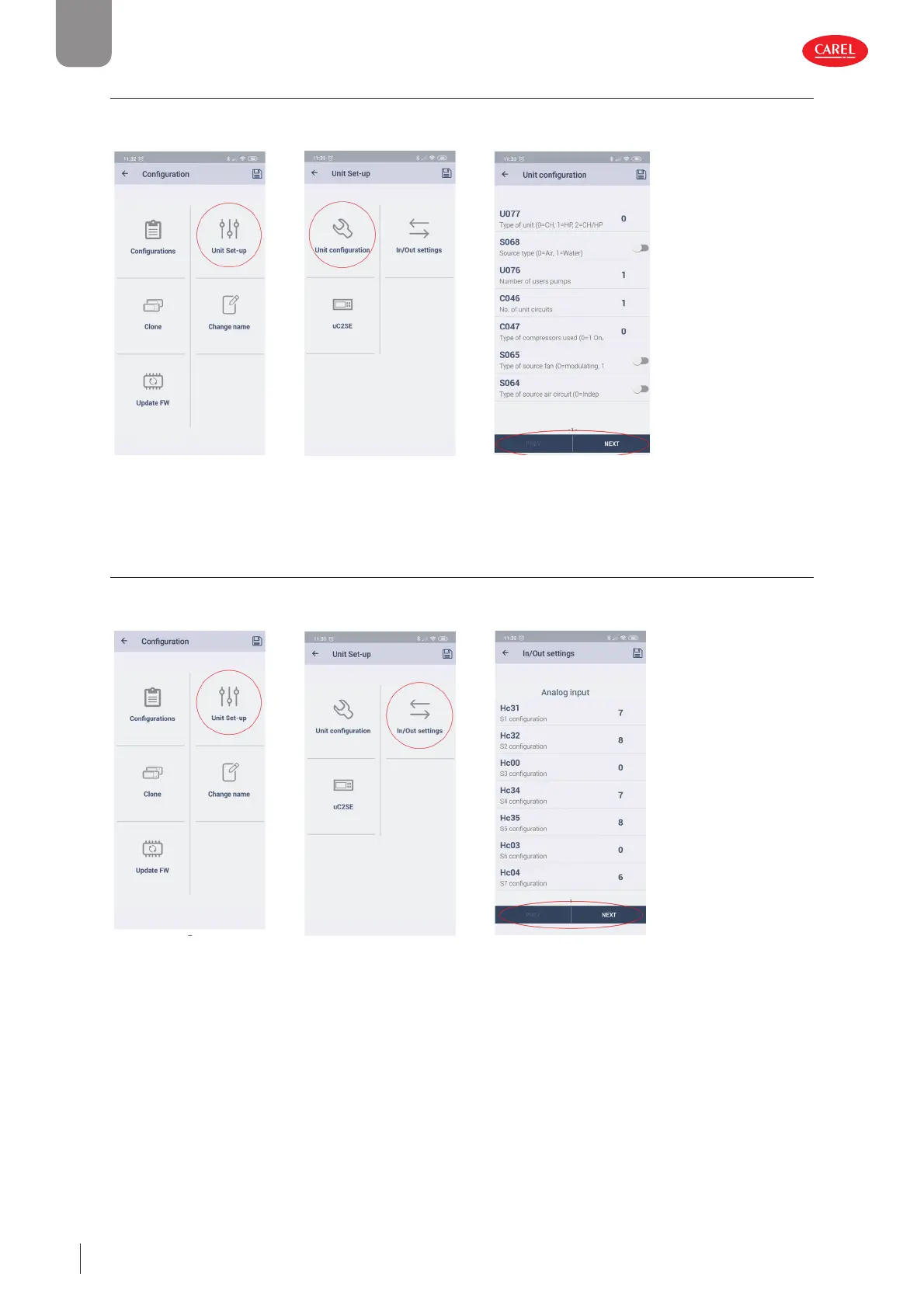38
ENG
µchiller +0300053EN rel. 2.2 - 14.12.2021
Initial con guration
3.2.2 Step 2 - Con gure the unit
1. continue confi guring the unit by clicking the “Set-up”--> “Unit setup” --> “Unit confi guration”. Complete the unit confi gura-
tion by pressing the PREV / NEXT buttons to scroll through all of the confi guration parameter pages;
2. apply the parameters confi gured via NFC / Bluetooth to the controller.
3.2.3 Step 3 - Con gure the inputs/outputs
1. click “Set-up”--> “Unit setup” --> “IO confi guration”. Complete the unit confi guration by pressing the PREV / NEXT buttons to
scroll through all of the confi guration parameter pages;.
2. apply the parameters confi gured via NFC / Bluetooth to the controller
