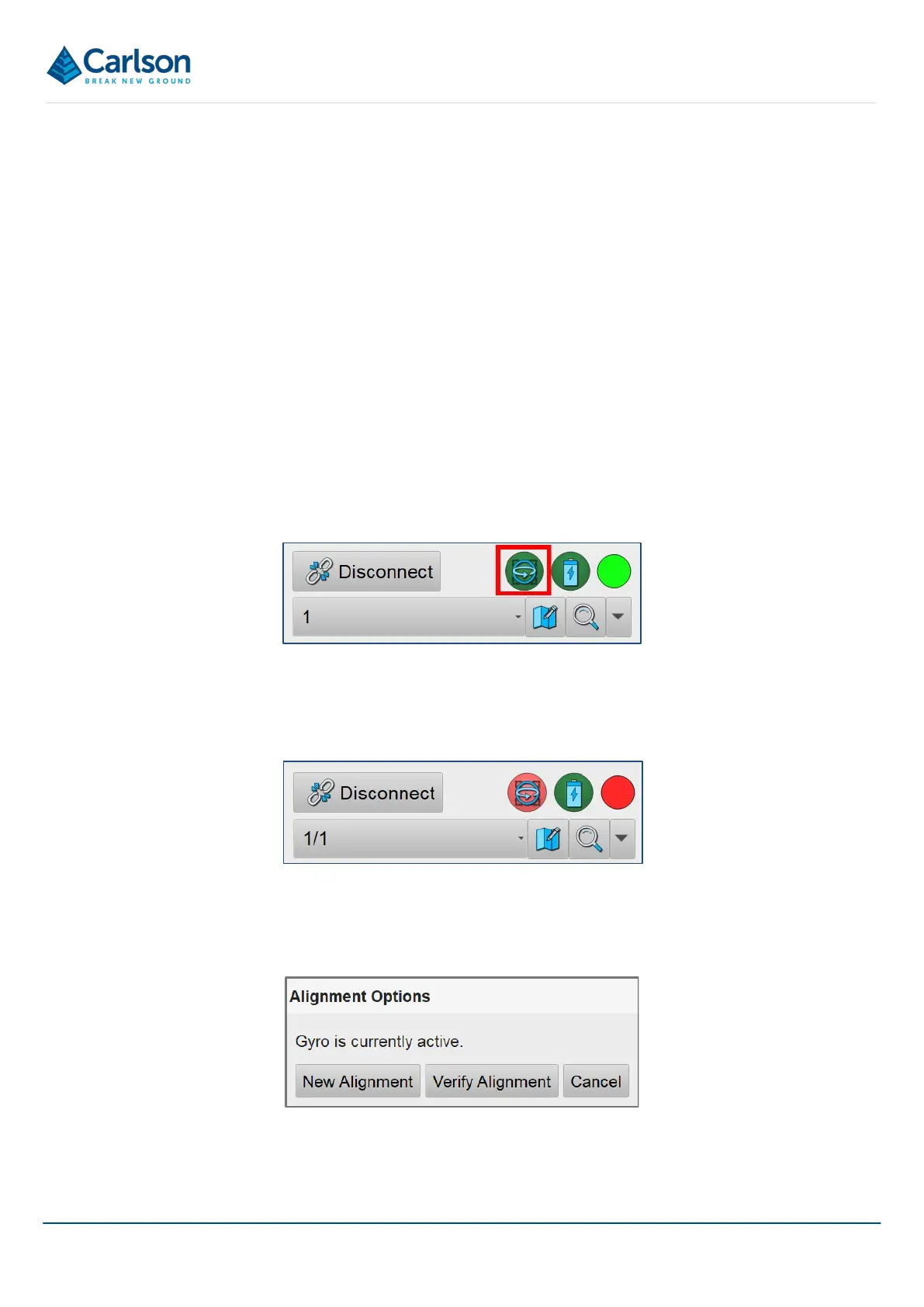BT2 user manual - H-5911-9004-02-B Page | 29
To continue surveying to a different hole, select the required hole from the drop-down list.
The current hole switches to your selected hole and the Control tab is ready for the next deployment.
5.7 Bluetooth reconnection
When the probe is recovered to the surface, Carlson Boretrak automatically re-establishes the Bluetooth link as
soon as the probe is detectable by the tablet’s Bluetooth antenna.
With the link restored, the Reconnect button changes to Disconnect. The live Heading and Inclination display
reappears, and all logging controls become active.
All records that have been logged while the Bluetooth link has not been connected are downloaded.
5.8 Realignment
For maximum survey accuracy, align the probe as regularly as possible.
During a deployment, the Alignment icon is visible at the top of the Control tab.
If the probe is rotated beyond the maximum rotational speed limit, the IMU loses alignment. The Alignment icon
turns red. The Probe LEDs flash red, which is reflected in the LED icon in the Control tab, which also turns red.
Repeat any deployments which were in progress while the alignment was lost.
When a deployment is complete, to realign the gyro, tap on the Alignment icon and tap the green Gyro button.
The Alignment Options dialog opens.
The Boretrak2 probe must be positioned on the alignment jig. The jig may be left in the same position as for the
previous alignment, if it is still convenient to use it in that location, or it could be repositioned between the next two
holes.
Figure 27 The Alignment icon
Figure 29 Alignment Options
Figure 28 The Alignment icon when gyro alignment has been lost