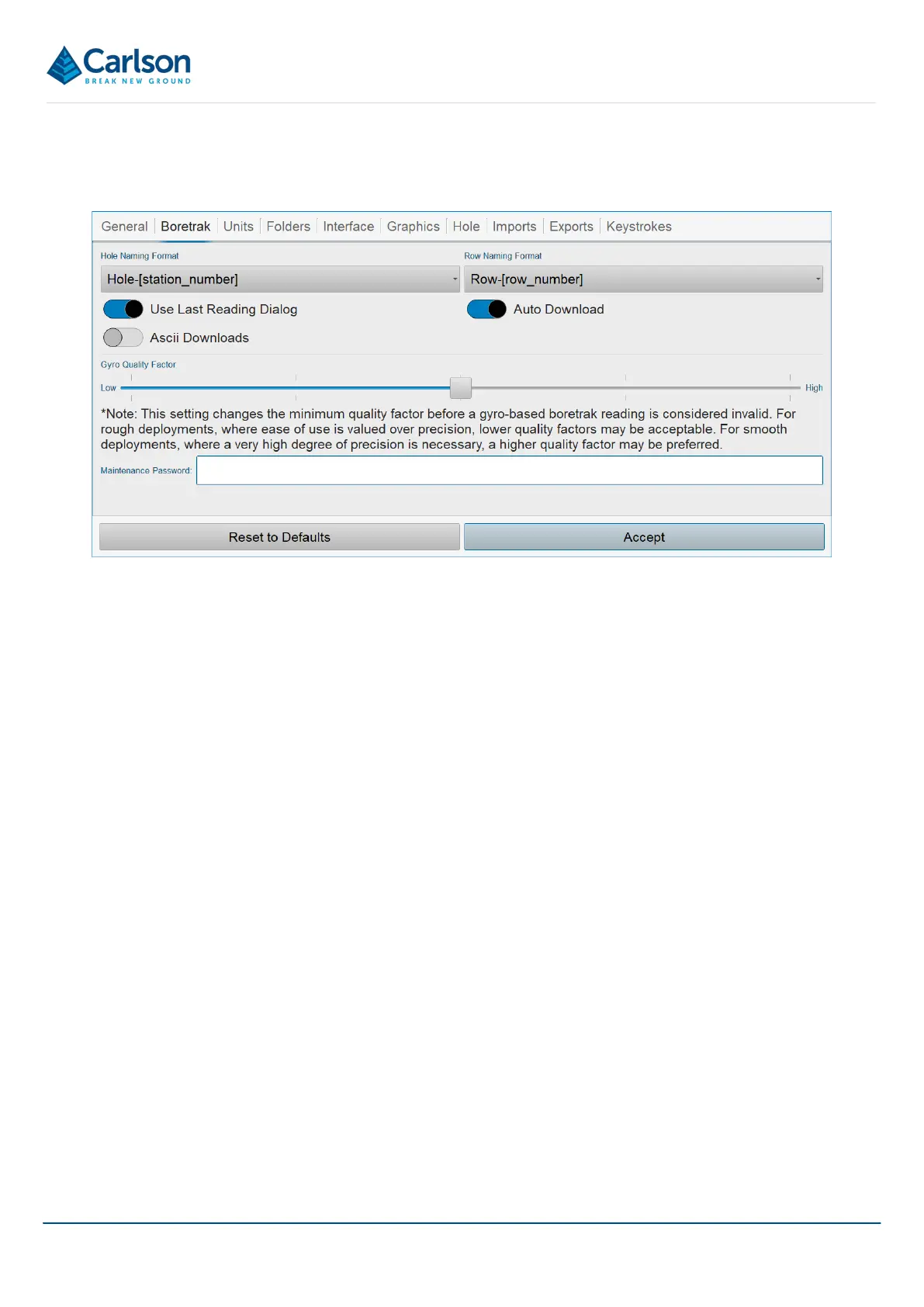BT2 user manual - H-5911-9004-02-B Page | 73
11.3.2 Boretrak
The Boretrak tab collects together settings specifically concerning the operation of the Boretrak2.
• Automatic naming – hole: select the naming convention for new holes. The Custom option allows you to
specify a project or site-specific hole-naming convention.
• Automatic naming – row: select the naming convention for new rows. The Custom option allows you to
specify a project or site-specific row-naming convention.
• Use last reading dialog: toggles the nature of the deployment procedure when the probe reaches the end
of a hole.
o On (default): standard Boretrak procedure – reach the end of the hole, take the last reading, then
enter an offset value.
o Off: standard C-ALS procedures – reach the end of the hole, enter a custom deployment interval,
then take the last reading.
• Auto Download: toggles the auto download feature on (default) and off. If this feature is off then the
downloads from the probe to the device must be manually triggered.
• ASCII downloads: this feature is for support and troubleshooting purposes only.
• Gyro Quality factor: this feature is for support and troubleshooting purposes only.
• Maintenance Password: this feature is for support and troubleshooting purposes only.
Figure 80 Settings > Boretrak