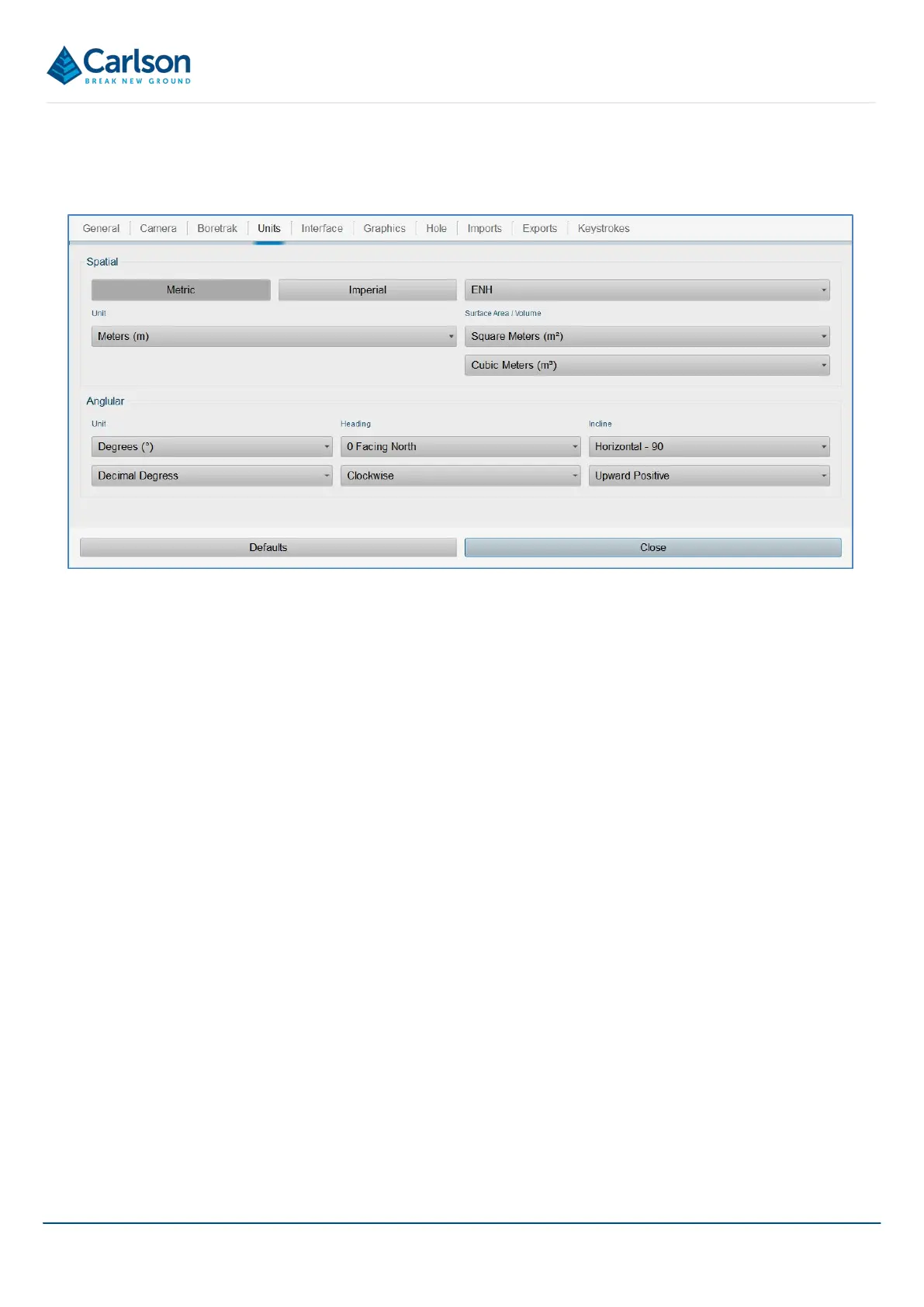BT2 user manual - H-5911-9004-02-B Page | 74
11.3.3 Units
The Units tab allows you to set the units of measurement for your project.
• Imperial Defaults: tap to set all units to default imperial measurement units.
• Metric Defaults: tap to set all units to default metric measurement units.
• Select the coordinate system from:
o ENH: Easting, Northing, Height (x, y, z)
o NEH: Northing, Easting, Height (y, x, z)
o WSH: Westing, Southing, Height (x, y, z)
o XYZ: Easting, Northing, Height (x, y, z)
o YXZ: Northing, Easting, Height (y, x, z)
• Spatial unit: select from:
o Metres
o Feet
o US Survey Feet
o Inches
o Centimetres
• Surface area unit
o Square Feet
o Square Metres
Figure 81 Settings > Units