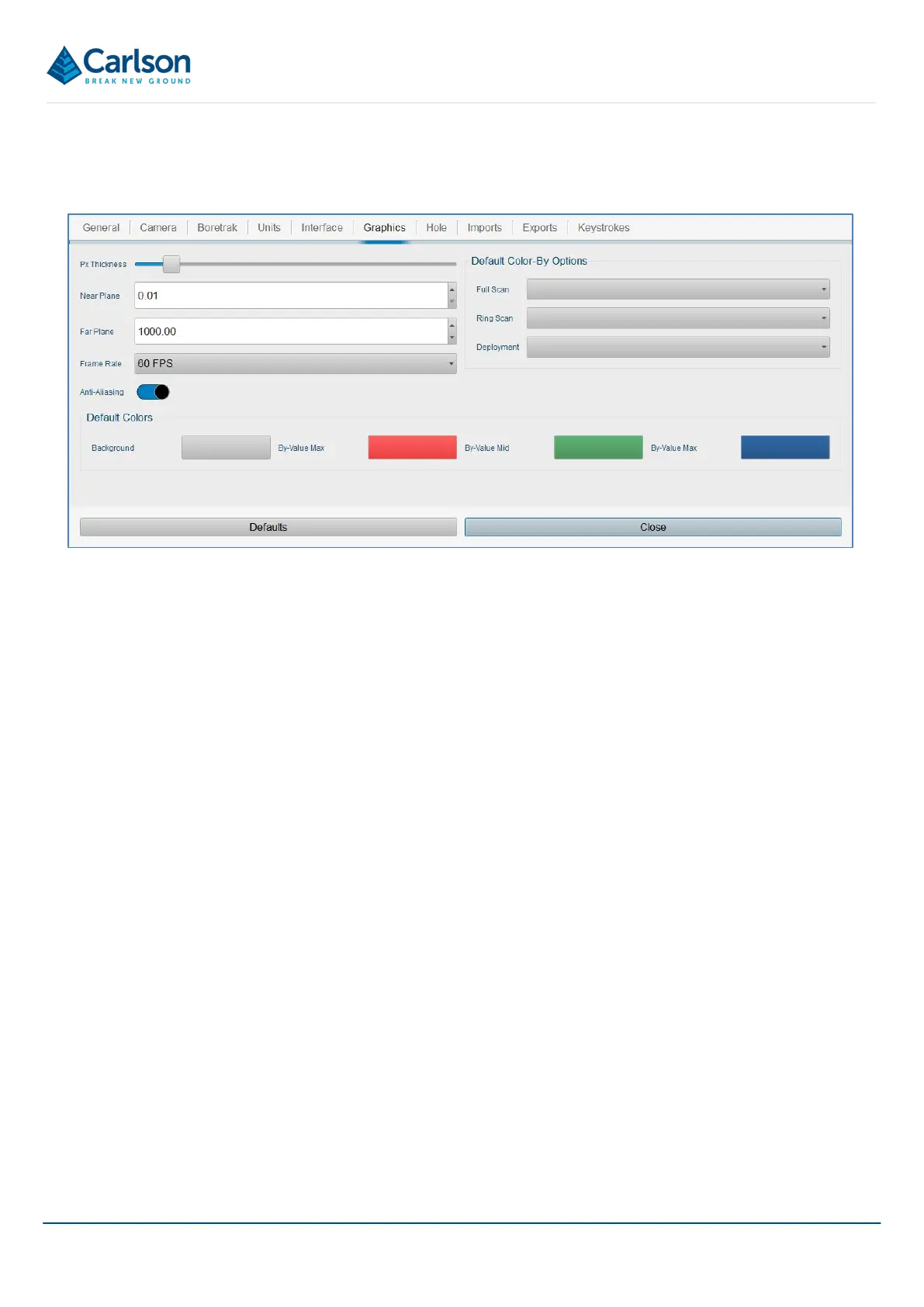BT2 user manual - H-5911-9004-02-B Page | 78
11.3.6 Graphics
The Graphics tab collects settings relating to graphics performance.
• Pixel thickness: change the thickness of lines displayed in the 3D View.
• Near plane: the closest distance from your viewpoint that is rendered in the 3D View.
• Far plane: the furthest distance from your viewpoint that is rendered in the 3D View. Large distances can
be displayed but may be at the expense of the rendered resolution.
• Frame rate: the number of frames to be displayed in the 3D View per unit of time is expressed in frames
per second (fps).
• Anti-aliasing: by default, the anti-aliasing check box is ticked on. You may wish to untick the check box if
you are troubleshooting graphics display issues on your mobile device.
• Default colours: select the colours which are used to shade the survey data and models in the project.
Background selects the background colour for the 3D View. The Max, Mid and Min values will refer to
different qualities depending on the colour scheme selected.
Figure 84 Settings > Graphics