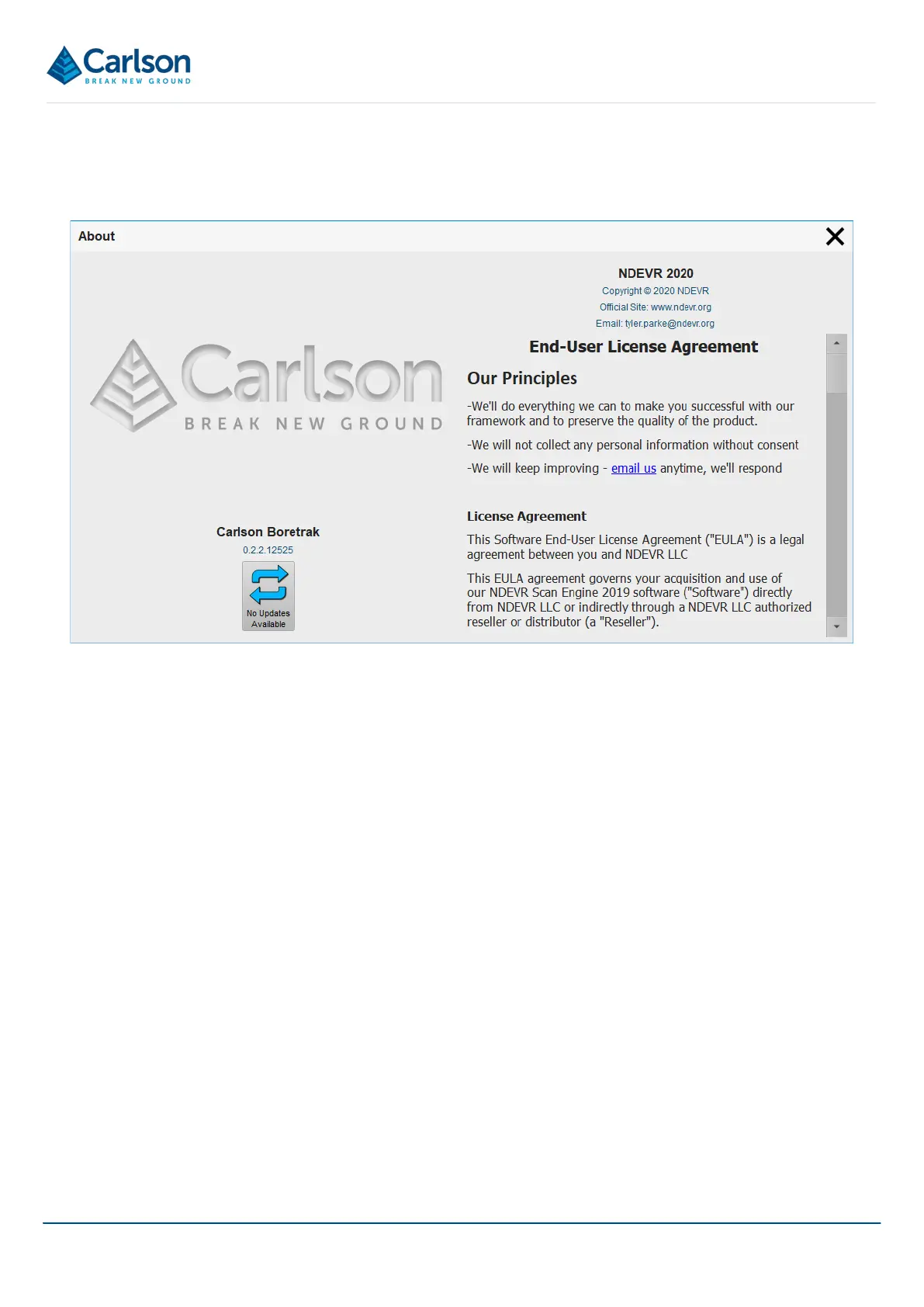BT2 user manual - H-5911-9004-02-B Page | 82
11.4 About
Tap the About button to access help documentation and program information.
There are two tabs at the top of the About window: the About tab and the Manuals tab.
11.4.1 About
The About tab displays details of Carlson Boretrak including the version number which should be quoted during
any support query to Carlson.
If your tablet is connected to the internet, the Update button reports any new software versions that are uploaded
to Carlson’s website. If available, tap the Update button to download the new version.
11.4.2 Manuals
The Manuals tab provides access to this Carlson Boretrak software manual, as well as to other hardware manuals
related to this software.
11.5 Light / Dark
Three colour themes are available for Carlson Boretrak. During in-field operations, whether it be underground or
in bright sunlight, you may find that one theme gives a clearer view of the screen.
Tap the Light / Dark button to change the theme to toggle between Light, Dark and Black.