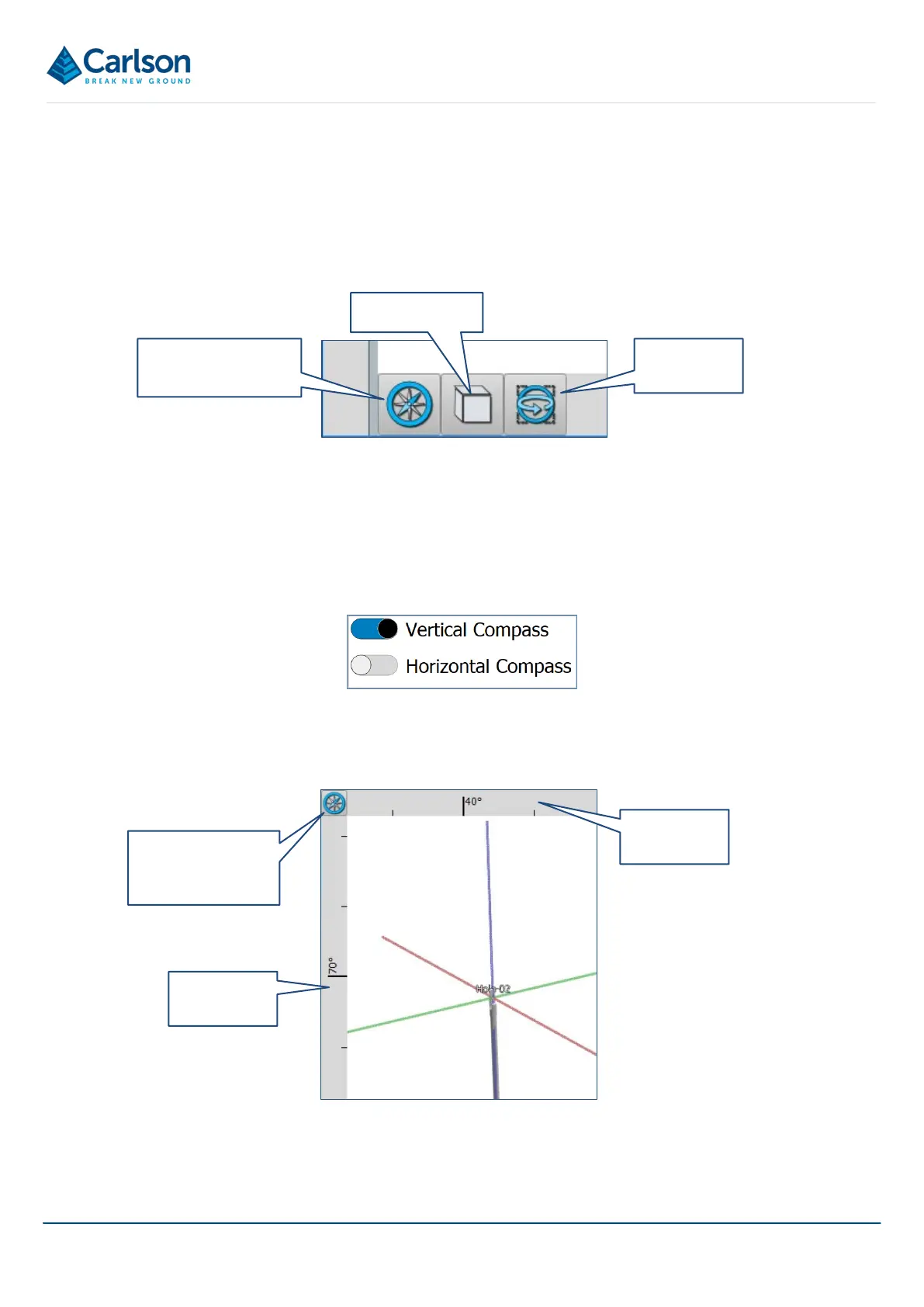BT2 user manual - H-5911-9004-02-B Page | 88
Tap the tab Delete 3D View button to delete a 3D View tab.
12.3 View buttons
Buttons along the bottom of the 3D View window provide options for viewing data.
These buttons are described below.
12.3.1 Vertical and horizontal compass
The vertical compass and horizontal compass are side bars in the 3D View which can be give a live readout of the
direction and inclination in which you are viewing the data. Tap Vertical and horizonal compass to open a dialog.
Use the Vertical Compass and Horizontal Compass switches to turn on the side bars in the 3D View. If one of
the compasses is switched on, the Vertical and horizonal compass button moves to the top right of the 3D View.
Vertical and
Horizontal compass
View control
Drag
function
Figure 93 3D View buttons
Figure 94 Vertical and horizontal compass dialog
Vertical &
Horizontal
compass button
Vertical
Horizontal
compass
Figure 95 Vertical and Horizontal compasses switched on