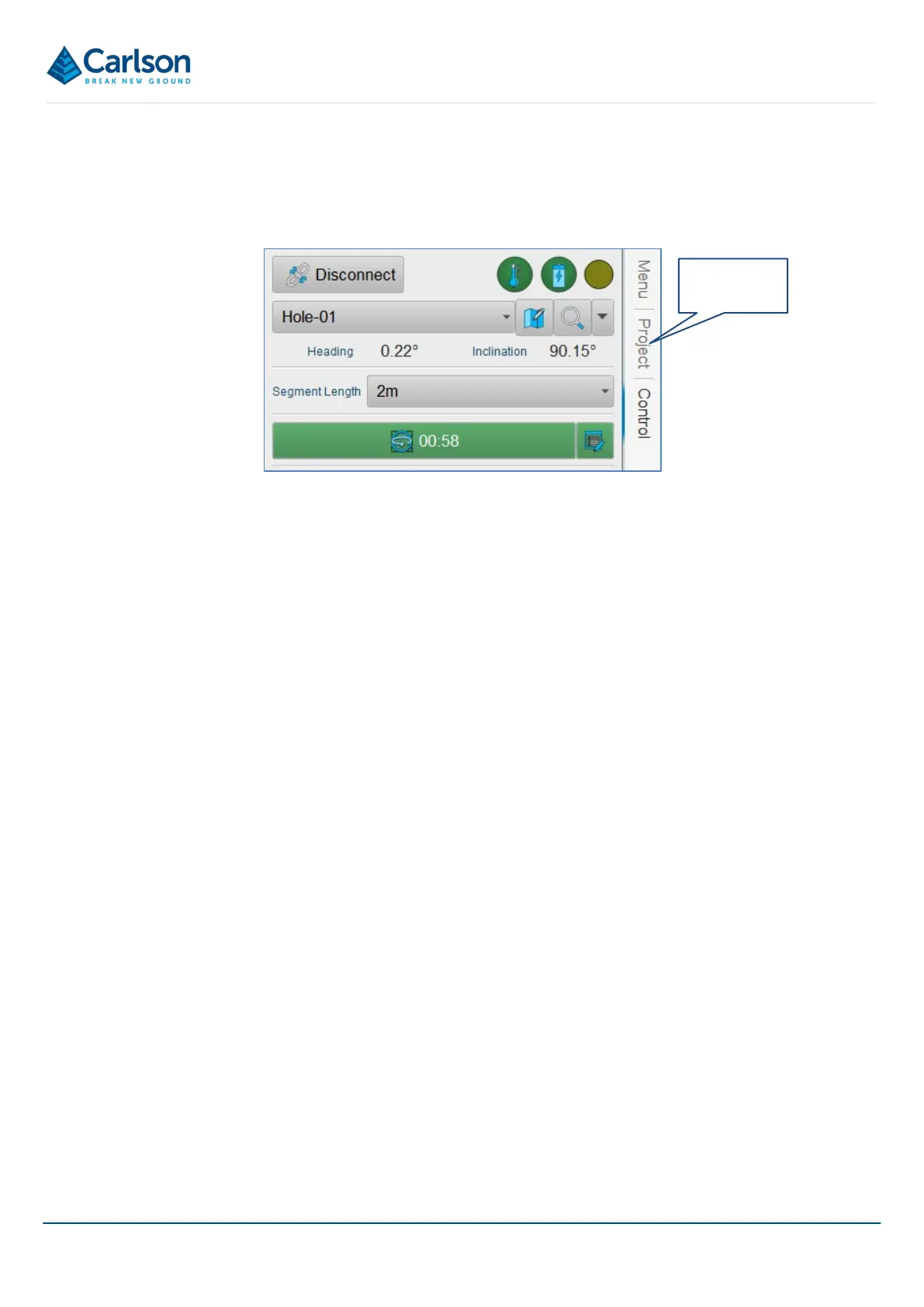BT2 user manual - H-5911-9004-02-B Page | 91
12.4 Function tabs
By default, on the right-hand side of the screen, are three function tabs which allow control of the Boretrak2 probe,
provide data viewing and analysis tools, and enable management of the project.
Tap the required tab to make it active.
The active function tab is identified by a blue highlight.
Tap the active function tab to retract it and switch the 3D View to a full screen display.
The function tabs are each outlined in the following sections.
• Menu tab: see section 13.
• Project tab: see section 14.
• Control tab: see section 15.
Function
tabs