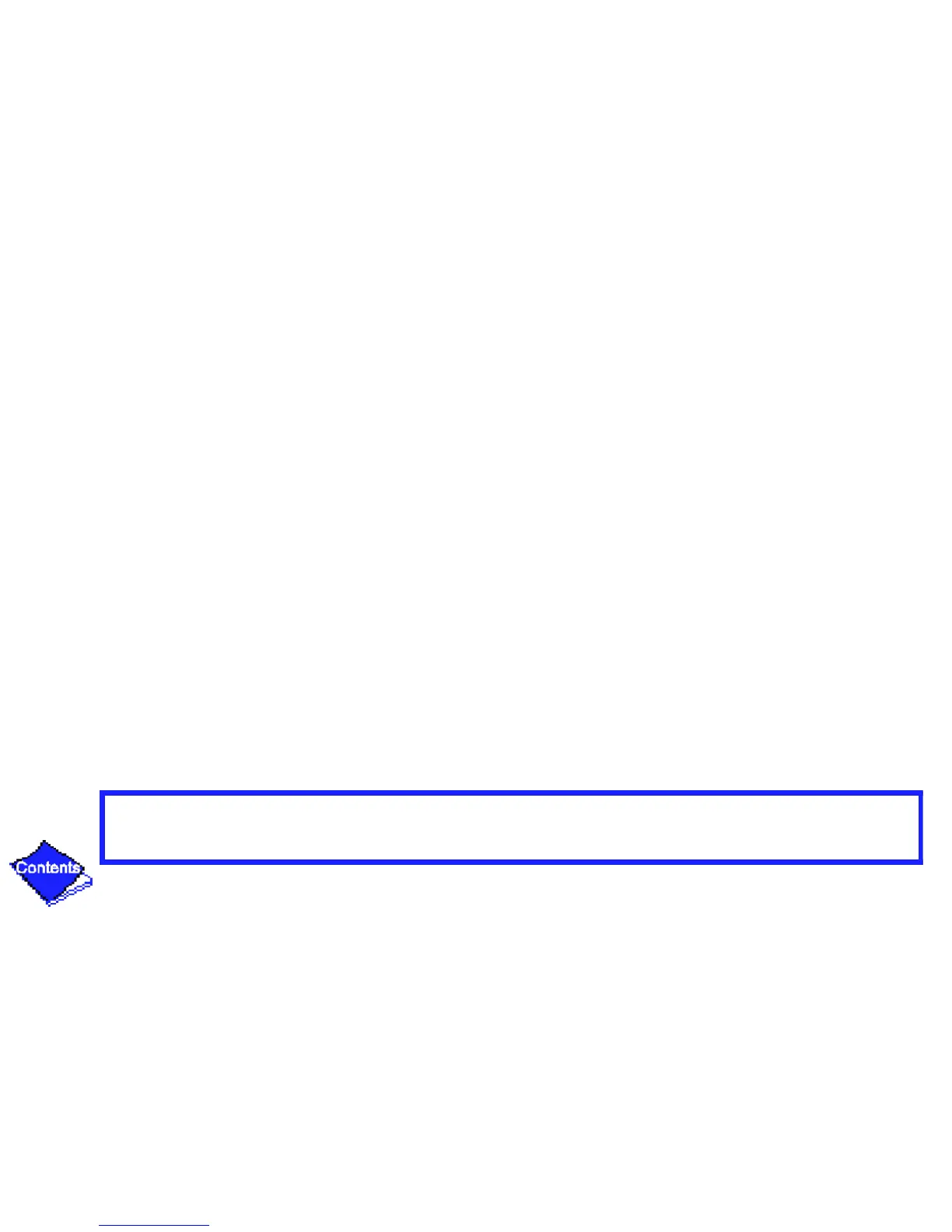To connect the 19FA chiller to the network, proceed as follows (Figure 23):
1.
Cut power to the Product Integrated Control (PIC) center.
2.
Remove the COMM1 plug from the processor module.
3.
Cut a CCN wire and strip the ends of the RED, WHITE, and BLACK conductors.
4.
Using a wirenut, connect the drain wires together.
5.
Insert and secure the RED wire to Terminal 1 of the COMM1 plug.
6.
Insert and secure the WHITE wire to Terminal 2 of the COMM1 plug.
7.
Insert and secure the BLACK wire to Terminal 3 of the COMM1 plug.
8.
Mount a terminal strip in a convenient location.
9.
Connect the opposite ends of each conductor to separate terminals on the terminal strip.
10.
Cut another CCN wire and strip the ends of the conductors.
11.
Connect the RED wire to the matching location on the terminal strip.
12.
Connect the WHITE wire to the matching location on the terminal strip.
13.
Connect the BLACK wire to the matching location on the terminal strip.
Click here for Figure 22 — Carrier Comfort Network Communication Bus Wiring
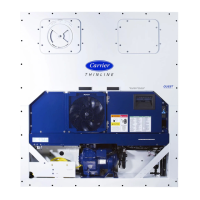