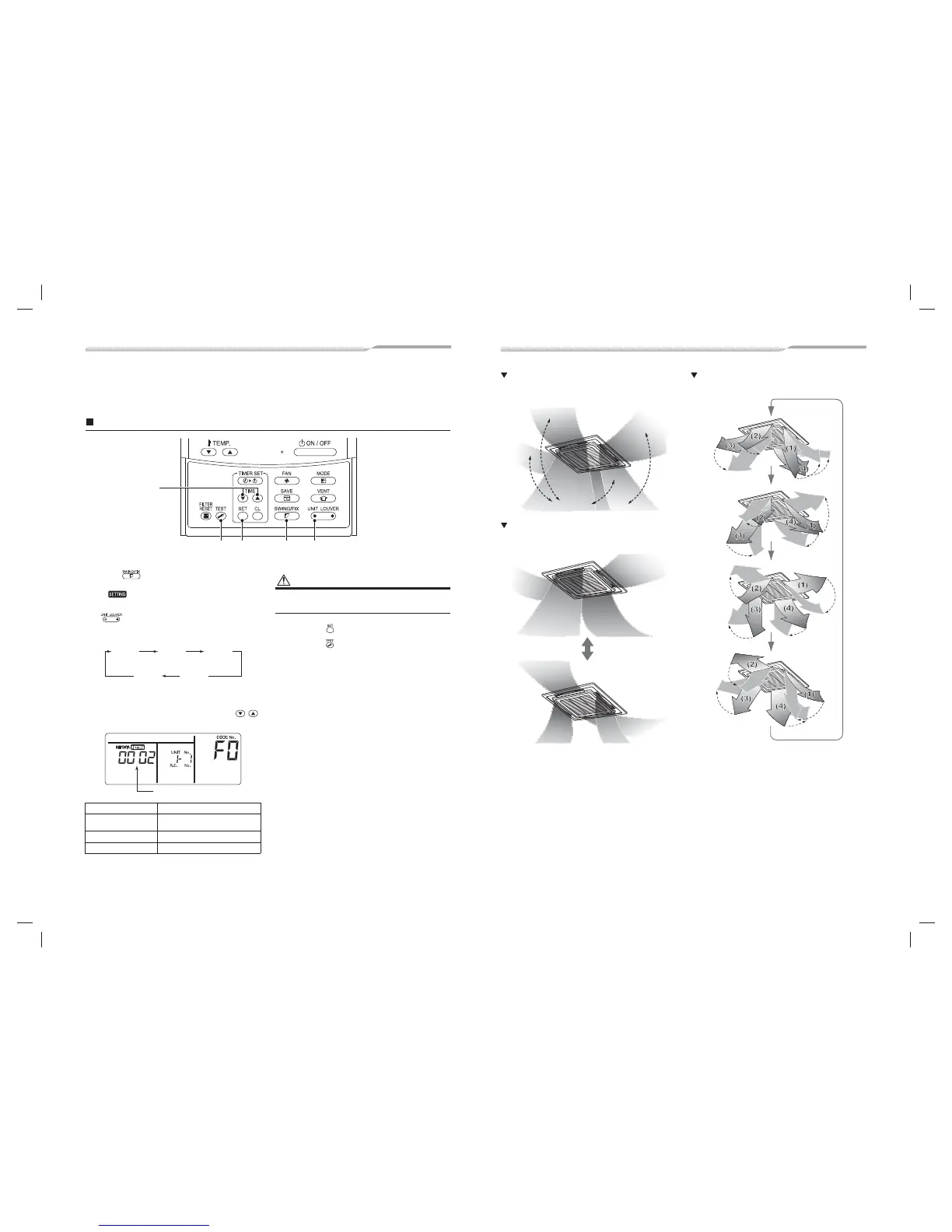– 17 –
9
Advanced settings
Case with wired remote controller
How to set up swing type
1 Push for at least four seconds when
the air conditioner is not working.
• , symbol, and numbers flash.
2
Select an indoor unit to be set by pushing
(left side of the button).
• Each time you push the button, unit numbers
change as follows:
The fan of the selected unit runs and the louvers
start swinging.
3 Select a swing type by pushing TIME
buttons.
CAUTION
Do not set the swing setup code to “0000”.
(This setting may cause a failure of the louvers.)
4 Push the button.
5 Push the button to finish the setting.
2
1
4
5
3
Swing setup code Swing of louvers
0001
Standard swing
(Factory default)
gniws lauD2000
gniws elcyC3000
Not
display
Unit No.
1-1
Unit No.
1-2
Unit No.
1-3
Unit No.
1-4
Swing setup code
Standard swing
All four louvers swing simultaneously at the same
angle.
Dual swing
Adjoining louver alternately swing horizontally and
downward.
Cyclic swing (Recommended for cooling)
All four louvers swing at different times like waves.
Swing
Horizontal
Downward
Downward
Horizontal
Downward
Downward
Horizontal
Horizontal
34-EN33-EN
