10
Disassembling Standard/Medium Motor and Fan Assembly
See Fig. 14.
NOTE: Refer to “Model Number Nomenclature” on page 72,
position 10 for specific unit requirements.
1. Remove 4 screws from U-clips in fan casing.
2. Remove casing from assembly.
3. Remove 3 screws connecting rotor to motor flange.
4. Remove rotor from motor.
5. Remove 4 screws connecting motor to stator.
6. Remove stator from motor.
7. If required, remove fan limit switch from stator.
Fig. 14 — Disassembling Standard or Medium Static
Motor and Fan Assembly
Disassembling High Static Motor and Fan Assembly
See Fig. 15.
NOTE: Refer to “Model Number Nomenclature” on page 72,
position 10 for specific unit requirements.
1. Remove 4 screws from U-clips in fan casing.
2. Remove casing from assembly.
3. Remove 3 screws connecting rotor to motor flange.
4. Remove rotor from motor.
5. Remove 6 screws connecting motor to stator.
6. Remove motor from stator.
7. If required, remove fan limit switch from stator.
Fig. 15 — Disassembling High Static Motor and Fan
Assembly
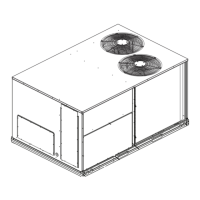
