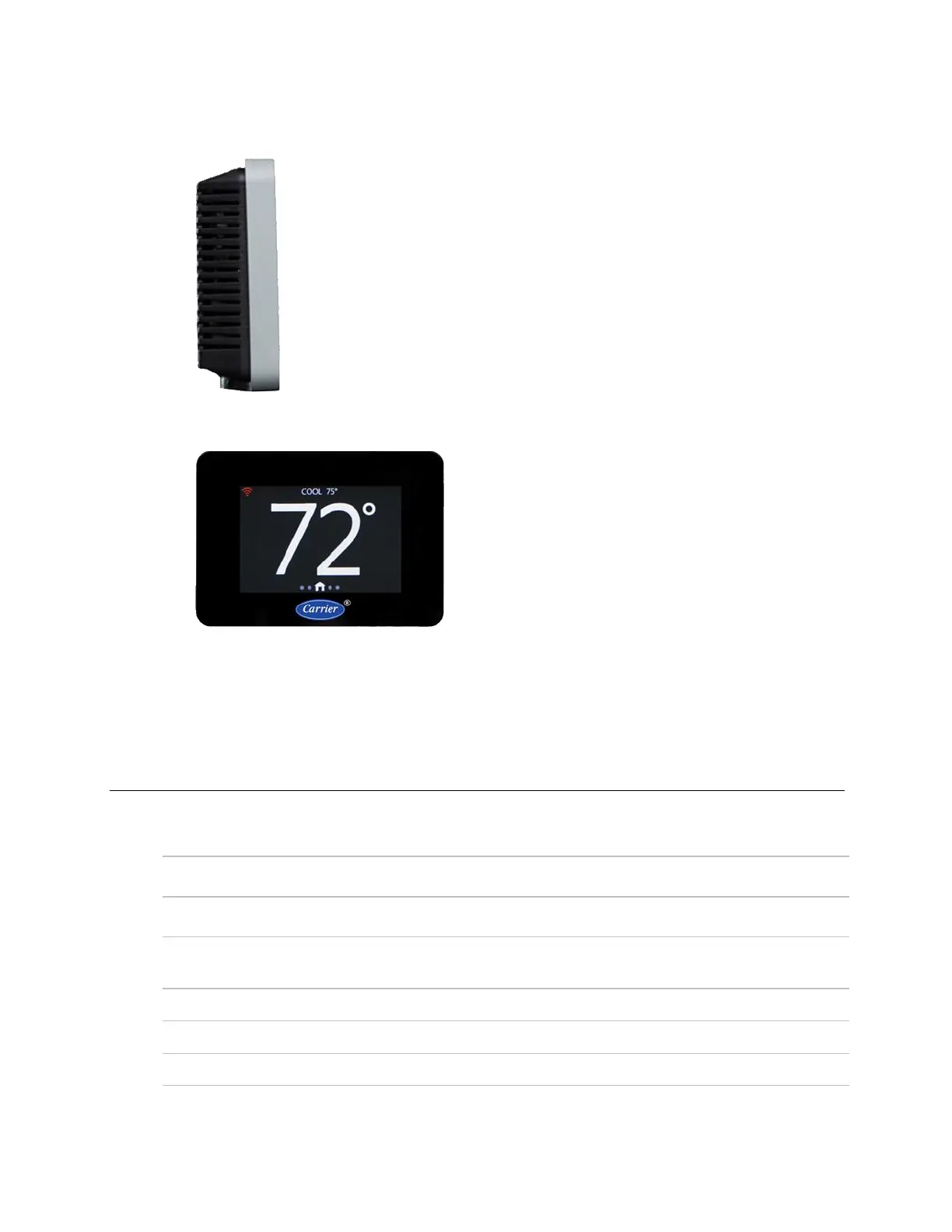Wiring the Carrier® Connect™ Wi-Fi Thermostat
33CONNECTSTAT43 ©2022 Carrier.
Installation Guide All rights reserved.
6
3 Attach the thermostat face by aligning it with the hinge guide on top of the back.
4 Turn on the 24 Vac power. The thermostat displays the HOME screen. See HOME (page 26) for details.
5 Configure your system as described in this document.
To connect a remote input (sensor or contacts)
NOTE Use the specified type of wire and cable for maximum signal integrity.
If < 100 ft (30.5 meters) 22 AWG, unshielded
If > 100 ft (30.5 meters) 22 AWG, shielded
