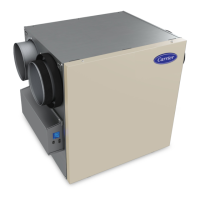ERV & HRV: User and Installer Manual
Manufacturer reserves the right to change, at any time, specifications and designs without notice and without obligations.
15
UNIT FIRST BOOT
PREPARATION
Follow these steps to ensure accurate measurements:
• Seal all the ductwork with tape. Close all windows and doors.
• Turn off all exhaust devices such as range hood, dryer and bathroom
fans.
• If the installation is in any way connected to the ductwork of the cold
air return of a furnace/air handler, make sure that the furnace/air
handler blower is ON. If not, leave furnace/air handler blower OFF.
AUTO-BALANCING PROCEDURE
1. Plug in the unit and wait for the maximum CFM to display on the
LCD screen. If the unit is colder than ambient temperature, it is
normal to experience up to a 60-second longer boot-up since the
motors need to preheat.
2. The maximum CFM will display on the LCD screen. Use (+/-) to
adjust the CFM and OK to confirm.
3. The minimum CFM will display on the LCD screen. Use (+/-) to
adjust the CFM and OK to confirm.
4. The house icon that flashes on the LCD screen indicates which side
currently limits the airflow (supply or exhaust). If the airflow
reached is not sufficient, the installer can improve the installation to
increase airflow.
INSTALLATION CONFIGURATION SELECTION
1. INS will display on the LCD screen. Choose among T-1, T-2, T-3,
T-4 or T-5 following the installation configuration (INSTALLING
THE DUCTWORK AND THE REGISTERS on p5).
A200579
Fig. 24 – Integrated Control
2. Auto-balancing is completed.
SETTINGS MODIFICATION
TO MODIFY MIN CFM SETTING
1. Go to MIN using (+/-), then press the OK button for 4 seconds.
2. Use (+/-) to increase or decrease CFM. Press OK to confirm.
TO MODIFY MAX CFM SETTING
1. Go to MAX using (+/-), then press the OK button for 4 seconds.
2. Use (+/-) to increase or decrease CFM. Press OK to confirm.
TO MODIFY OPTIONS SETTING
• Go to CFG OPT using (+/-), then press the OK button for 4 seconds.
TO MODIFY INDEPENDENT AIRFLOWS SETTING
• Simultaneously press (+/-) for 4 seconds.
A220923
Fig. 25 – Modify Independent Airflows
* Factory setting
NOTE: If no selection is confirmed within 10 minutes, the unit will exit the menu without saving any changes.
FACTORY SETTINGS RESET: If any change is made to the ducting, reset settings to restart the airflow test.
Options Configurations Available
DEF (Defrost)
DIS* (Discretion - defrost without speed variation for more comfort),
PLU (Plus - extended defrost for colder areas)
INS (Installation) T-1, T-2, T-3, T-4*, T-5 (INSTALLING THE DUCTWORK AND THE REGISTERS on p5)
DRY (Dry contact)
MIN* (Minimum), INT (Intermittent), AUT (AUTO), MAX (Maximum) (UNIT INTERCONNECTION WITH CENTRAL
FORCED-AIR SYSTEM (R/C/G/GF) on p11)
OVR (Override)
BAL* (Balanced), PER (Performance), DIS (Discretion) (Electrical Connection to Bathroom Override Optional Auxiliary
Wall Control on p9)
INT (Intermittent)
STB* (Standby - 20 min in MIN speed and 40 min in standby mode)
REC** (Recirculation – 20 min. in MIN speed and 40 min. in recirculation mode. (REC (recirculation) configuration is not
available for T-4 and T-5 installation configurations.
NOTE: Following ducting installation configuration and temperature conditions, it may be necessary for the unit to operate
continuously. Refer to (INSTALLING THE DUCTWORK AND THE REGISTERS on p5) for more details.
217
VQ0218
VQ0219
VQ0220
+
+
-
-
OK
OK
OK
+
SUPPLY AIRFLOW VALUE WILL FLASH.
PRESS + BUTTON OR – BUTTON TO
INCREASE / DECREASE VALUE.
PRESS OK BUTTON.
EXHAUST AIRFLOW VALUE WILL FLASH.
PRESS + BUTTON OR – BUTTON TO
INCREASE / DECREASE VALUE.
PRESS OK BUTTON.
WHEN MAX DISPLAYS, PRESS
+ BUTTON TO EXIT INDEPENDENT
AIRFLOWS SETTING.

