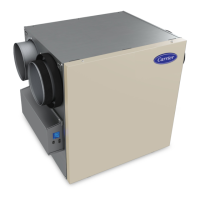ERV & HRV: User and Installer Manual
Manufacturer reserves the right to change, at any time, specifications and designs without notice and without obligations.
9
A200573
Fig. 15 – Connection to Wall Control
Use the terminal connector included to perform the electrical connection
for optional main wall control. Check if all wires are correctly inserted in
their corresponding holes in the terminal connector. Use screws to fix
wires in the terminal connector. Once the wall control connections have
been made, insert the terminal connector in the electrical compartment.
NOTE: For information about the operation of the wall control, refer to
the corresponding Installation and User Guide.
Connection to Speed Selector, Automatic, Dehumidistat or Premium Optional Main Wall Control
A200574
Electrical Connection to Advanced Optional Main Wall Control
A230248
Electrical Connection to Optional Auxiliary Wall Control
Electrical Connection to Bathroom Override Optional Auxiliary Wall Control
A200576
When configurating OVR option on the LCD screen, choose among
these 3 configurations: BAL (the unit remains balanced while providing
maximum airflow), PER (the unit is slightly unbalanced since the
distribution motor is in MAX speed while allowing maximum exhaust
ventilation) and DIS (the unit is unbalanced since air distribution is
constant despite a higher need in exhaust ventilation).
NOTE: The auxiliary wall control can be used with a 3-wire connection
by removing the LED signals. This optional wiring will not allow an
installation with more than one auxiliary wall control to properly
synchronize their LEDs on an event requested from a peer. Only the
auxiliary wall control having requested the timer event will have the
LEDs updated accordingly.
12V D- D+ Gnd
12V D- D+ Gnd
Gnd
OV R
12V
LED
Gnd
OV R
12V
LED

