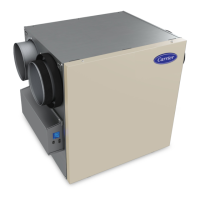ERV & HRV: User and Installer Manual
Manufacturer reserves the right to change, at any time, specifications and designs without notice and without obligations.
21
MAINTENANCE
QUARTERLY
A200581
Fig. 26 – Quarterly Cleaning
1. Disconnect power cord.
2. The door of this unit is hinged and maintained closed by 2 latches.
Open them and set aside.
3. Clean the inside of the door with a damp cloth.
4. Clean filters:
a. Remove filters.
b. Vacuum to remove most of the dust.
c. Wash with a mixture of warm water and mild soap. You may add
bleach if you wish to disinfect (one tablespoon per gallon). Rinse
thoroughly. Shake filters to remove excess water and let dry.
NOTE: The MERV13 filter is NOT washable. Vacuum the MERV13
membrane filter quarterly using the dusting brush attachment. It should
be replaced when too dirty.
d. MERV13 note: Pull out the core about 3-4'' to install the
MERV13 filter, install the filter on top of the core (follow the
orientation of the image), then push the core and filter together
inside the unit.
5. Remove the core.
6. Clean the condensing tray with a damp cloth.
7. Check the exterior air intake hood:
IMPORTANT: A blocked air vent, even partially, can cause the unit to
malfunction.
a. Make sure there are no leaves, twigs, ice or snow that could be
drawn into the vent.
b. Clean if necessary.
8. Rotate the blower wheels by hand. If one of the wheels does not
rotate easily, contact your installer.
9. Reassemble the components. Pay special attention to the filters by
making sure that they are engaged in their slots.
10. Rotate the blower wheels by hand. If one of the wheels does not
rotate easily, contact your installer.
11. Close the unit door and reconnect power supply.
12. Reset filters, if required. If using an optional main wall control
(DEHUMIDISTAT OR AUTOMATIC), press on the INT/AUTO
button for 5 seconds to reset the filters. If using the ADVANCED
optional main wall control, follow the instructions on the touch
screen.
13. Pull the core 3" to 4" out.
14. Bend the two MERV13 flaps down to form a 45-degree angle
(Fig. 27).
A210071
Fig. 27 – Bend Flaps to 45°
15. Install the MERV13 filter over the core (Fig. 28).
16. Push the core and the MERV13 filter to the bottom of the unit.
NOTE: The optional MERV13 filter replaces the MERV8 filter. The
MERV13 filter and HEPA membrane filter have the same Installation
instructions.
A200582A
Fig. 28 – Optional MERV13 Filter or HEPA Membrane Filter
WARNING
!
PERSONAL INJURY HAZARD
Failure to follow this warning could result in personal injury, death, or
equipment damage.
- Dangerous voltage. During maintenance and repairs, the unit
must always be unplugged.
- We take great care to minimize sharp edges; however, please
proceed with caution when handling all components.
- When cleaning the unit, it is recommended to wear safety
glasses and gloves.
Û

