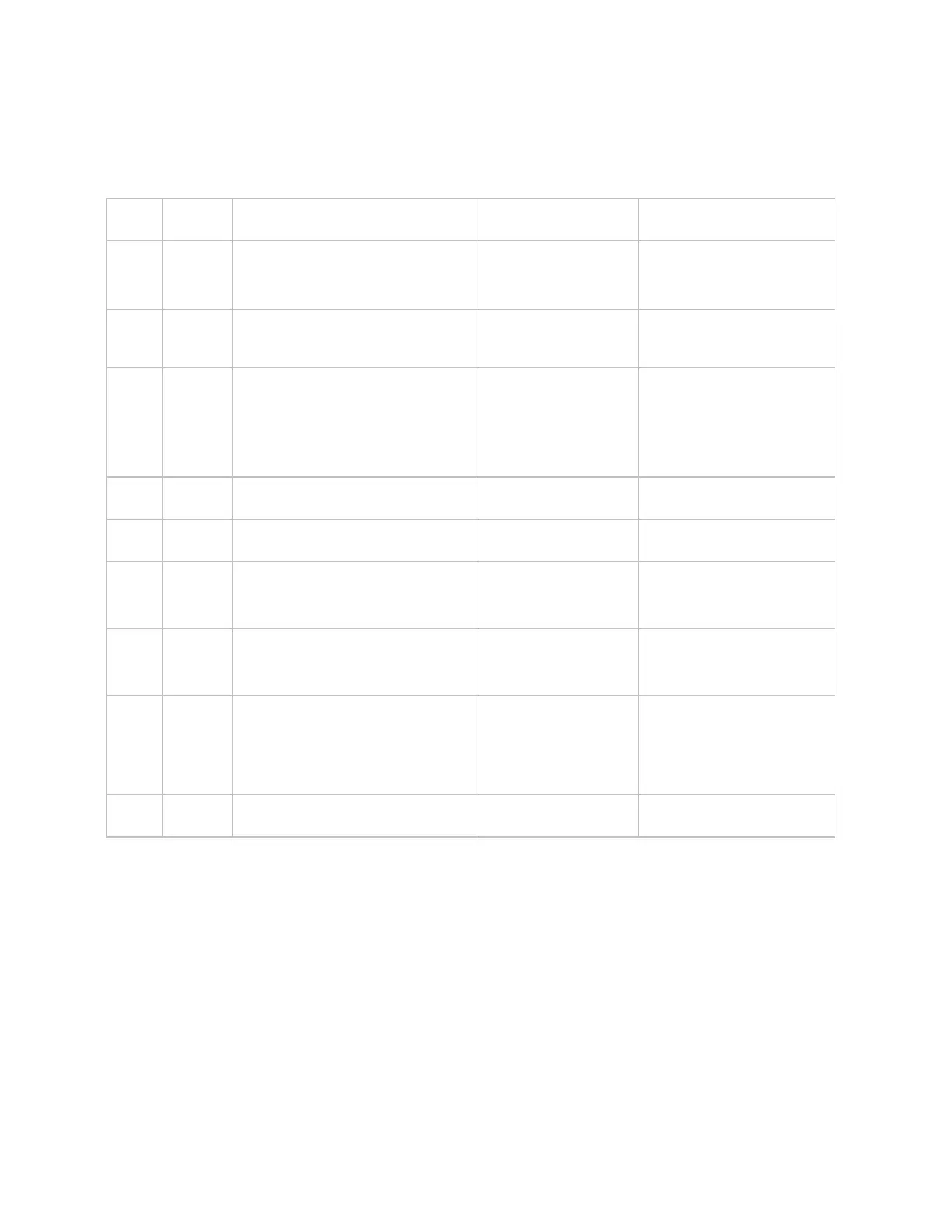i-Vu® XT Router (drv_gen5) CARRIER CORPORATION ©2022
Installation and Start-up Guide 37 All rights reserved
NET (Network Status) Tricolor LED
Unable to connect to BACnet/SC Hub
• Configuration issue – ex:
no URL for hub
• Certificate issue
• No hub connection
Unable to connect to BACnet/SC Hub,
but connection to failover hub was
successful
BACnet/SC Connected to
failover hub
Fix any issues present with the
primary hub connection
One of the following issues:
• Port communication firmware did
not load properly
• Port communication firmware is
not running
• Invalid protocol selected
ARCNET/MSTP firmware
error
• Change rotary switch to
select valid protocol
• Cycle power
Invalid address selected for protocol
Invalid address selection
for ARCNET/MSTP
Change rotary switch to valid
address
Router has same MAC address as
another connected device
Duplicate address on
ARCNET/MSTP
Change rotary switch to unique
address
Router is the only device on the
network
No other devices
detected on
ARCNET/MSTP
• Check that network cable
is connected properly
• Check that baud rate is
correct
Excessive errors detected over 3
second period
Excessive
communication errors
on ARCNET/MSTP
• Check that network cable
is connected properly
• Check that baud rate is
correct
ARCNET traffic overload possibly due
to circular router or excessive COVs
(change of values)
Event System Error -
FPGA RX FIFO full
• Check the network
configuration for a circular
route
• Increase the time
between COVs to reduce
excessive COV traffic
All enabled networks are functioning
properly
