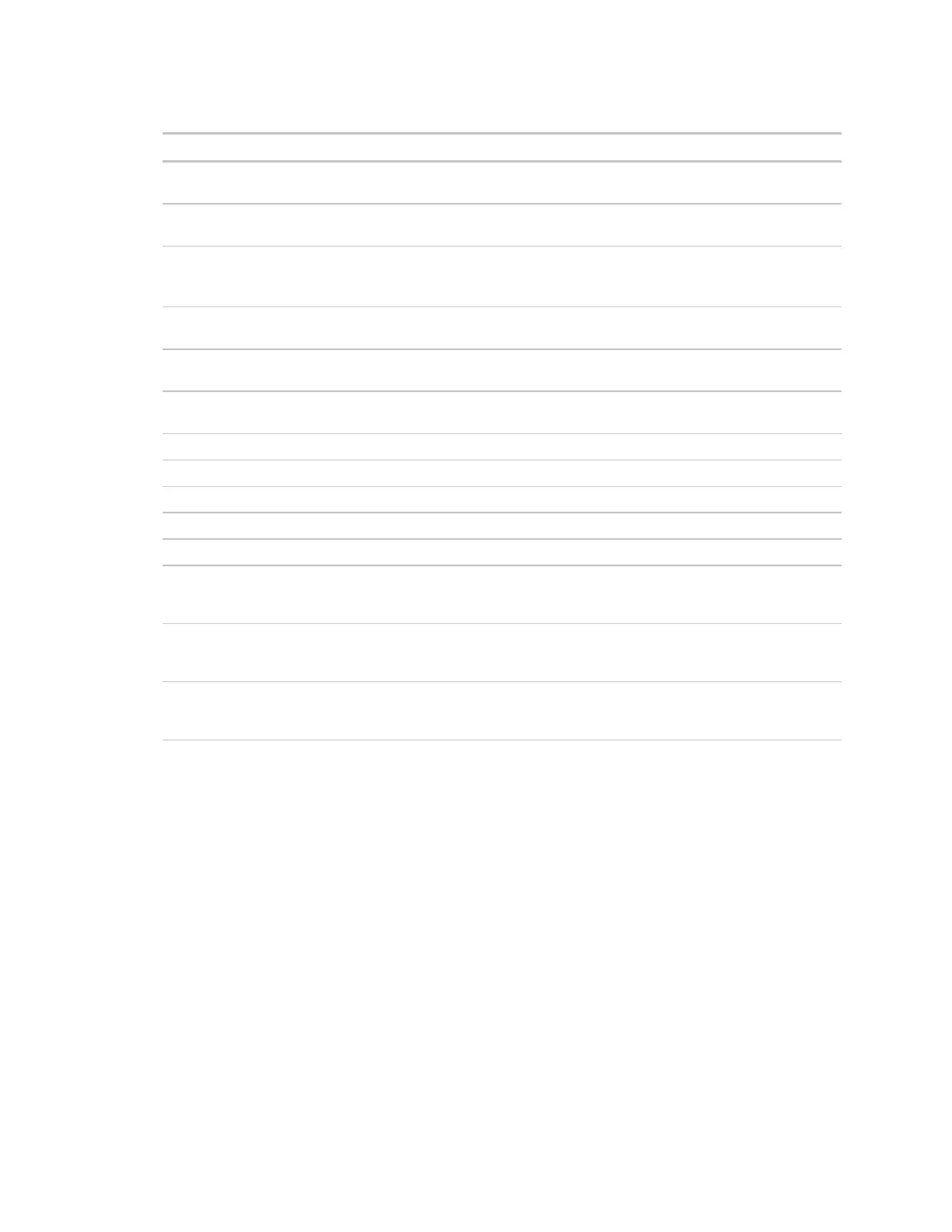i-Vu® XT Router (drv_gen5) CARRIER CORPORATION ©2022
Installation and Start-up Guide 44 All rights reserved
Lists the operational certificates and certificate authorities installed on the
router, with expiration information.
Route Information Port Number
BACnet networks that a router is currently routing traffic to. The list changes
as BACnet routers are added or removed from the system.
Core and Base board hardware
Gives the following information about the router's boards:
• Type and board numbers that are used internally by Carrier®.
• The manufacture date and serial number.
Gives the current status of the router's operation. See LEDs (page 36) for all
possible conditions.
Gives the current status of the router's networks. See LEDs (page 36) for all
possible conditions.
The name, version, and date of the driver, as well as all the bundles and
versions.
The router’s rotary switch setting for Port S1 protocol
The router's rotary switch address (MAC address)
End of Network switch position for Port S1
End of Network switch position for Port S2
System error message history
High-severity errors since the last memory download. Shows the most recent
10 messages.
See NOTE below this table.
Low-severity errors and warning messages since the last memory download.
Shows the most recent 10 messages.
See NOTE below this table.
Information message history
Information-only messages since the last memory download. Shows the most
recent 10 messages.
See NOTE below this table.
NOTE If you want to clear the Reset counters and the three message history fields, click the Clear Counts/Logs
button on the router's Properties page in the i-Vu® application. To delete all logs, including current logs, click the
Delete All button in the Advanced > Diagnostics tab under Logs.
