20 Specifications subject to change without notice. OM-KSACN1401AAA-01
Lead/Lag and Back-up indication
When there are two units, press the button to select the Lead/Lag function, and press
“Confirm” to turn on or off the Lead/Lag function.
1. Press “Confirm” to set the Lead/Lag time, then press the button
“”
or
“”
to set the
time. Setting time range: 1~99h, the default time is 10 hours.
2. Set high temperature at which both units will run. Select 78 - 90°F (26-32°C) to activate
this feature or the symbol, - - to defeat this feature. When this feature is ON and the
ambient temperature is in the range of 78-90°F (26-32°C), then both units will run at a
set-point of 74°F (24°C)
3. Set the low-temperature at which both units will run. Select 41 - 60°F (5-15°C) to
activate this feature or the symbol, - - to defeat this feature. When this feature is ON and
the ambient temperature is in the range of 41-60°F (5-15°C), then both units will run at
a set-point of 74°F (24°C) at the same time in HEAT mode.
4. Set which machine will run first. Select A or B.
5. After this function is turned on, as long as the air conditioner is running at the setting
hour, it will automatically turn on another air conditioner and turn off the current air
conditioner. Press the POWER button to switch to another one immediately. A or B
icons flicker to indicate the corresponding air conditioning failure. Automatically
switch to another machine when running time is reached or machine failure occurs.
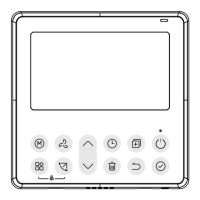
