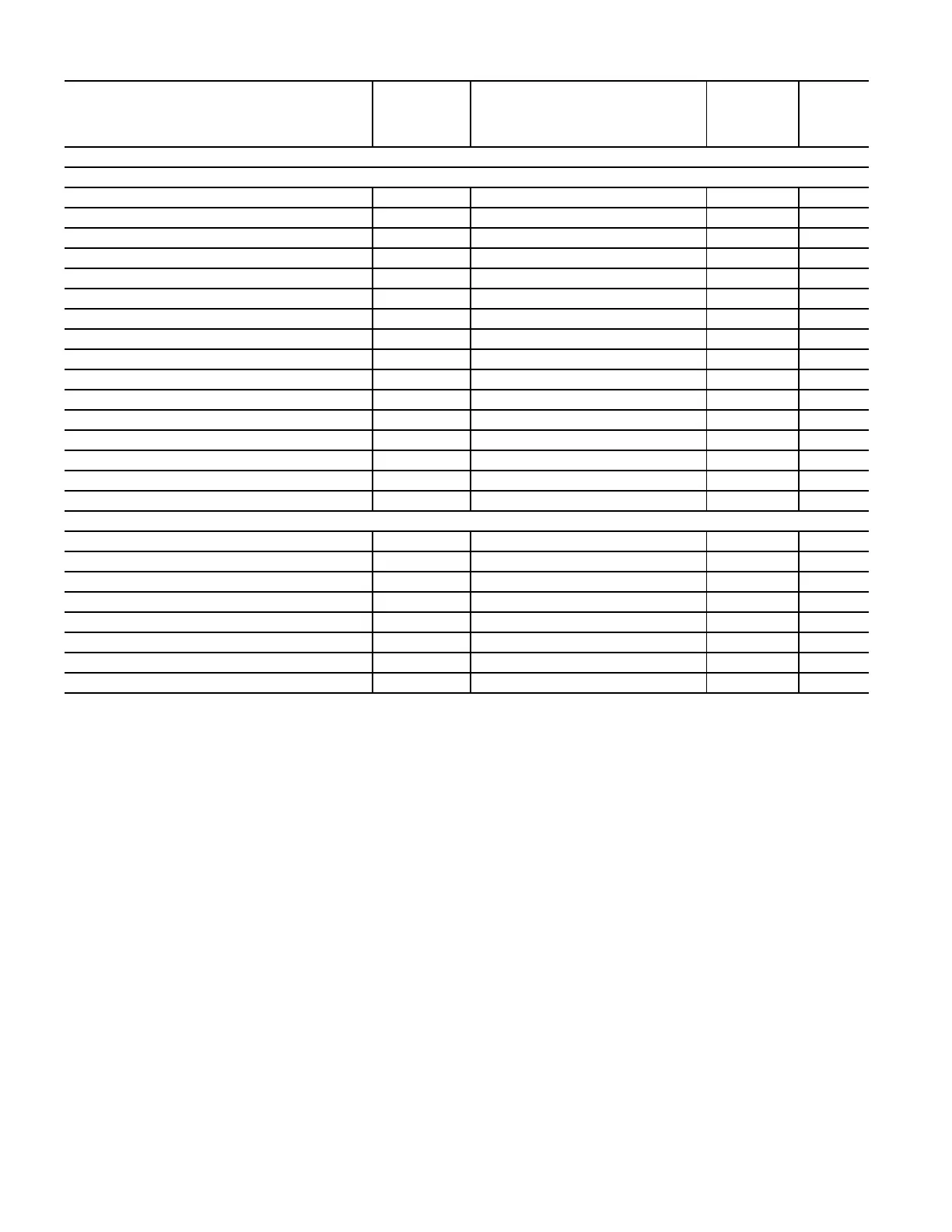40
Table 20 — 50BVJ,W Standard I/O Table (cont)
LEGEND
* Inputs and outputs are optional. Sensors not provided. 50BV units do
not contain a return fan; return fan control is available for return fan
separate from 50BV unit.
† Read-only points. No effect on Sequence of Operation.
NOTE: Transformer’s common terminals are tied together.
INPUT /OUTPUT TYPE
TYPICAL
DEVICE TYPE OF I/O
CONNECTION
PIN
NUMBERS
I/O TYPE
CONFIG
I/O FLEX EX8160 Expander
Inputs
Open UI (0-5 V, Therm Dry) IN-16 - 15 & 16 UI
Open UI (0-5 V, Therm Dry) IN-15 - 13 & 14 UI
Open UI (0-5 V, Therm Dry) IN-14 - 11 & 12 UI
Open UI (0-5 V, Therm Dry) IN-13 - 9 & 10 UI
Open UI (0-5 V, Therm Dry) IN-16 - 15 & 16 UI
Condenser Water Valve end switch (optional) UI (0-5 V, Therm Dry) IN-11 - 5 & 6 UI
Return Static Sensor 0 -5 VDC UI (0-5 V, Therm Dry) IN-10 - 3 & 4 AI
Open UI (0-5 V, Therm Dry) IN-9 - 1 & 2 DI
Supply Duct High Static* BI (Dry contact) IN-8 - 15 & 16 DI
Supply Fan Thermal Overload* BI (Dry contact) IN-7 - 13 & 14 DI
Water Flow Proving switch BI (Dry contact) IN-6 - 11 & 12 DI
Return Fan Thermal Overload (optional)* BI (Dry contact) IN-5 - 9 & 10 DI
Filter Input* BI (Dry contact) IN-4 - 7 & 8 DI
Return Plenum High Static* BI (Dry contact) IN-3 - 5 & 6 DI
Return Fan Status Switch* BI (Dry contact) IN-2 - 3 & 4 DI
Smoke Detector Input* BI (Dry contact) IN-1 - 1 & 2 DI
Outputs
Open BO (Dry contact) BO-8 - 15 & 16 DO
Open BO (Dry contact) BO-7 - 13 & 14 DO
Open BO (Dry contact) BO-6 - 11 & 12 DO
Open BO (Dry contact) BO-5 - 9 & 10 DO
Return Fan Enable * BO (Dry contact) BO-4 - 7 & 8 DO
Damper Command start/stop* BO (Dry contact) BO-3 - 5 & 6 DO
Economizer Valve Command BO (Dry contact) BO-2 - 3 & 4 DO
Condenser water valve Command (start/stop) BO (Dry contact) BO-1 - 1 & 2 DO
AI — Analog Input
AO — Analog Output
BI — Digital Input
BO — Digital Output
UI — Universal Input
