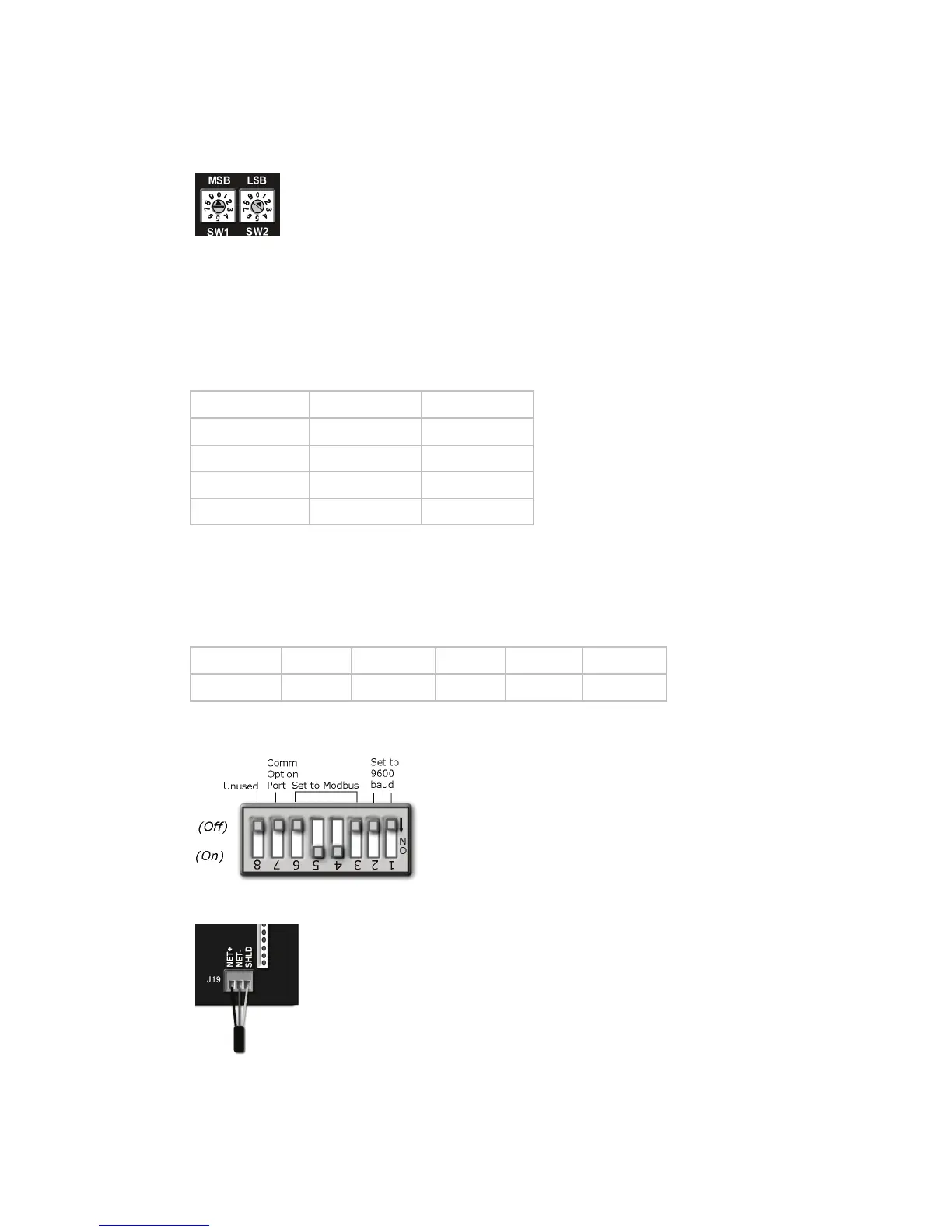Communications wiring
RTU Open v3 Carrier Proprietary and Confidential CARRIER CORPORATION ©2016
Integration Guide All rights reserved
10
To set the controller's Modbus slave address to 01, point the arrow on the
(
) switch to 0
and the arrow on the
(
) switch to 1.
3 Set the
Comm Selector DIP switches
and
for the appropriate communications speed (9600,
19.2k, 38.4k, or 76.8k bps).
Use the same baud rate and communication settings for all controllers on the network segment. The
RTU Open is fixed at 8 data bits, No Parity, and 1 Stop bit for this protocol's communications.
Off Off
On Off
Off On
On On
4 Set
Comm Selector DIP switches
through
for Modbus. See example below.
5 Leave
and
in the OFF position. These switches are not applicable to Modbus.
SW3 Protocol Switch Settings for Modbus
Off Off Off On On Off
The following example shows the DIP switches set for 9600 baud and Modbus.
6 Connect the Modbus EIA-485 network to the RTU Open's
port. Connect to
,
, and
.