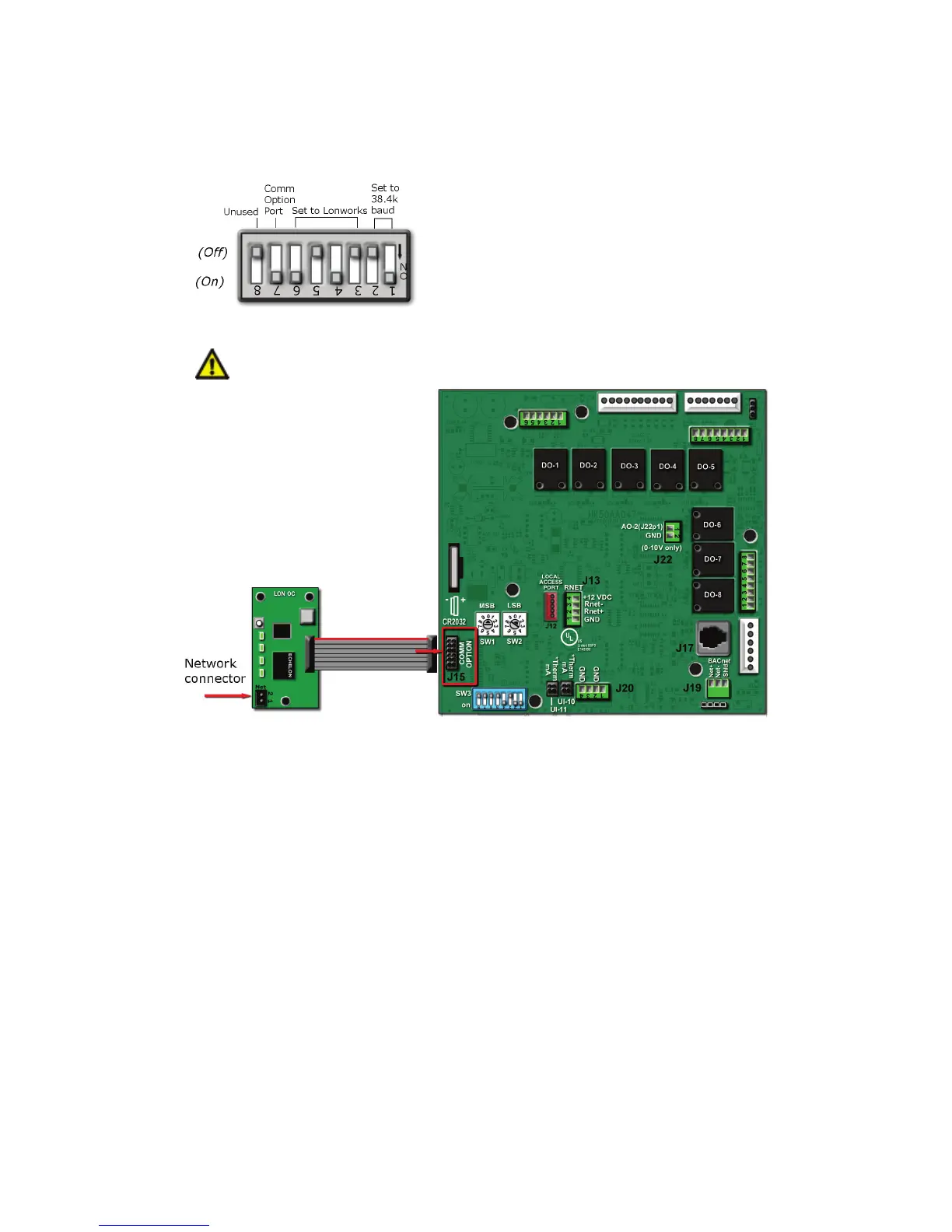Communications wiring
RTU Open v3 Carrier Proprietary and Confidential CARRIER CORPORATION ©2016
Integration Guide All rights reserved
15
The following example shows the DIP switches set for 38.4k baud and the LON-OC enabled.
6 Plug the LON-OC's ribbon cable into Comm Option Port
on the controller. See illustration below.
The controller must be
before being connected.
7 Connect the LonWorks network to the LON-OC via the 2-pin
port.
The 2-pin
port provides TP/FT-10 channel compatibility. The TP/FT-10 or "Free Topology" network
type is
. Use 24 to 16 AWG twisted pair wire.
8 Turn
the RTU Open's power.
9 Commission the controller for LonWorks communication. See instructions below.
Commissioning the controller for LonWorks communication
Before a device can communicate on a LonWorks network, it must be commissioned. Commissioning allows the
system integrator to associate the device hardware with the LonWorks system’s network layout diagram. This is
done using the device’s unique Neuron ID.
A network management tool such as Echelon’s LonMaker is used to commission each device, as well as, to assign
addressing. Specific instructions regarding the commissioning of LonWorks devices should be obtained from
documentation supplied with the LonWorks Network Management Tool.
