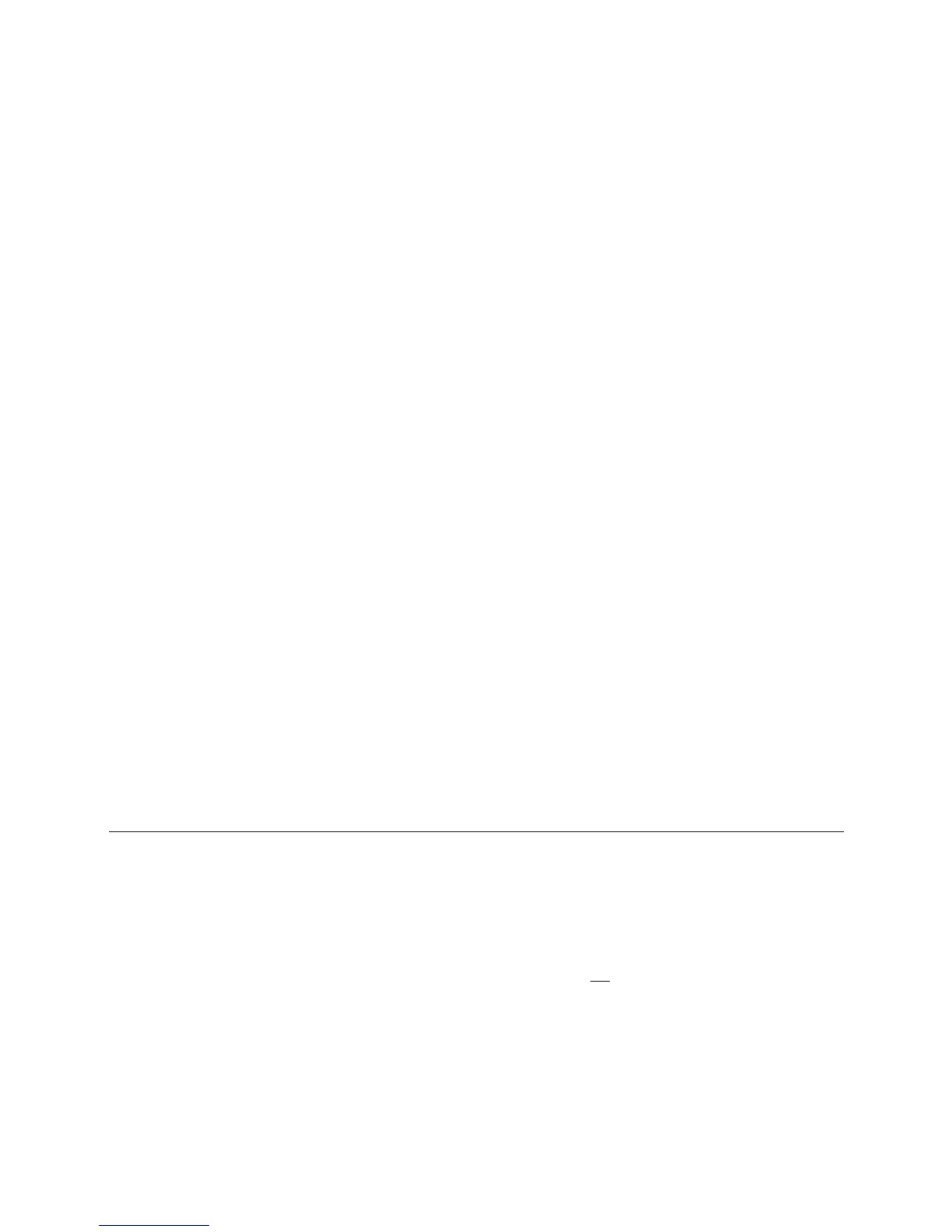Communications wiring
RTU Open v3 Carrier Proprietary and Confidential CARRIER CORPORATION ©2016
Integration Guide All rights reserved
9
7 Verify that the BAS is reading or writing to the proper BACnet objects in the controller. Refer to Appendix A for
the points list for the controller.
8 Verify that the BAS is sending his requests to the proper MS/TP MAC address of our controller.
9 Present the BAS company with a copy of the controller’s BACnet PICS so that they know which BACnet
commands are supported. The PIC statements are updated regularly. Please refer to the BACnet website
http://www.bacnetinternational.net/catalog/index.php?m=28 for the latest information. In certain
situations, it may be necessary to adjust the MS/TP Protocol timing settings through the Equipment Touch
device.
It may be necessary to adjust the following MS/TP protocol timing settings through the Equipment Touch device:
- defines the highest MS/TP Master MAC address on the MS/TP network.
For example, if there are 3 master nodes on an MS/TP network, and their MAC addresses are 1, 8, and 16, then
Max Masters would be set to 16 (since this is the highest MS/TP MAC address on the network).
This property optimizes MS/TP network communications by preventing token passes and “poll for master”
requests to non-existent Master nodes.
In the above example, MAC address 16 knows to pass the token back to MAC address 1, instead of counting up to
MAC address 127. Each MS/TP master node on the network must have their Max Masters set to this same value.
The default is 127.
- defines the maximum number of responses that will be sent when the RTU Open receives the
token. Any positive integer is a valid number. The default is 10 and should be ideal for the majority of applications.
In cases where the RTU Open is the target of many requests, this number could be increased as high as 100 or
200.
• MS/TP networks can be comprised of both master and slave nodes. Valid MAC addresses for master nodes
are 0 – 127 and valid addresses for Slave nodes are 0 - 254.
• If the third party attempts to communicate to the controller but does not get a response, make sure the
controller is set as a BACnet MS/TP (m) master. The BACnet software asks the controllers, “Who Is?” This is
to auto-locate devices on the network. Only controllers set as masters will answer this request.
• See Appendix A (page 35) for Points Mapping tables.
Modbus
To set up the RTU Open for Modbus
Refer to Appendix C (page 47) for the Modbus Protocol Implementation Conformance Statement (PICS).
1 Turn
the RTU Open's power.
Changes made to the switches when the controller is on will not take effect until the power is cycled!
2 Using the rotary switches, set a unique Modbus slave address for the RTU Open. Set the
(
) switch to
the tens digit of the address, and set the
(
) switch to the ones digit. Valid Modbus slave addresses
are 01-99.
