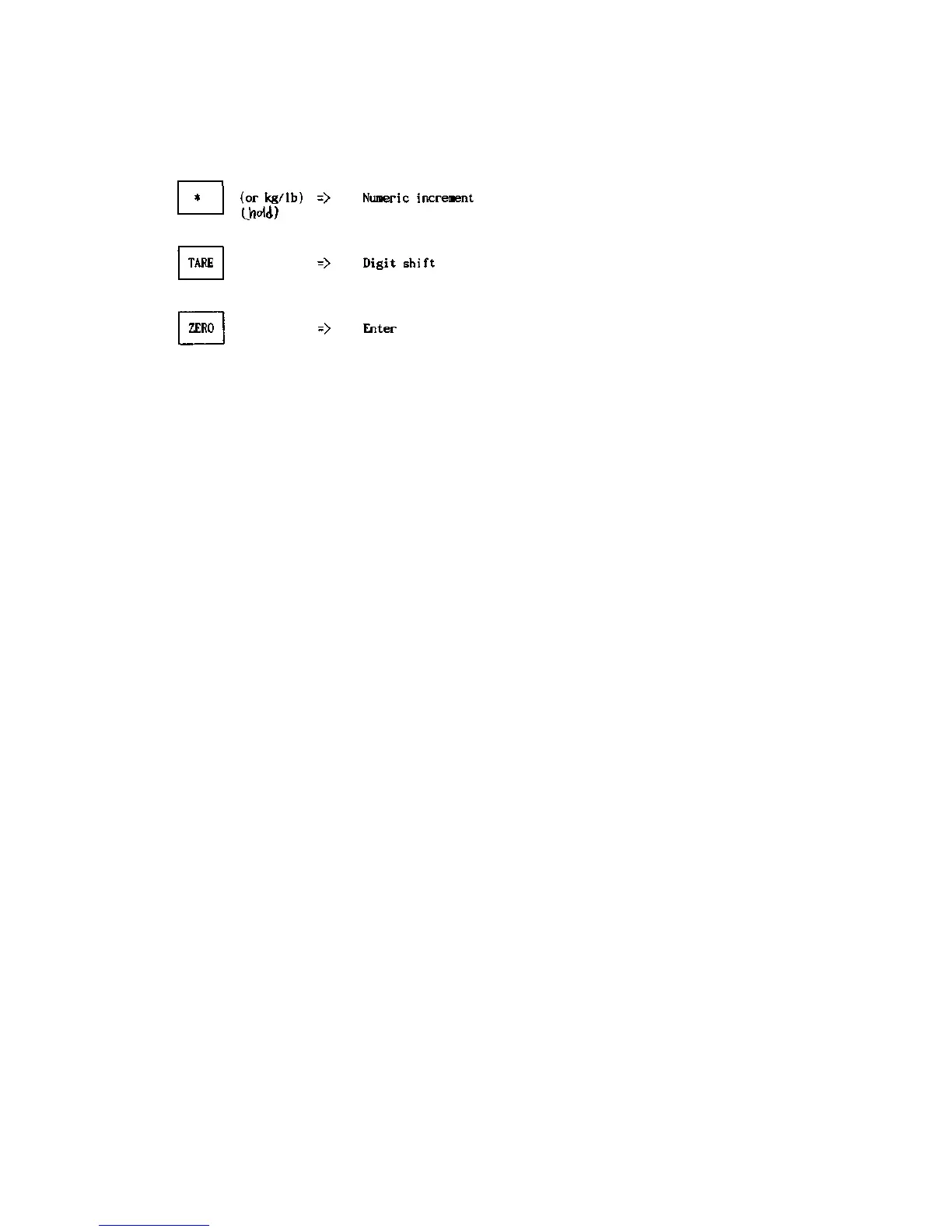B. 1 THE MODE 1
In this mode 1, a various weighing conditions can be set.
Weighing conditions for capacity, external resolution, and decimal point etc.
In this mode, below three keys have an alternative functions respectively.
* For entire sets of weighing conditions, please refer to the APPENDIX I.
B.2 THE MODE 2
In this mode 2, intacted A/D reading is shown on the display.
This intacted A/D reading is necessary to check an initial zero point and to check a span range both, when either a load cell was replaced or
an analog module was replaced.
Unless above both replacement, skip to this mode 2 by pressing the 'ON/OFF" key.
B.3 THE MODE 3
In this mode 3, a calibrated A/D reading is shown on the display.
This mode helps to do a fine span trimming without span calibration(MODE 4).
B.4 THE MODE 4
In this mode 4, an actual span of the scale is calculated by digital calibration method. The sign "ULOAd", means empty the platter, "LOAd"
means, load a full weight on the platter.
* If you want to quit this span calibration, press the "ZERO" key while either "ULOAd " or "LOAd" is shown on the display.
B.5 THE MODE 5
Finally in this mode 5, a fine span trimming is obtained after a span calibration(MODE 4)
