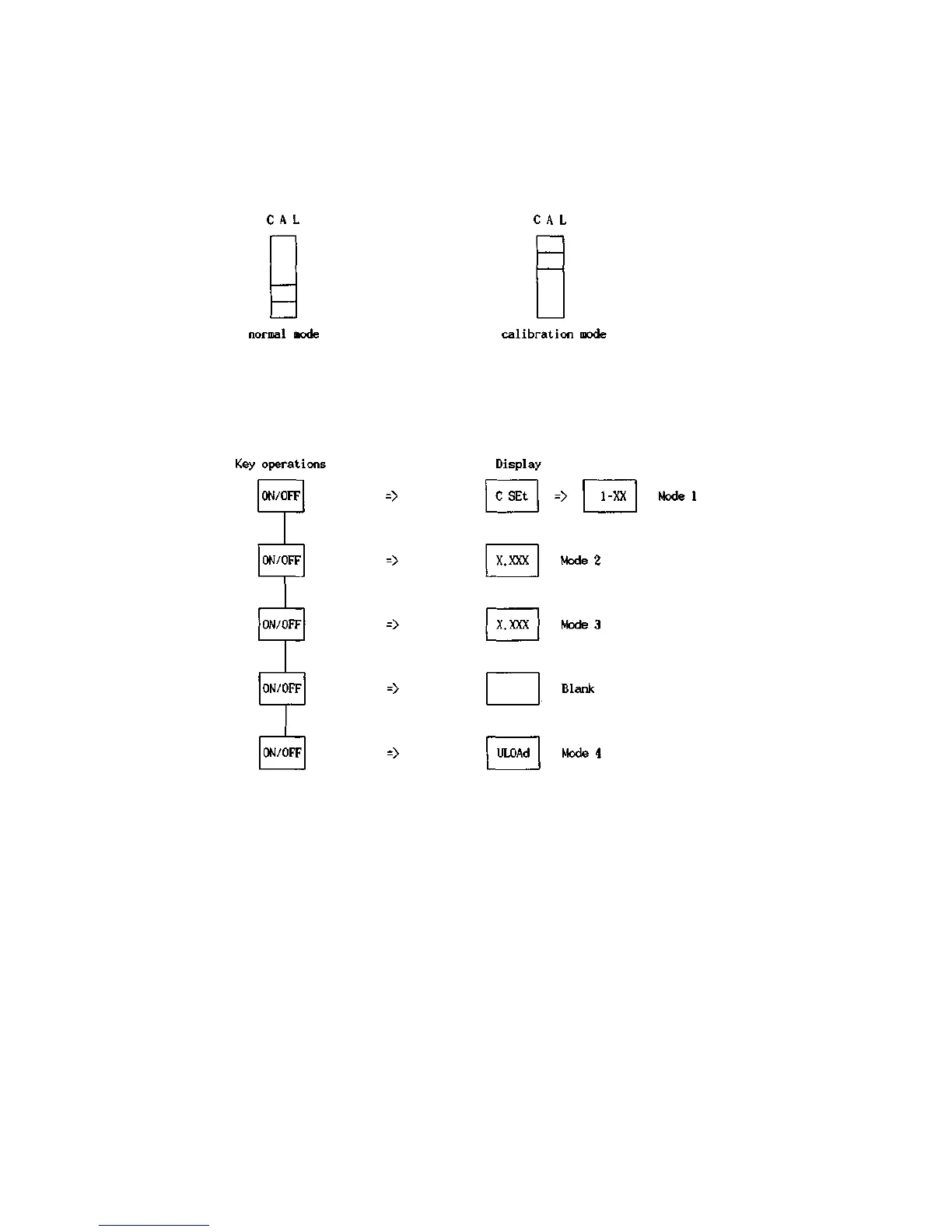C. THE SPAN CALIBRATION MODE 4) C. 1 SET THE
CALIBRATION MODE
The CAL switch is located underneath of a hole left of the upper case.
1.
Remove a seal plate.
2.
Slide CAL switch to the CAL position.
3. Plug into the AC outlet.
-> The display shows "CAL" three times.
C.2 ENTRY OF THE MODE 4
Enter to span calibration mode as below
