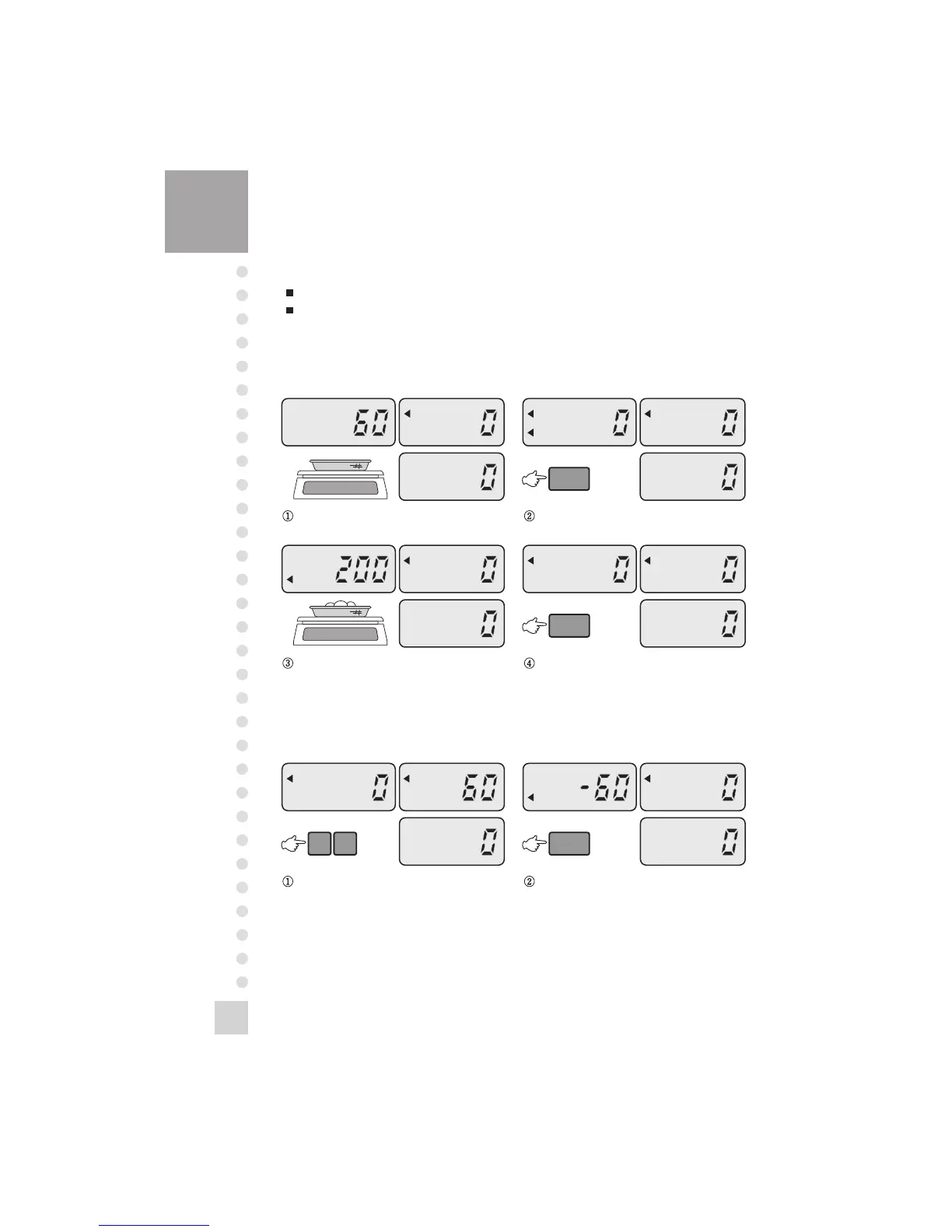14
7. How to Use Tare
Tare is the weight of a container being used for a sample.
The TARE key subtracts the weight of the container.
A) Unknown (Weighed) Tare
If you do not know the weight of the container, you may use this method.
Make sure that ZERO lamp is on.
Place the container on the platter. Press the TARE key.
Place the sample in the container. Then the
display will show net weight of the sample.
Remove the container and press the TARE key.
Enter the weight of the container. Press the TARE key.
B) Known (Manually Entered) Tare
If you know the weight of the container, you may use this method.
Make sure that ZERO lamp is on.
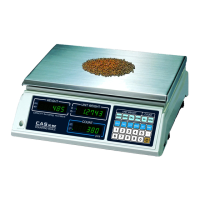