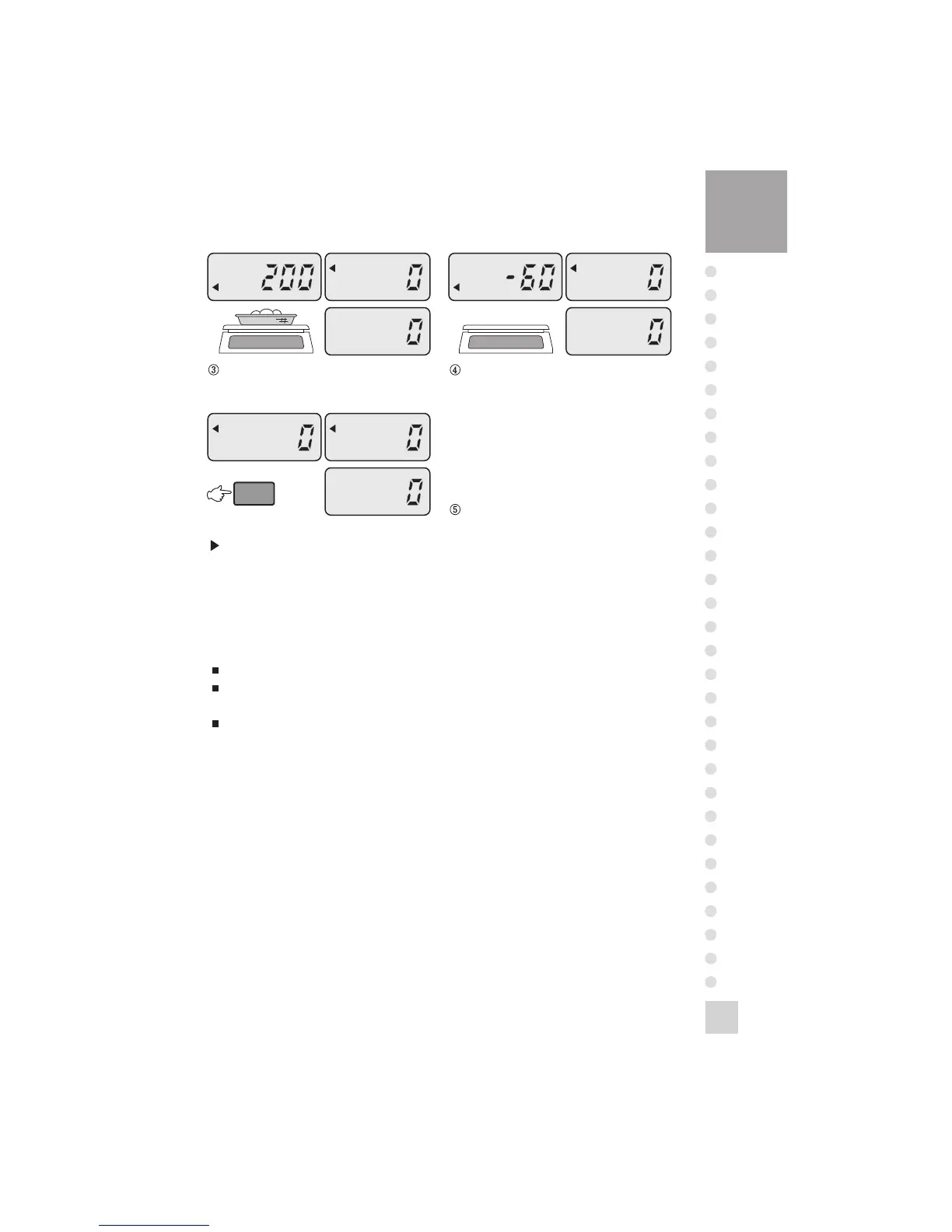NOTE: When you enter the tare weight manually, the last digit should be as follows.
If the min.weight is 1, you can enter any numbers.
If the min.weight is 2, the last digit should be 2,4,6,8,0.
If the min.weight is 5, the last digit should be 5,0.
8. Printer
You can use only CAS TOP PRINTER.
If you press PRINT key, “Auto Print” will be displayed then printing is
performed.
PRINT key toggles between auto print and manual print.
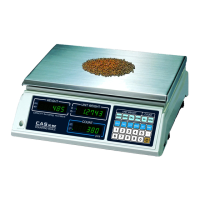