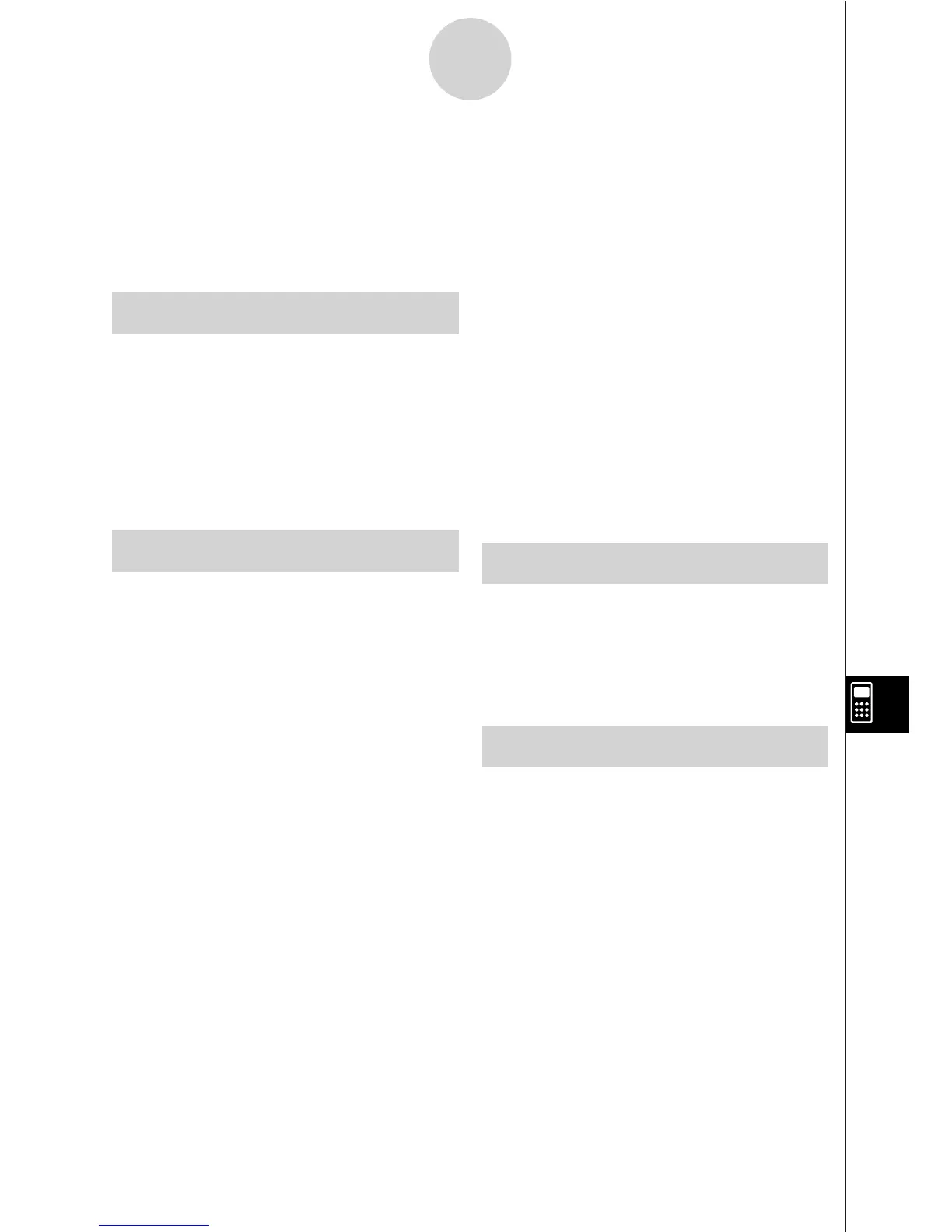19990401
"
-4-4
Index
Normal distribution curve .................. 6-2-3
Normal probability plot ...................... 6-2-1
Number system ................................ 2-7-3
Number system transformation ......... 2-7-5
Numeric calculations (NUM) ............. 2-4-1
O
Octal calculations .............................. 2-7-1
Optimizing the storage area ............ 10-8-9
Option (OPTN) menu ........................ 1-4-1
Output area ....................................... 7-1-1
Overflow ............................................ 2-1-5
Overwrite the graphs ........................ 5-6-5
P
P button ............................................ "-6-1
Paired-variable statistical graph ........ 6-3-1
Parabola ........................................... 5-1-5
Parametric function .......................... 5-3-2
Parentheses ...................................... 2-1-1
Password ...........................................8-4-3
Pasting text ....................................... 1-3-5
Permutation ...................................... 2-4-9
Picture memory ................................ 5-4-1
Plot ................................................... 5-1-4
Point of intersection of two graphs
................................................ 5-11-11
Polar coordinate function .................. 5-3-1
Polar form transformation ................. 2-6-4
POLY ................................................. 4-2-1
Power regression graph .................... 6-3-9
Power supply .................................... "-7-1
PRGM Mode ..................................... 8-1-1
Probability distribution graph ............ 6-4-7
Probability/distribution calculations
(PROB) ............................. 2-4-1, 6-4-5
Program (PRGM) menu .................... 1-6-1
Program file, load ............................. 10-8-3
Program file, searching ......... 8-4-1, 10-8-5
Program file, store .......................... 10-8-2
Program files, deleting .....................10-8-4
Program library ..................................8-8-1
Program mode command ................. 8-7-1
Program, BASE Mode ...................... 8-2-2
Program, deleting ..............................8-4-2
Program, editing ............................... 8-3-1
Program, inputting ............................ 8-2-1
Program, running .............................. 8-1-1
Program, searching for data ............. 8-3-4
Pull-up menu ..................................... 1-2-3
Q
Quadratic differential calculation ....... 2-5-5
Quadratic equation ........................... 7-3-2
Quadratic regression graph .............. 6-3-7
Quartic regression graph .................. 6-3-7
R
Radius ........................................... 5-11-19
Raising a matrix to a power ............ 2-8-20
Random number ............................... 2-4-7
Real part ........................................... 2-6-3
Rectangular coordinate function ....... 5-3-1
Rectangular transformation .............. 2-6-4
RECUR Mode ................................... 5-9-1
Recursion formula number table ....... 5-9-1
Recursion Table & Graph functions in a
program ...................................... 8-6-7
Regression calculation ...................... 6-4-3
Regression graph ..............................6-3-3
Replay ..................................... 1-3-3, 7-1-5
Reset ................................................ 9-4-1
