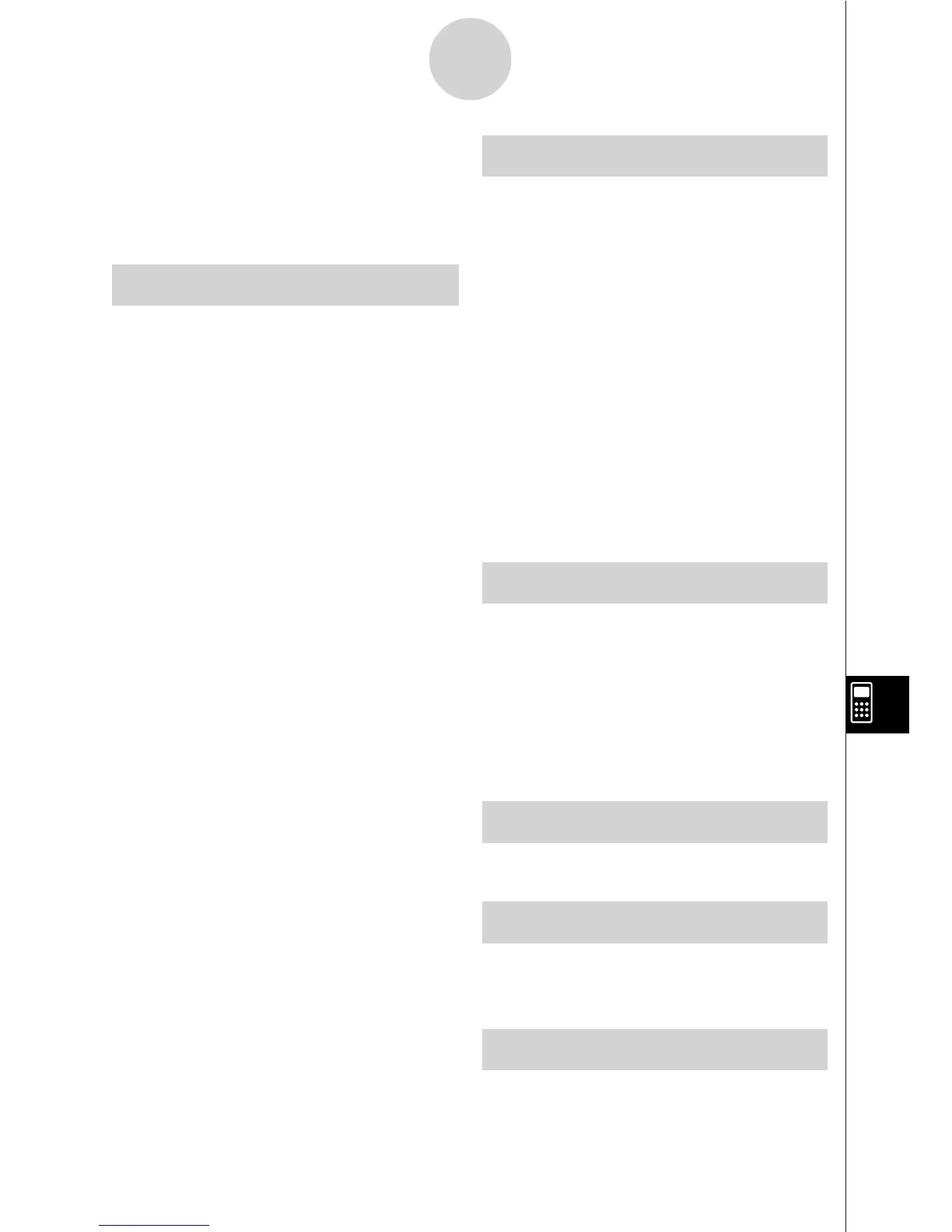19990401
"
-4-5
Index
Residual calculation .........................6-3-10
Root ................................................ 5-11-9
Row calculations ............................... 2-8-5
RUN
•
MAT Mode ............................... 2-1-1
S
Scalar product ................................. 2-8-17
Scatter diagram ................................ 6-3-1
Screen shot, saving .........................10-6-1
Screen shot, sending ...................... 10-6-1
Set up screen ................................... 1-7-1
Sexagesimal operations ......... 1-2-5, 2-4-2
Significant digits ...................... 2-1-2, 2-3-2
SIML ................................................. 4-1-1
Simultaneous linear equations
.......................................... 4-1-1, 7-3-1
Single-variable statistical graph ........ 6-2-1
Sinusoidal regression graph ............. 6-3-9
Sketch .............................................. 5-10-1
Solve calculation ..................... 2-5-1, 4-3-1
Solve calculation function in a program
.................................................... 8-6-9
Solve Mode ....................................... 7-3-4
Sorting list values .............................. 3-1-5
Squaring a matrix ............................ 2-8-19
Stacks ............................................... 2-2-6
STAT Mode ....................................... 6-1-1
Statistical calculation data lists ......... 6-4-1
Statistical calculations and graphs in a
program ...................................... 8-6-9
Statistical data list .............................. 6-1-1
Storage area ................................... 10-8-1
Sub-screen ....................................... 5-5-1
Submenu ...........................................1-2-3
System language setting .................. 9-3-2
SYSTEM Mode ..................................9-1-1
System setting menu ........................ 9-1-1
T
Ta ble & Graph functions in a program
.................................................... 8-6-6
Ta ble range ....................................... 5-7-1
Ta ble, deleting................................... 5-7-7
Ta bles ............................................... 5-7-1
Ta bles, editing ................................... 5-7-5
Text display ....................................... 8-6-1
Text screen ....................................... 1-2-3
Tr ace ............................................... 5-11-1
Tr igonometric function ...................... 2-4-3
TUTOR ............................................. 7-3-1
Tu torial lock ....................................... 9-5-1
Tu torial Mode .................................... 7-3-1
V
V-Window ........................................... 5-2-1
V-Window memory ............................ 5-2-4
Variable ............................................. 2-2-1
Variable data (VARS) menu .............. 1-5-1
Verify Mode ....................................... 7-3-4
Vertex ............................................ 5-11-18
W
WEB graph ....................................... 5-9-7
X
X = constant expression ................... 5-3-2
xy line graph...................................... 6-3-1
Z
Zoom ................................................ 5-2-7
