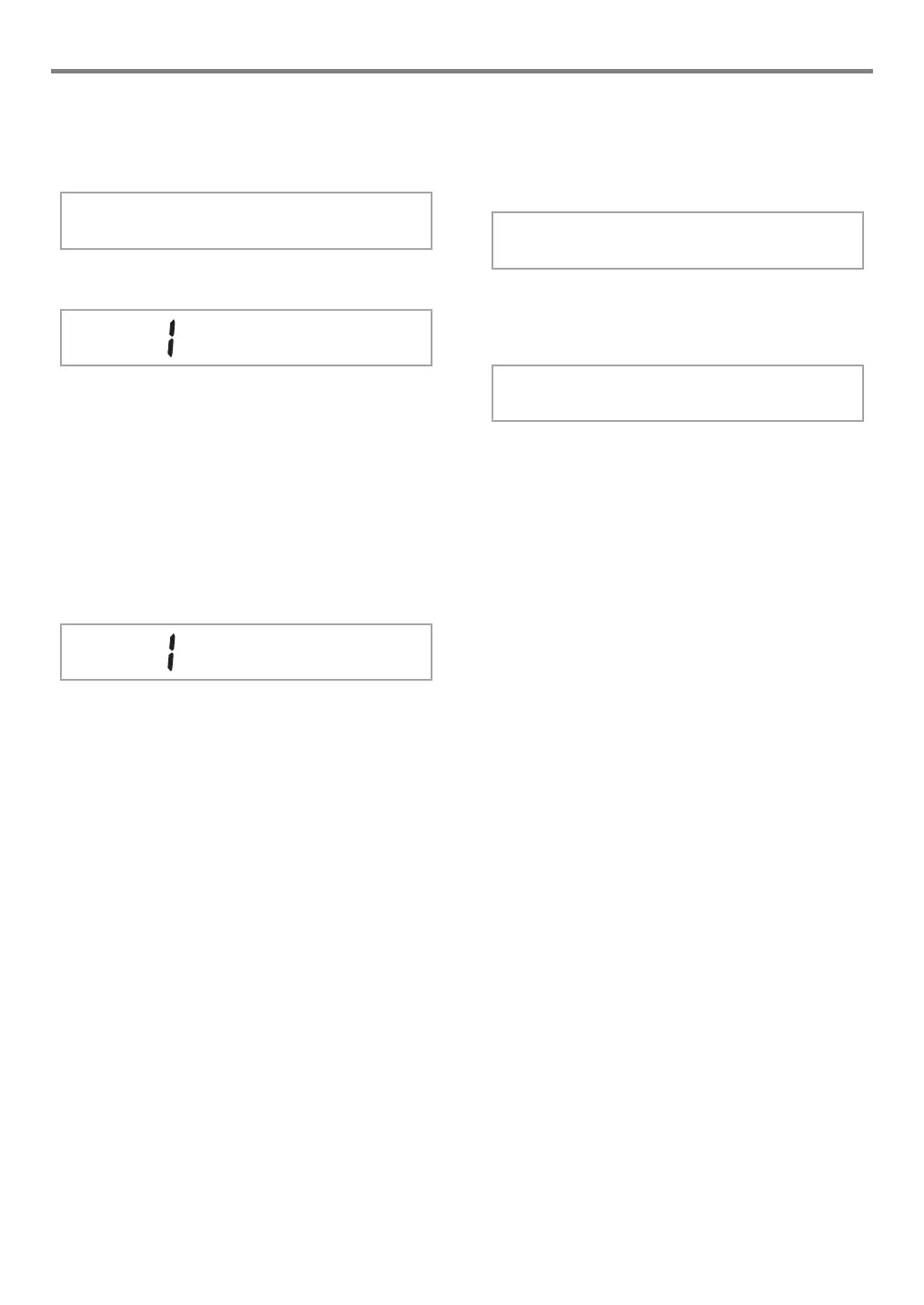EN-25
Controlling Sounds
■ To change the scale
1.
Press bp FUNCTION and then use the bo dial
to display “Scale”.
2.
Press bp ENTER.
3.
Press bp ENTER again.
This displays the NUM indicator.
4.
Use the bo dial to select a scale setting.
• For information about the scale names that correspond
to the names that appear on the display, see “Scale
List” (page EN-24).
5.
Press bp ENTER to apply your setting.
This causes the NUM indicator to disappear.
6.
Use the bo dial to display “BaseNote”.
7.
Press bp ENTER.
This displays the NUM indicator.
8.
Use the bo dial to select a root setting.
9.
Press bp ENTER to apply your setting.
This causes the NUM indicator to disappear.
10.
To exit the setting screen, press bq TONE.
■ To use the current scale notes for Auto
Accompaniments
1.
Press bp FUNCTION and then use the bo dial
to display “Scale”.
2.
Press bp ENTER.
3.
Use the bo dial to display “AcompScl”.
4.
Press bp ENTER to enable the
accompaniment scale.
• Each press of bp ENTER toggles the setting between
enabled and disabled.
5.
To exit the setting screen, press bq TONE.
Scale
T
yp
e
BaseN
ote
Aco
m
p
Sc l