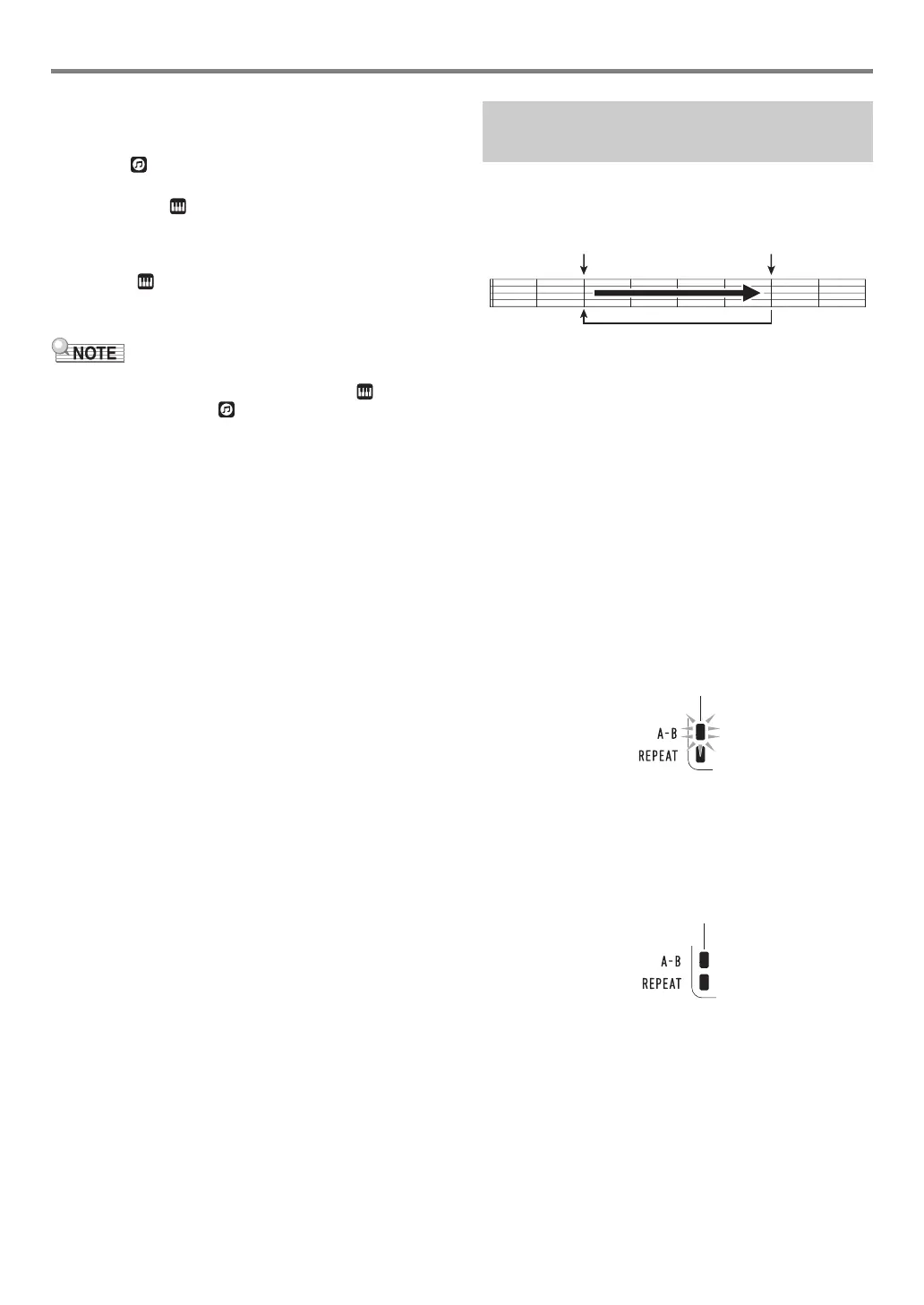EN-27
Playing a Built-in Song or a Song on a USB Flash Drive
■ To select a tone for keyboard play along with
song playback
1.
While (song bank indicator) is displayed,
press bq TONE.
This displays (tone indicator).
2.
Use the bo dial to select the number of the tone
you want to assign to keyboard play.
• While is displayed, you can perform the split and/or
layer tone selection operation. For more information,
see “Playing on the Keyboard” (page EN-14).
• To change a tone number you selected using the procedure
above, press bs SONG BANK. This causes to
disappear, leaving only displayed.
■ To adjust the balance between song and
keyboard volume
See function number 22 (Song Vol) in the “Function Setting
Item List” (page EN-46).
To loop a range of measures in a song, you need to specify
the start measure and end measure of the section you want to
repeat.
■ To loop a specific phrase
1.
If there is no indicator mark next to REPEAT,
press 7 REPEAT to display it.
2.
Perform steps 1, 2, and 3 under “To select a
single built-in song for playback” (page EN-26)
to start song playback.
3.
When playback reaches the beginning of the
section you want to loop, press 8 A-B.
This will make the beginning of the measure that is
playing when you press 8 A-B the beginning of the
loop, and cause the indicator mark next to A-B to start to
flash.
4.
When playback reaches the end of the section
you want to repeat, press 8 A-B again.
This will make the end of the measure that is playing
when you press 8 A-B the end of the loop, and cause
the indicator mark next to A-B to stop flashing.
5.
To return to normal playback, press 8 A-B.
This causes the indicator mark next to A-B to disappear.
Looping Playback of Specific
Song Measures (A-B Repeat)
Start End
These measures are repeated.