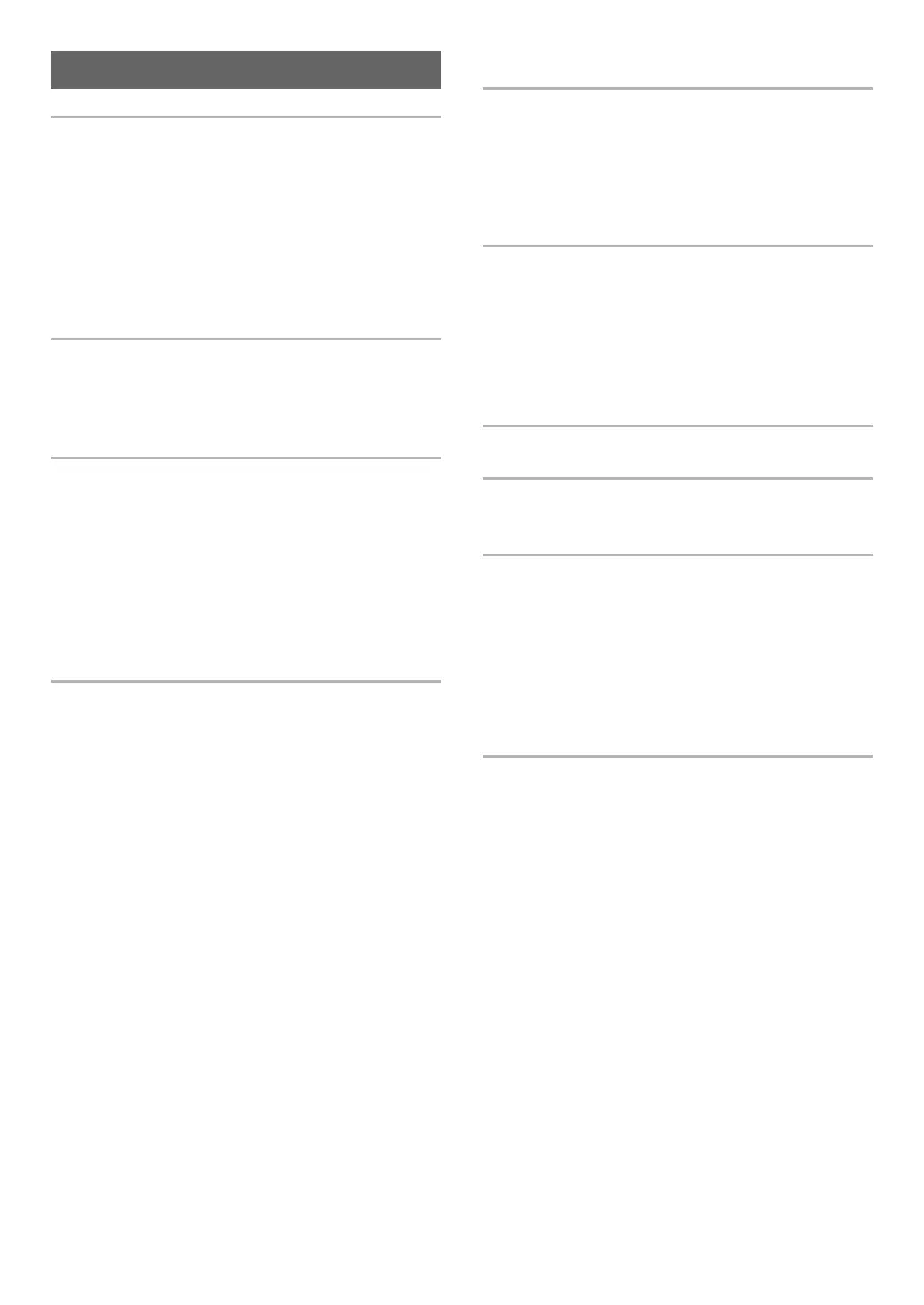EN-2
Overview and Setup EN-4
General Guide. . . . . . . . . . . . . . . . . . . . . . . . . . . . . EN-4
Preparing a Power Supply . . . . . . . . . . . . . . . . . . . EN-7
Turning Power On or Off . . . . . . . . . . . . . . . . . . . . . EN-9
Returning the Digital Piano to Its Factory
Default Settings . . . . . . . . . . . . . . . . . . . . . . . . . . EN-9
Operation Lock . . . . . . . . . . . . . . . . . . . . . . . . . . . . EN-9
Using Headphones . . . . . . . . . . . . . . . . . . . . . . . . EN-10
Adjusting Display Contrast . . . . . . . . . . . . . . . . . . EN-10
Listening to Demo Play . . . . . . . . . . . . . . . . . . . . . EN-11
Operations Common to All Modes EN-11
Categories. . . . . . . . . . . . . . . . . . . . . . . . . . . . . . . EN-11
Dial Operations . . . . . . . . . . . . . . . . . . . . . . . . . . . EN-12
Text Character Input . . . . . . . . . . . . . . . . . . . . . . . EN-12
FUNCTION Indicator. . . . . . . . . . . . . . . . . . . . . . . EN-13
Playing on the Keyboard EN-14
Layering and Splitting Tones. . . . . . . . . . . . . . . . . EN-14
Changing Keyboard Response to Touch
Pressure (Touch Response) . . . . . . . . . . . . . . . EN-16
Using Reverb . . . . . . . . . . . . . . . . . . . . . . . . . . . . EN-17
Using Chorus . . . . . . . . . . . . . . . . . . . . . . . . . . . . EN-17
Using the Metronome . . . . . . . . . . . . . . . . . . . . . . EN-18
Changing the Tempo Setting . . . . . . . . . . . . . . . . EN-18
Using the Arpeggiator . . . . . . . . . . . . . . . . . . . . . . EN-19
Splitting the Keyboard for Duet Play . . . . . . . . . . . EN-20
Controlling Sounds EN-22
Using a Pedal . . . . . . . . . . . . . . . . . . . . . . . . . . . . EN-22
Using the Pitch Bend Wheel . . . . . . . . . . . . . . . . . EN-23
Changing the Pitch in Semitone Steps
(Transpose) . . . . . . . . . . . . . . . . . . . . . . . . . . . . EN-23
Fine Tuning a Pitch (Tuning). . . . . . . . . . . . . . . . . EN-23
Changing the Pitch in Octave Units
(Octave Shift) . . . . . . . . . . . . . . . . . . . . . . . . . . . EN-24
Changing the Scale Tuning (Temperament)
of the Keyboard . . . . . . . . . . . . . . . . . . . . . . . . . EN-24
Playing a Built-in Song or a Song on a
USB Flash Drive EN-26
Selecting a Built-in Song for Playback . . . . . . . . . .EN-26
Looping Playback of Specific Song Measures
(A-B Repeat) . . . . . . . . . . . . . . . . . . . . . . . . . . . .EN-27
Playing Back with One Hand’s Part Muted . . . . . . .EN-28
Increasing the Selection of Songs . . . . . . . . . . . . .EN-28
Playing Back a Song from a USB Flash Drive . . . .EN-29
Using Auto Accompaniment EN-29
Playing the Rhythm Part Only. . . . . . . . . . . . . . . . .EN-29
Playing Auto Accompaniment with Chords. . . . . . .EN-30
Auto Accompaniment Pattern Variations . . . . . . . .EN-33
Using Auto Harmonize . . . . . . . . . . . . . . . . . . . . . .EN-35
Using One-Touch Preset . . . . . . . . . . . . . . . . . . . .EN-36
Increasing the Number of Rhythms
(User Rhythms) . . . . . . . . . . . . . . . . . . . . . . . . . .EN-36
Using Music Preset EN-37
Registering and Restoring a Setup
(Registration) EN-38
Saving a Setup to Registration Memory . . . . . . . . .EN-38
Recalling a Setup from Registration Memory . . . . .EN-39
Recording Your Keyboard Play EN-40
Recording and Playing Back Keyboard Play . . . . .EN-40
Overdubbing a Recorded Track . . . . . . . . . . . . . . .EN-41
Recording Keyboard Play Along with a Song
(Part Practice Recording) . . . . . . . . . . . . . . . . . .EN-42
Configuring Precount and Metronome Settings . . .EN-43
Muting a Track . . . . . . . . . . . . . . . . . . . . . . . . . . . .EN-44
Deleting a Recorded Song or Track . . . . . . . . . . . .EN-44
Copying a Recorded Song . . . . . . . . . . . . . . . . . . .EN-44
Configuring Function Settings EN-45
To configure function settings. . . . . . . . . . . . . . . . .EN-45
Function Setting Item List . . . . . . . . . . . . . . . . . . . .EN-46
Using Operation Lock . . . . . . . . . . . . . . . . . . . . . . .EN-48
Deleting All Data in Digital Piano Memory . . . . . . .EN-48
Contents