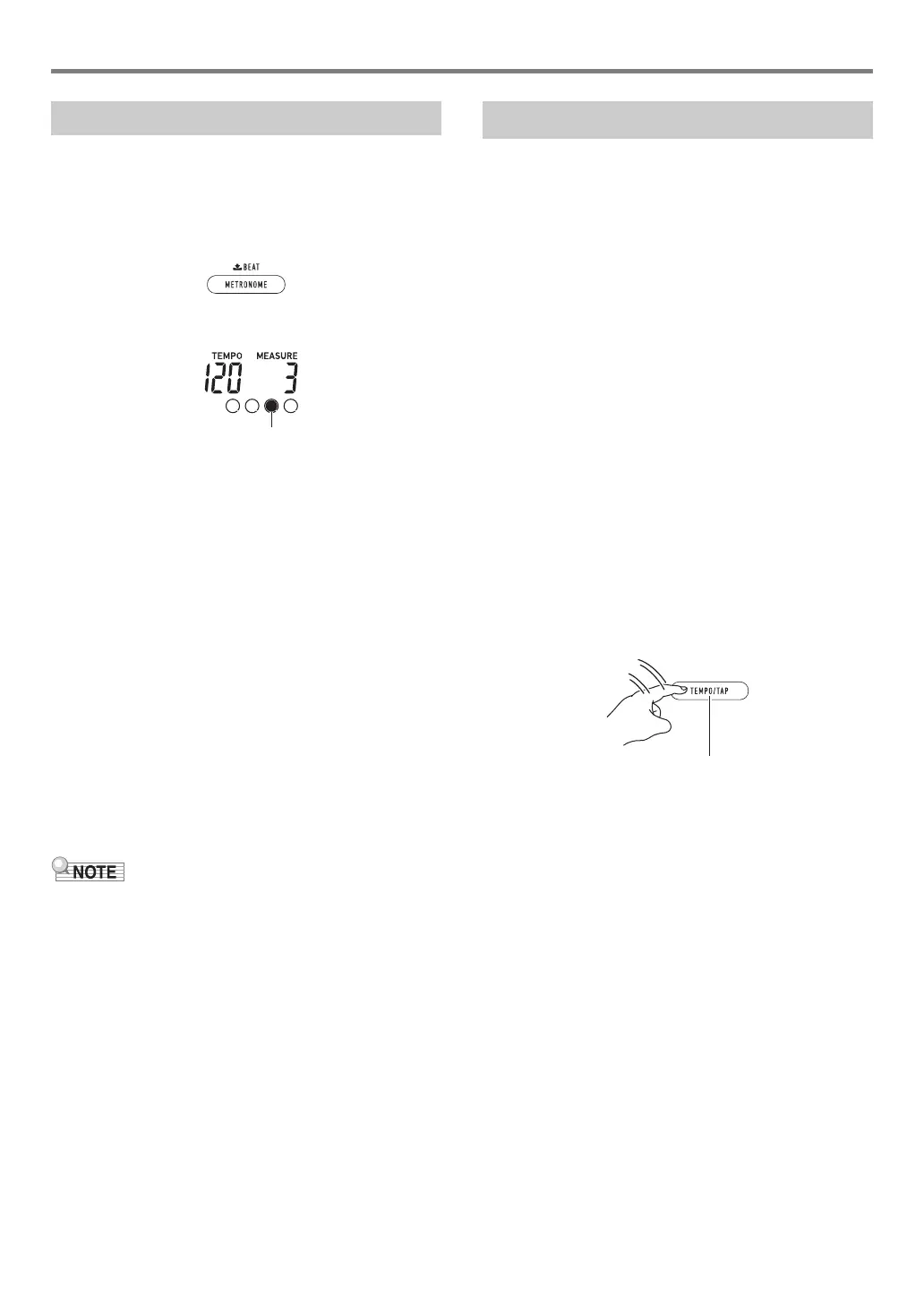Playing on the Keyboard
EN-18
The metronome lets you play and practice along with a steady
beat to help keep you on tempo.
■ To start or stop the metronome
1.
Press 3 METRONOME.
This starts the metronome.
2.
Press 3 METRONOME again to stop the
metronome.
■ To change the beats per measure
1.
Hold down 3 METRONOME until the
message “Beat” appears on the display.
2.
Use the bo dial to select a beat setting.
• You can configure the metronome to use a bell sound
for the first beat of each measure of the song you are
playing.
• You can specify a value from 0 to 9 as the number of
beats per measure.
• The bell will not sound if you specify 0 for this setting.
This setting lets you practice with a steady beat,
without worrying how many beats there are in each
measure.
3.
To exit the setting screen, press bp ENTER.
• You can also use the bp FUNCTION button to configure
settings. See function number 42 (Beat) in the “Function
Setting Item List” (page EN-46).
■ To change the metronome sound volume
See function number 43 (Volume) in the “Function Setting
Item List” (page EN-46).
There are two ways to change the tempo (beats per minute)
setting: using buttons to change the tempo value and tapping
a beat on a button.
■ To adjust the tempo (beats per minute) value
1.
Press 4 TEMPO/TAP to make “Tempo”
appear on the display.
2.
Use the bo dial to change the tempo value.
• You can specify a tempo value in the range of 20 to
255.
• You can set the currently selected song, or rhythm and
music preset to the recommended tempo by long
pressing 4 TEMPO/TAP.
3.
To exit the setting screen, press bp ENTER.
• If you do not perform any operation for a while after
changing the tempo value, the display will
automatically exit the setting screen.
■ To adjust the tempo by tapping a beat (tap input)
1.
Tap the 4 TEMPO/TAP button a number of
times at the tempo you want to set.
• The tempo setting will change in accordance with your
tapping.
• After you use this method to specify the approximate
tempo, you can then use the procedure under “To
adjust the tempo (beats per minute) value” to adjust
the setting to a more exact value.
Using the Metronome
This indicator moves with each beat.
Changing the Tempo Setting