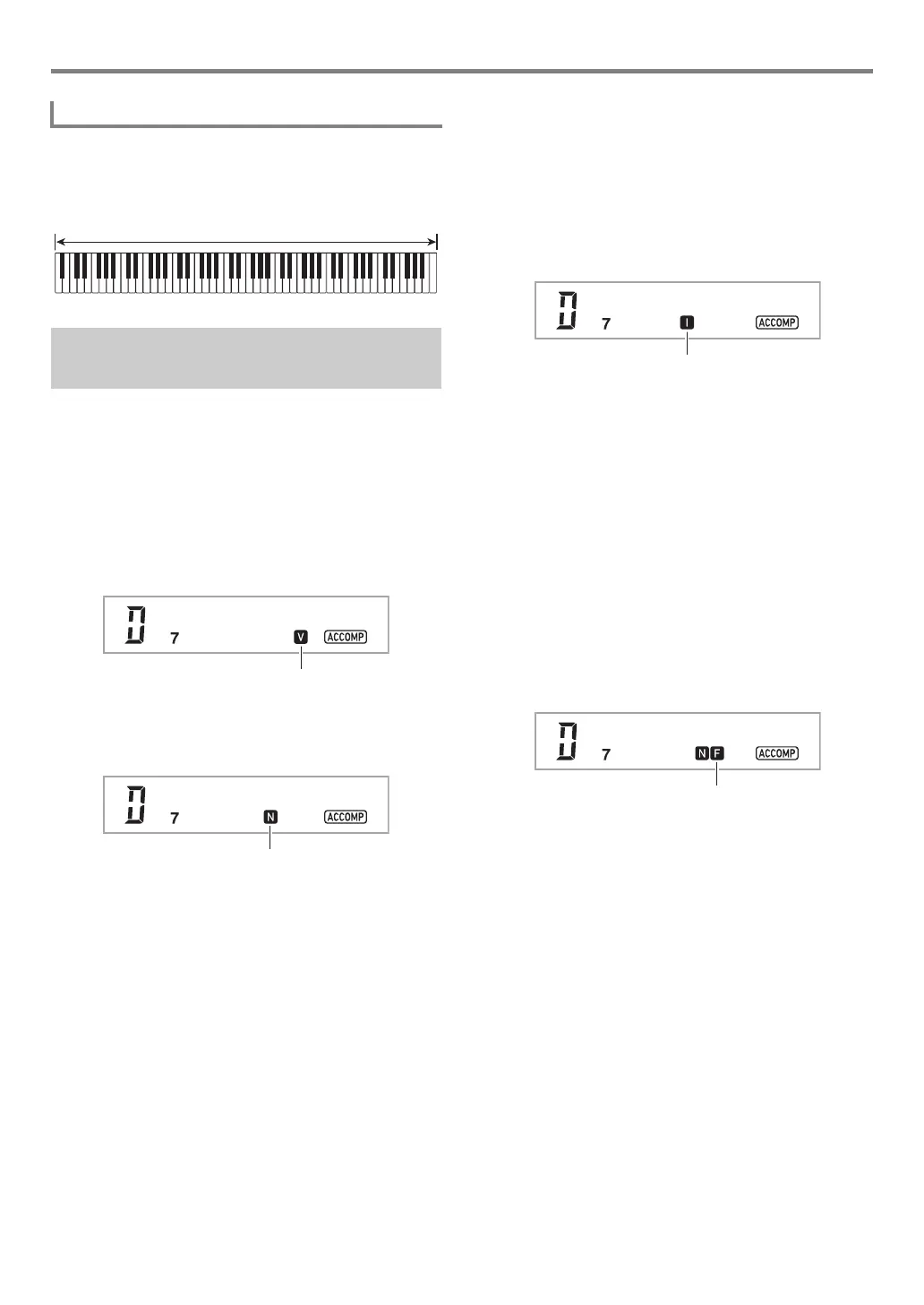EN-33
Using Auto Accompaniment
With this mode, you can use the full range of the keyboard to
play chords and the melody.
See page EN-63 for information about chords that are
supported.
Use the procedure below to play intro and ending patterns, to
play fill-in patterns, and to play variations of basic Auto
Accompaniment patterns.
■ Auto Accompaniment Variation
Each Auto Accompaniment pattern has a basic “normal
pattern” as well as a “variation pattern”.
1.
Press 9 VARIATION FILL-IN.
This starts the variation pattern.
2.
Pressing 8 NORMAL FILL-IN returns to
normal pattern.
■ Auto Accompaniment Intro
Use the procedure below to play an intro of a few measures.
1.
Press 7 INTRO.
This starts the intro pattern. Normal pattern play will start
when the intro pattern is finished.
• If you press 9 VARIATION FILL-IN while an intro
pattern is being played, the variation pattern will start
when the intro pattern is finished.
■ Auto Accompaniment Fill-in
Use the procedures below to play a fill-in pattern during a
performance.
• A “fill-in” is a short phrase played where you want to change
the mood of a piece. A fill-in pattern can be used to create a
link between two melodies or an accent.
• Normal and variation patterns have their own unique fill-in
patterns.
● Normal Pattern Fill-in
1.
While a normal pattern is playing, press
8 NORMAL FILL-IN.
This plays the fill-in for the normal pattern.
• Normal pattern play will resume after the fill in pattern
is complete.
FULL RANGE CHORD
Auto Accompaniment Pattern
Variations
Accompaniment keyboard / Melody keyboard