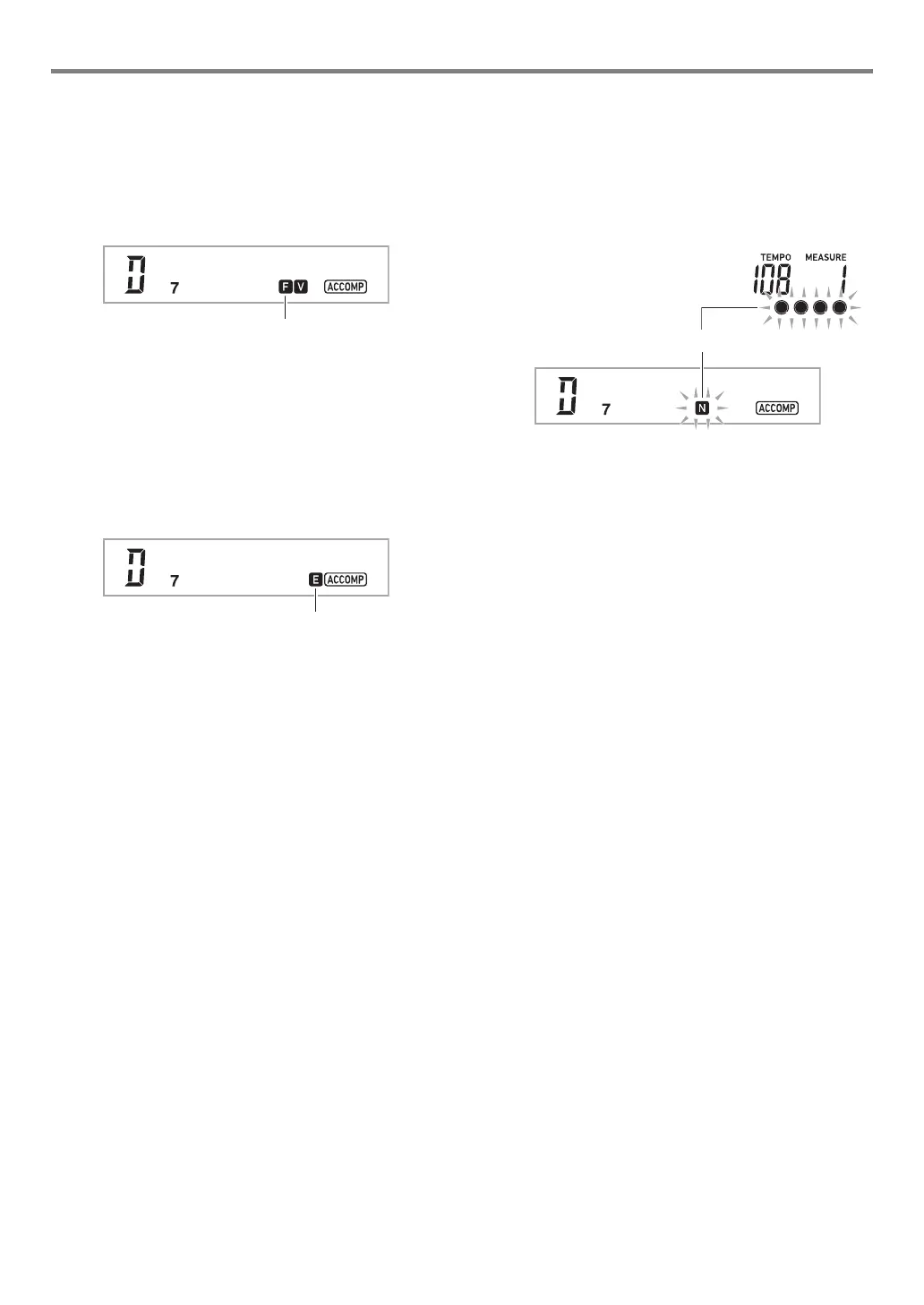Using Auto Accompaniment
EN-34
● Variation Pattern Fill-in
1.
While a variation pattern is playing, press
9 VARIATION FILL-IN.
This plays the fill-in for the variation pattern.
• Variation pattern play will resume after the fill in pattern
is complete.
■ Auto Accompaniment Ending
Use the procedure below to play an ending of a few
measures.
1.
While an Auto Accompaniment is playing,
press bk ENDING/SYNCHRO START.
This will play the ending pattern and then stop Auto
Accompaniment play automatically.
■ Using Synchro Start
Use the procedure below to configure the Digital Piano to start
Auto Accompaniment play as soon as you press a keyboard
key.
1.
Press bk ENDING/SYNCHRO START.
This enters Auto Accompaniment synchro start standby.
2.
Play a chord on the accompaniment keyboard.
This will start full part accompaniment (normal).
Any of the operations below can be performed while in
synchro start standby to start a non-normal pattern.
• To start with intro pattern, press 7 INTRO.
• To start with variation pattern play, press 9 VARIATION
FILL-IN.