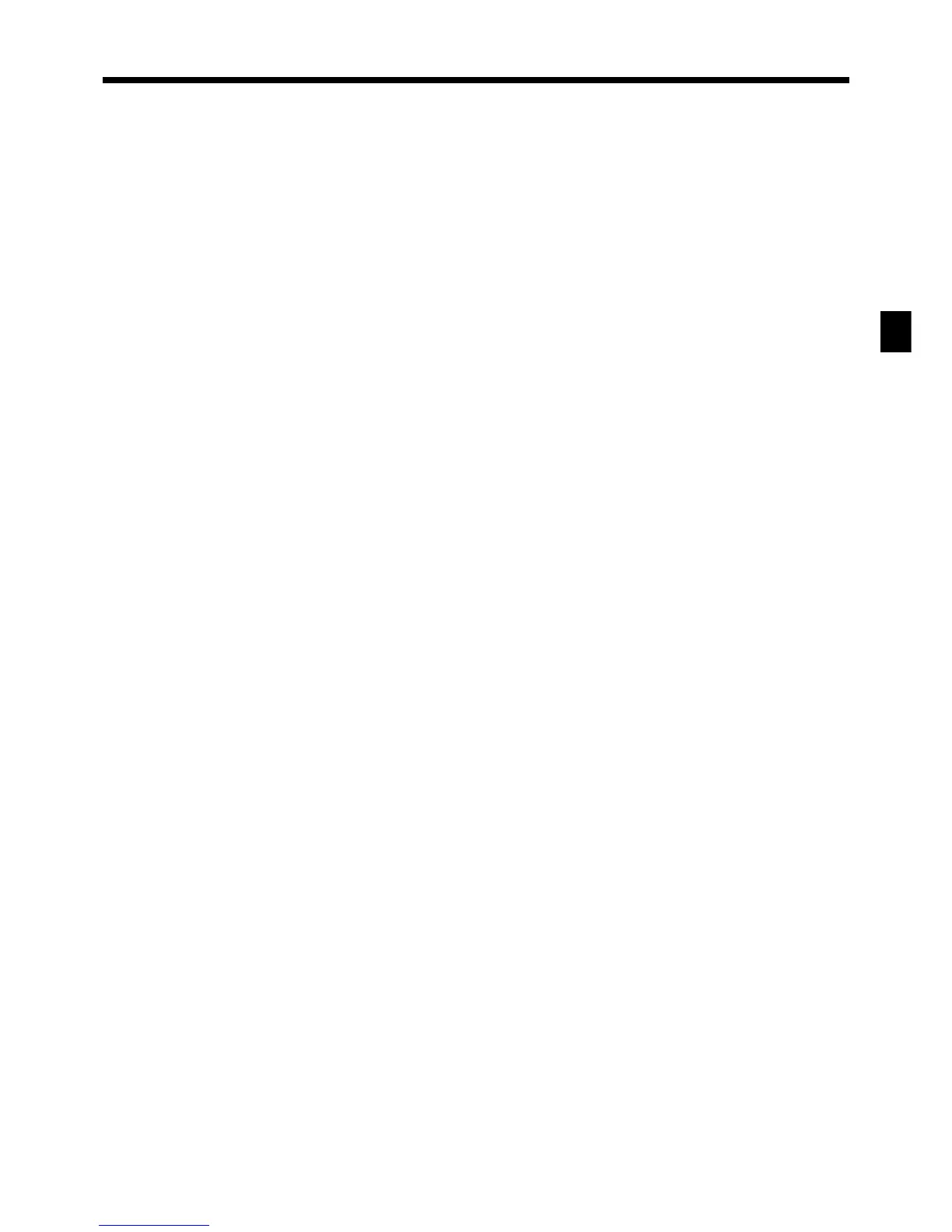21
Introducing CE-6000
CE-6000 User’s Manual
J Credit key c, d
Use this key to register a credit sale.
K Charge key h
Use this key to register a charge sale.
L Paid out key P
Press this key following a numeric entry to register
money paid out from the drawer.
M Check key k
Use this key to register a check tender.
N Subtotal key s
Use this key to display and print the current subtotal
(includes add-on tax) amount.
O Cash/Amount tendered key a
Use this key to register a cash tender.
www.cashregisters.net