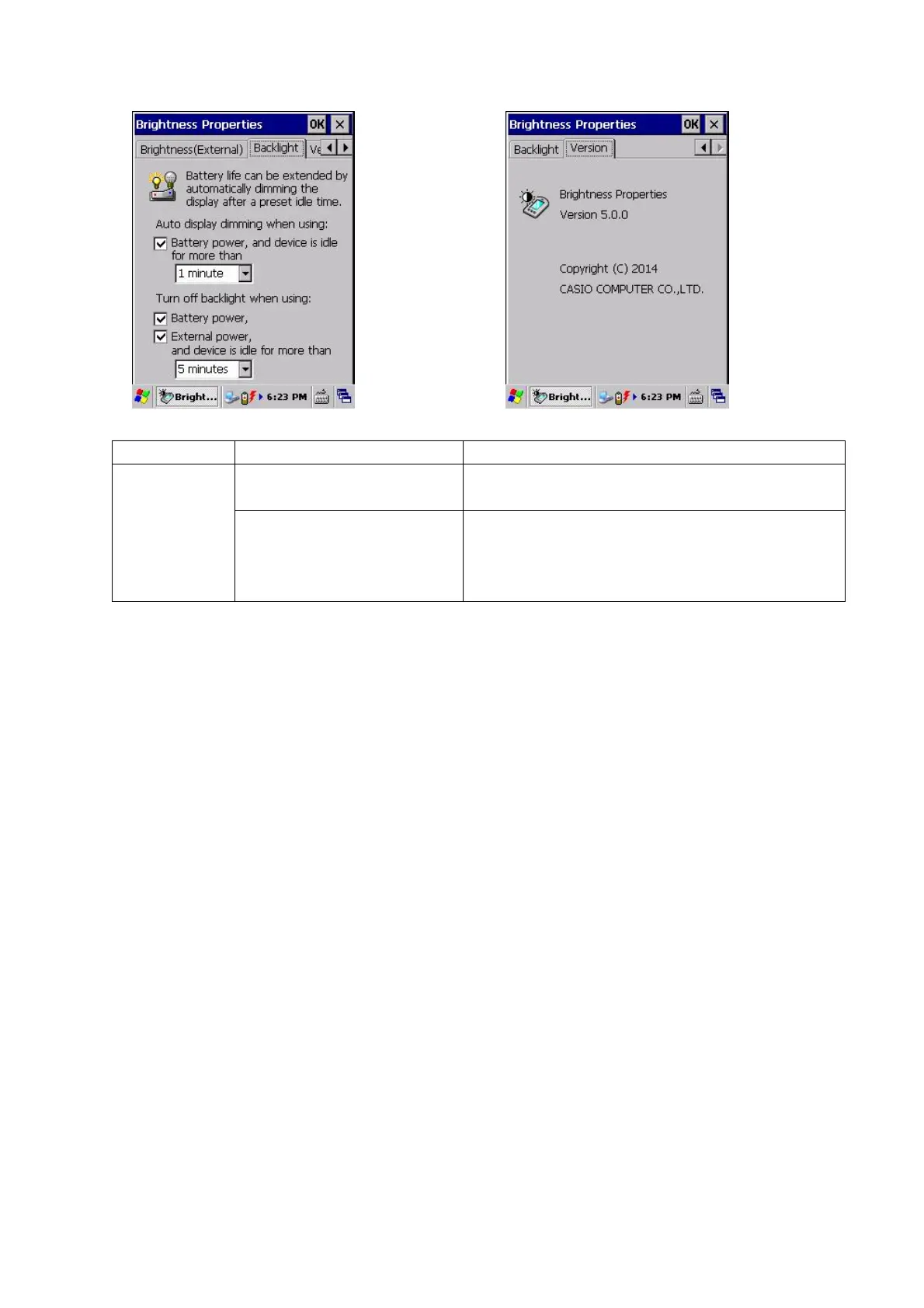109
[Backlight]Tab [Version]Tab
Tab Item Explanation
Auto display dimming when
using
Specify the time period until dimming is enabled. Backlight
Turn off backlight when using
Specify “Enable” or “Disable” for backlight auto off,
as well as a time period until the backlight turns off
when enabled, for both battery and AC power
situations.
