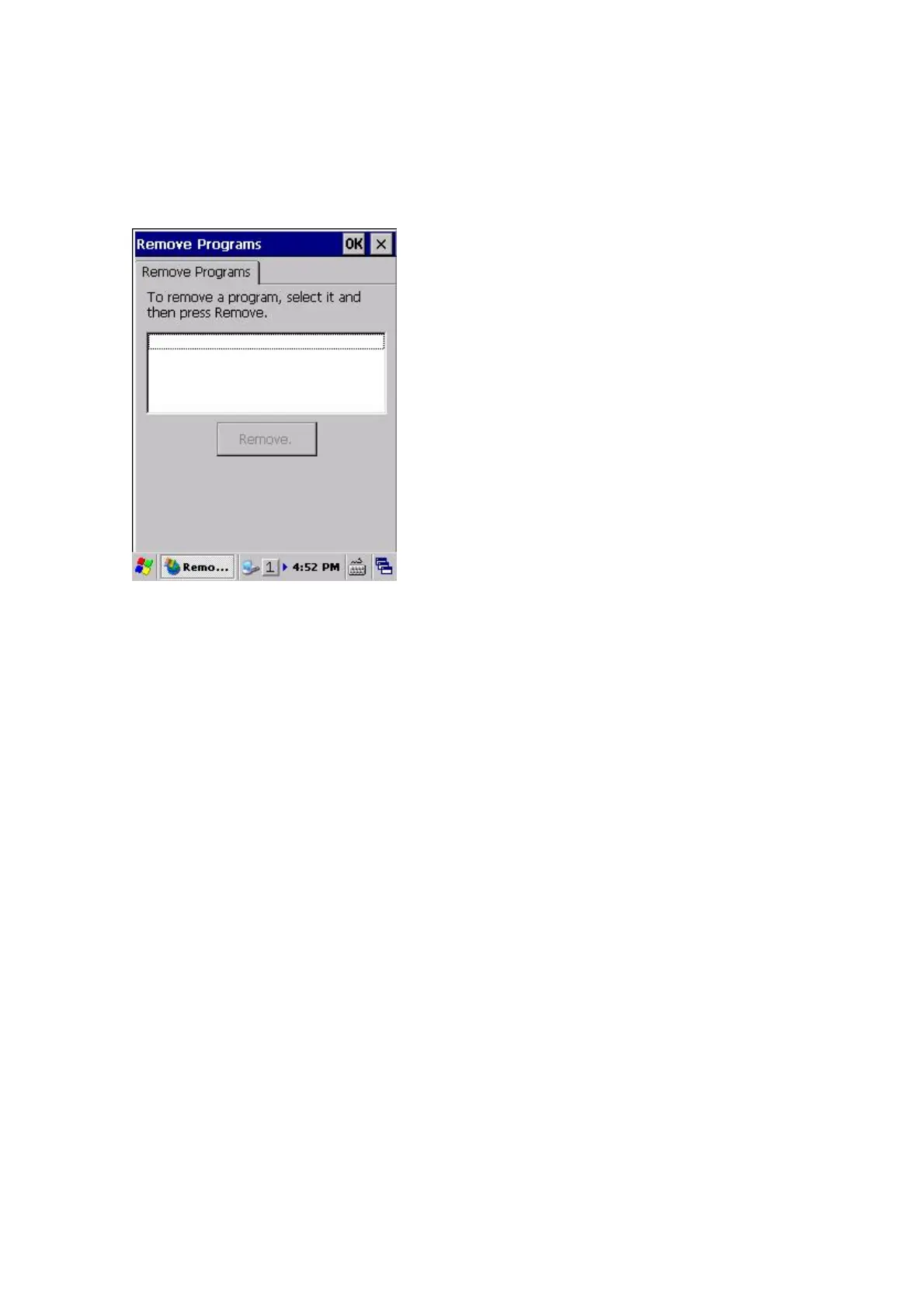198
5.4.3 Remove Programs
"Remove Programs" chooses "Settings - System" from Start.
This applet is used to display all programs installed in the terminal and delete them. To remove a
program, highlight the program in the field you want to remove, and tap Remove button.
[Attention] a built-in program of the terminal ROM can't be eliminated.
5.4.4 Auto Restore Tool
This tool uses the Backup Tool to back up and restore system data, and automatically execute
user-specified applications.
If this tool is executed at the backup stage, the Backup Tool starts and performs the backup.
At the restore stage, when the system reboots after a full reset, the Backup Tool starts
automatically to run the restore process.
Backup
The backup procedure is as follows:
1. Start restore.exe.
Run “¥Windows¥Restore.exe”.
2. Close restore.exe.
A closure message is displayed. Press the OK button to close restore.exe.
