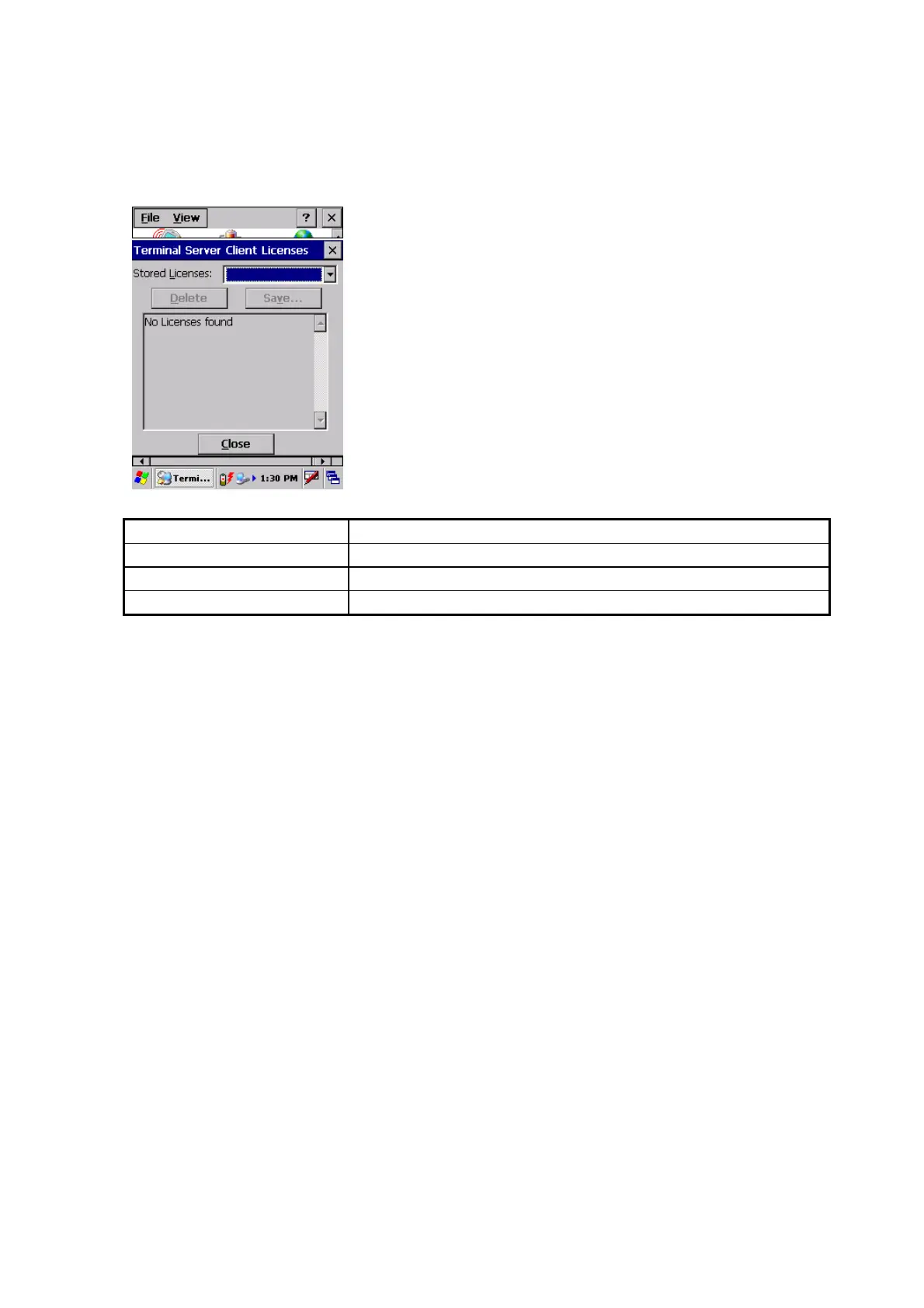183
4.4.7 Terminal Server Client Licenses
Select Start -> Settings -> Control Panel -> Terminal Server Client Licenses.
Display authentication licenses for the terminal service client on the screen below.
Item Explanation
“License Registration (L)” Specify terminal service licenses.
“Delete” button Deletes the specified terminal service license.
“Save...” button Registers the specified terminal service license.
